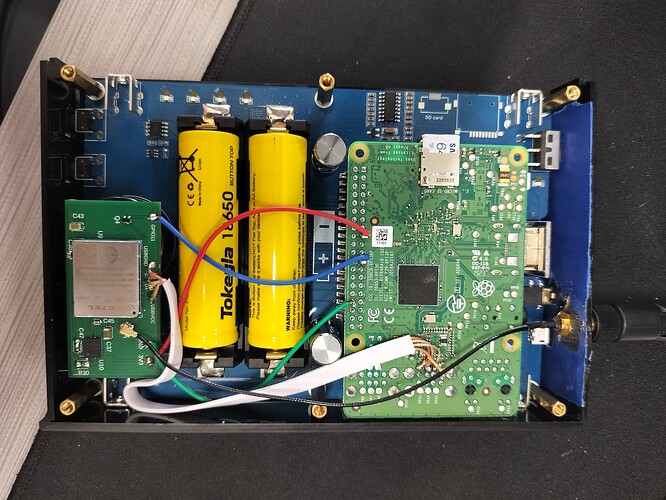I have created a custom PCB for a BG95 modem in order to connect it to a Raspberry Pi and put it in a gameboy-esque enclosure. See attached photo
The USB port of the Bg95 is soldered directly to one of the raspberry pi USB ports. I am able to boot the BG95 by toggling it’s powering pin using GPIO11 of the raspberry pi. I then see /dev/ttyUSB0 - 2 appear.
When I run
minicom -D /dev/ttyUSB0
or
minicom -D /dev/ttyUSB2
I get a “resource busy” error. I am able to run
minicom -D /dev/ttyUSB1
Which will open up a blank console but when I type AT commands for example ATI and then hit return I see no response.
What minicom settings should I be using? Is there something else going on here? My goal is to be able to send AT commands via my keyboard for debugging purposes.
Thank you
Mark