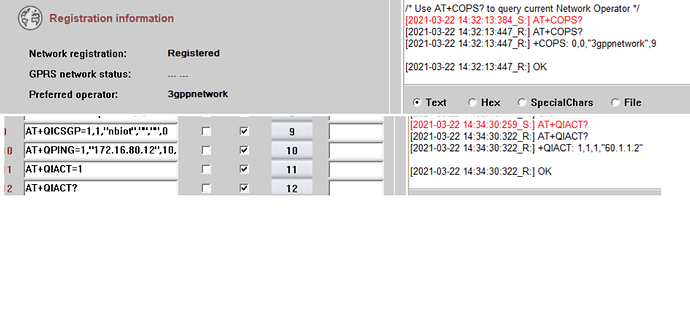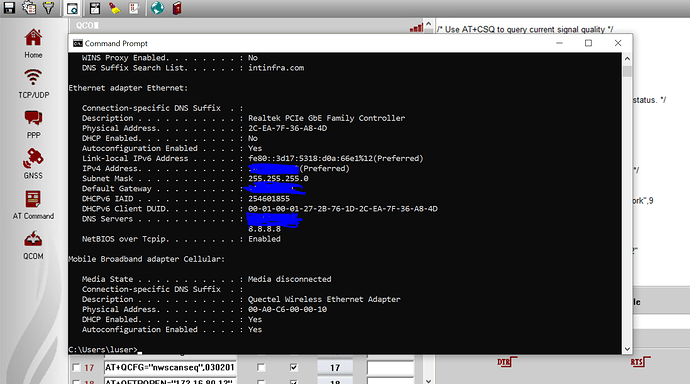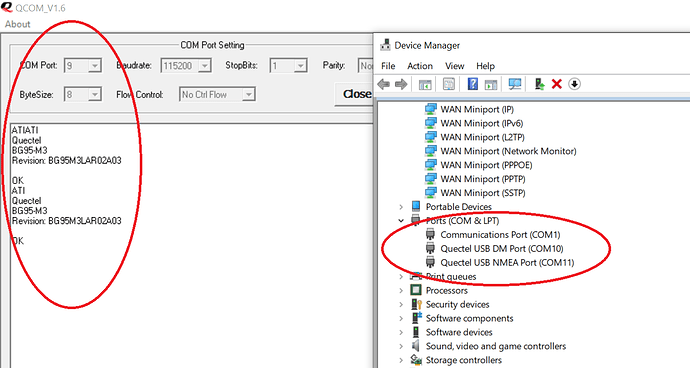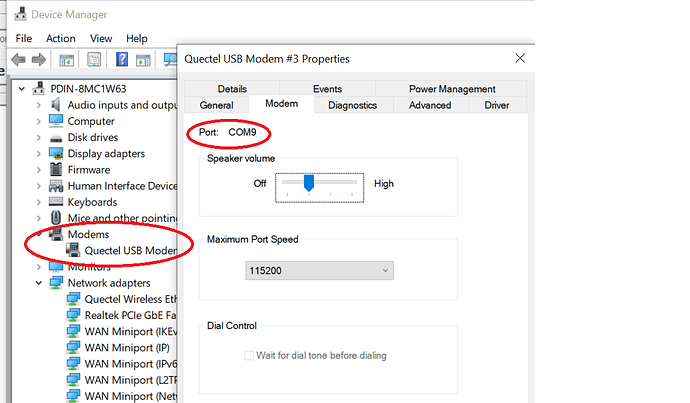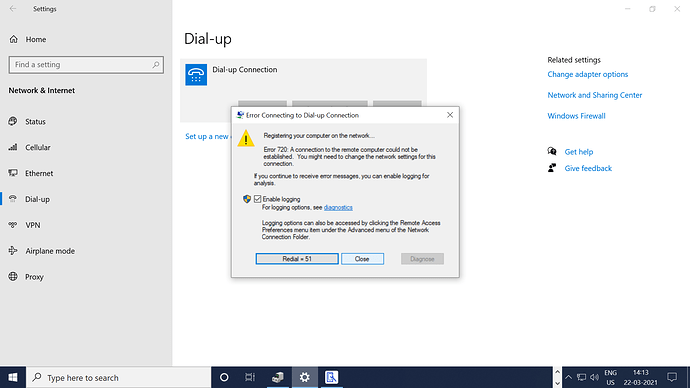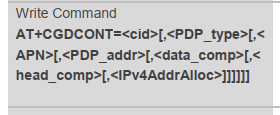Hi all,
when i connected Quectel Modem with Windows machine ( Windows 10) , even though the UE is attached to the Network and received an IP . the IP is not shown in the command prompt.
the UE is connected via USB to the windows machine.
can you please tell me , is there is a way can connect the UE to the windows machine and try performing Iperf data ( small data ) ?
thanks & Regards,
suresh R
is there any update on the above query ?
Thanks & Regards,
suresh R
Merhaba tamil_ram…
M26 modulun windows 10 ile baglantisini henuz yapamadim. Siz nasil yaptiniz bana anlatabilir veya devre semasini verebilir misiniz? Ayrica baglanti icin kullandiginiz programi soylerseniz memnun kalirim. Tesekkurler…
do you want to transfer data from Windows via UE? if that, you could use PPP mode to try.
The PPP mode on the Navigator or on the Windows machine. when i try setting the PPP options on the Q Navigator the PPP is setup properly , but when using Dial up options in the Windows machine , getting an error.
can you please share any procedure how to establish Dial up connection with the windows machine ?
please let me know the module name, and your email add, I will mail you the corresponding procedure files
1 Like
Thanks Bao,
below is the information on the Quectel UE.
[2021-03-22 11:04:13:665_R:] Quectel
[2021-03-22 11:04:13:665_R:] BG95-M3
[2021-03-22 11:04:13:665_R:] Revision: BG95M3LAR02A03
Below is the mail id Bao.
suresh.ramachandran@mavenir.com
Hi Job Bao,
thanks Bao
Issue description :
when i connected Quectel Modem with Windows machine ( Windows 10) , even though the UE is attached to the Network and received an IP . the IP is not shown in the command prompt.
the UE is connected via USB to the windows machine.
can you please tell me , is there is a way can connect the UE to the windows machine and try performing Iperf data ( small data ) ?
1 Like
Ok, let me find one of my fellows to support you.
@Winnie.Xi-Q Could you give me a hand with this question? I am appreciated.
1 Like
Hi,
You can create a PPP dialer on Win10 system.
You can follow these steps:PPP.pdf (167.1 KB)
i am facing issue , when using the same procedure .. Error 720 . did you face the same issue ?
I have not encountered this error code.
You can try to restart the module and then redial.
If it still doesn’t work,please send us the screenshot of the USB port in the device manager and the dial configuration Interface.
Hi winnie,
Please find the attached snapshots.
Hi,
After you have restarted the module, use the AT + CGDCONT to configure the correct APN and then redial directly(Do not activate the PDP with AT + QIACT =1):
I see this problem in windows 7 but with error 777. when the module connect to the Internet if windows7 restart or Switch User, Dial up connection will be failed with Error 777 – The connection attempt failed because the modem (or other connecting device) and when module checked by QNavigator_V1.4 every thing is ok and you will see module was registered in the network successfully. But if windows Shutdown completely and turn on again dial up connection will work well. I don’t know what the problem is. Is it related to firmware or Hardware.
Hello guys. I am also interested in performing tests with Iperf on BG95. @tamil_ram, did you succed?
I have the same request with BG95 module. I have successfully connected to dial up on windows laptop through the modem port, but dont know how to proceed to run an iperf application, since the modem port is not available now! @Gustavo or @tamil_ram let me know if you were able to succeed.