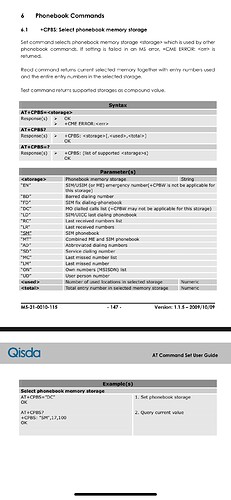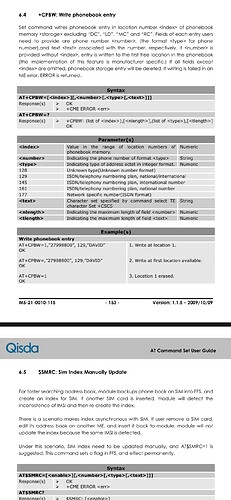I use m26 module to open my house gate with SIM but recently i changed the SIM so now i can only use 1 phone number to open the gate so How can i add my phone numbers to it?
Hi
I’m not quite sure what you mean. How did you open the gate? When you say you changed the sim card, do you mean the sim card on the M26 module? If your gate is bound to the sim card information on the module, this may require you to modify this setting on the gate program
New SIMs are frequently provided without the MSISDN (phone number) being written to them.
You can read the MSISDN from the SIM using the AT command AT+CNUM
If required, an MSISDN can be written to the SIM. Details on request.
Hey
A technician installed a m26 module with a new SIM card in it on my house gate so i can open it using me phone but after a while i had to change the SIM card due to some issues with the cellular provider, so i went and got a new SIM and installed it by myself but now it only works when i call with my phone, when i use my other phone it doesn’t work so i tried to find someone to add or authorize my other phone numbers to the SIM but i couldn’t find anyone. So how can i do it?
How can i do these commands? Like should I connect the module to a computer? If yes, how to do it?
Just to be clear, I think you’re saying you replaced the SIM in the M26. And that resulted in one phone no longer being recognised by it (by the M26).
In that case, I expect you need a detailed instruction manual for your gate-opener, or help from the technician.
Yes. I looked through the manual and found some commands that might be helpful but I didn’t know how to use them so I guess I’ll search for a technician.
Anyway thanks for your help.
If you can share any promising snippet from that we might be able to suggest something.
I doubt that writing the new SIM’s MSISDN to the SIM’s Own Numbers phonebook will help, given that the M26 works when called from one phone but not from another.
For the record and in general, the procedure for writing the MSISDN is this.
If the number you want to write is in international format (eg +1234567890), use this AT command sequence:
AT$QCPBMPREF=1
AT+CPBS="ON"
AT+CPBW=1,"1234567890",145,"Own Nbr"
Otherwise use this for number 1234567890:
AT$QCPBMPREF=1
AT+CPBS="ON"
AT+CPBW=1,"1234567890",129,"Own Nbr"
Getting access to the modem’s AT command port from a computer is going to be your main hurdle. Unless your manual gives you a method you can use to do that, it’s time for that technician.
Given that the problem may be with some other configuration, it may be time to call for help anyway.
I’ll see if there’s a way to do it.
Thanks bro I appreciate your help.