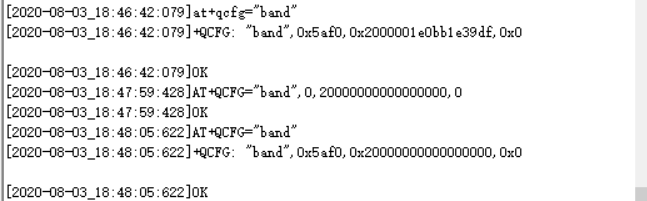I try used ”AT+QCFG=“band”,0,20000000000000000,1,0“ and ”AT+QCFG=“band”,0,0x20000000000000000,1,0“ to locking it.
Sun Jun 21 21:22:41 2020 : /dev/ttyUSB2 AT+QCFG=“band”,0,20000000000000000,1,0
OK
AT+QCFG=“band”
+QCFG: “band”,0x0,0x2000001e0bb1e39df,0x1
OK
I don’t know why it don’t working.
in the EM12G :
AT+QCFG=?
+QCFG: “gprsattach”,(0,1)
+QCFG: “nwscanmode”,(0-8),(0,1)
+QCFG: “nwscanseq”,(00-0102030405),(0,1)
+QCFG: “servicedomain”,(0,1,2),(0,1)
+QCFG: “roamservice”,(1,2)
+QCFG: “band”,(0-200),(0-7FFFFFFFFFFFFFFF),(0-7FFFFFFFFFFFFFFF),(0,1)
in AT Commands Manual:
AT+QCFG=“band” Band Configuration
Write Command
AT+QCFG=“band”[,,,[,]]
Response
If configuration parameters are omitted (that is, only execute
AT+QCFG=“band”), return current configuration:
+QCFG: “band”,,,
OK
If configuration parameters are all entered, the preferred
frequency bands to be searched can be set:
OK
Or
ERROR
If there is any error related to MT functionality:
+CME ERROR:
A hexadecimal value that specifies the WCDMA frequency band. If set
to 0, it means not to change the WCDMA frequency band.
00000000 No change
00000010 WCDMA 2100 B1
00000020 WCDMA 1900 B2
00000040 WCDMA 850 B5
00000080 WCDMA 900 B8
00000200 WCDMA 1700 B4
00000800 WCDMA 1800 B3
00001000 WCDMA Japan 850 B19
00004000 WCDMA Japan 1700 B9
0000FFFF Any frequency band
A hexadecimal value that specifies the LTE frequency band. If it is set to 0 or
0x40000000, it means not to change LTE frequency band. (eg.: 0x15=0x1(LTE
B1)+0x4(LTE B3)+0x10(LTE B5))
0x1 (CM_BAND_PREF_LTE_EUTRAN_BAND1) LTE B1
0x2 (CM_BAND_PREF_LTE_EUTRAN_BAND2) LTE B2
0x4 (CM_BAND_PREF_LTE_EUTRAN_BAND3) LTE B3
0x8 (CM_BAND_PREF_LTE_EUTRAN_BAND4) LTE B4
0x10 (CM_BAND_PREF_LTE_EUTRAN_BAND5) LTE B5
0x20 (CM_BAND_PREF_LTE_EUTRAN_BAND6) LTE B6
0x40 (CM_BAND_PREF_LTE_EUTRAN_BAND7) LTE B7
0x80 (CM_BAND_PREF_LTE_EUTRAN_BAND8) LTE B8
…
0x80000(CM_BAND_PREF_LTE_EUTRAN_BAND20) LTE B20
0x7FFFFFFFFFFFFFFF(CM_BAND_PREF_ANY) Any frequency band
When to take effect
0 Take effect after UE reboots
1 Take effect immediately
Not supported. The default value is 0.