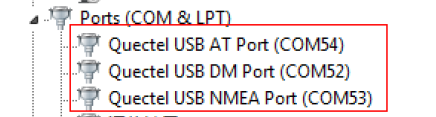I have a problem with my EC25-AU MiniPCIe Module: When I connect it to my laptop through USB port, appears in the device manager as “Quectel USB QDLoader” with driver already installed.
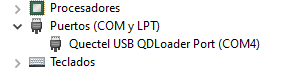
But it should appear as 3 devices as it is mentioned in the USB driver installation manual.
I tried to install 2 drivers from Quectel for this module:
- Quectel_Windows_USB_Driver(Q)_NDIS_V2.3_EN
- Quectel_USB_Drivers_For_UC20&UC15&EC20_V1.1
But both shows the same in the device manager. I tried to send AT commands through the port but I’m not getting any response, I need the AT port and I don’t know what QDLoader is about, and why only shows 1 device instead of 3.
I would appreciate any help that might help me solve this problem.
Thanks.