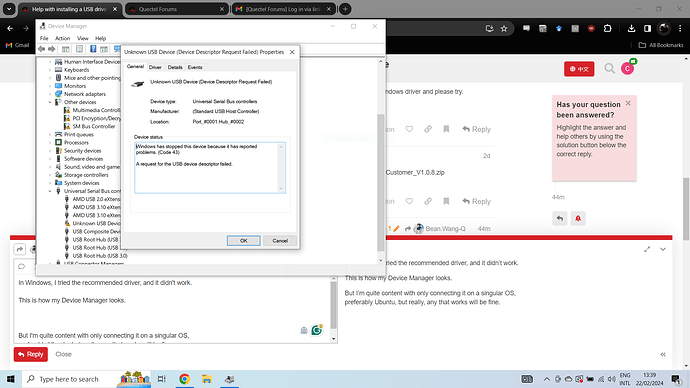I am currently trying to establish a connection between my laptop running Windows 10 and a piece of embedded hardware run by an EC600N-CN module.
I’ve been trying to connect via a USB cable, however, I’ve been unable to successfully install the drivers.
I’ve downloaded the Quectel_Windows_USB_Driver(A)_Customer_V1.0_EN driver from the official webpage, as well as the QuecPython_USB_Driver_Win10_ASR driver from the QuecPython page, and none of them seem to work.
In both cases, my Device Manager keeps reporting me an unidentified USB device.
Please someone help me and give me a hint on what to do next. Any help will be greatly appreciated.
Hi
- Make sure the Linux host has recognized the Quectel modem.
lsusb
you should see the Quectel 2C7C, could you see it?
- EC600N don’t have any Quectel special driver. All the driver are already in the linux kernel.
Make sure the option and cdc_ether is already there.
It is better to provide the dmesg log
Hi!
Thank you for your reply.
Unfortunately, I am currently out of town, i.e., not in the physical location where the Quectel chip is, so I’ll be unable to test your answer for 2 days. I’ll get back in touch once I do.
However, my question was for the Windows 10 OS, not the Linux Ubuntu on which I am currently on. In my understanding, I am running the kernel version 6.5.0-17-generic which is not supported by the EC600N.
If I remember correctly, I was unable to detect the device using the lsusb command.
On Ubuntu, there is the lsusb command. If you could not see the 2C7C with lsusb, it means that there is hardware issuse.
For Windows 10, please make sure it is recognized. I will send you the Windows driver and please try.
It is better to try it on Ubuntu first. I need to know the USB interfaces.
Please try the Quectel_ASR_Series_UMTS<E_Windows_USB_Driver_Customer_V1.0.8.zip
For Ubuntu, the laptop does not recognize the device, i.e. there is no 2C7C in the output of the lsusb command. I am sending the output of the dmesg command, however do note that I am unplugging my mouse to plug the device, so don’t be confused.
...
[ 8.918662] Bluetooth: RFCOMM TTY layer initialized
[ 8.918673] Bluetooth: RFCOMM socket layer initialized
[ 8.918682] Bluetooth: RFCOMM ver 1.11
[ 10.102203] rfkill: input handler disabled
[ 10.204152] Lockdown: systemd-logind: hibernation is restricted; see man kernel_lockdown.7
[ 11.789756] wlp2s0: authenticate with d4:92:5e:35:27:c4
[ 12.315853] wlp2s0: send auth to d4:92:5e:35:27:c4 (try 1/3)
[ 12.632359] wlp2s0: authenticate with d4:92:5e:35:27:c4
[ 12.632427] wlp2s0: send auth to d4:92:5e:35:27:c4 (try 1/3)
[ 12.638073] wlp2s0: authenticated
[ 12.645994] wlp2s0: associate with d4:92:5e:35:27:c4 (try 1/3)
[ 12.660998] wlp2s0: RX AssocResp from d4:92:5e:35:27:c4 (capab=0x1011 status=0 aid=26)
[ 12.661396] wlp2s0: associated
[ 12.755052] wlp2s0: Limiting TX power to 23 (23 - 0) dBm as advertised by d4:92:5e:35:27:c4
[ 24.322531] systemd-journald[268]: /var/log/journal/7346f3ac9a934027a6fa7838da09960e/user-1000.journal: Monotonic clock jumped backwards relative to last journal entry, rotating.
[ 24.715847] rfkill: input handler enabled
[ 26.312722] Lockdown: systemd-logind: hibernation is restricted; see man kernel_lockdown.7
[ 26.474340] rfkill: input handler disabled
[ 39.540236] usb 3-1: USB disconnect, device number 2
[ 50.451234] usb 3-2: USB disconnect, device number 3
[ 61.190237] usb 3-2: new low-speed USB device number 4 using xhci_hcd
[ 61.356643] usb 3-2: New USB device found, idVendor=1c4f, idProduct=0002, bcdDevice= 1.10
[ 61.356667] usb 3-2: New USB device strings: Mfr=1, Product=2, SerialNumber=0
[ 61.356679] usb 3-2: Product: HCT Keyboard
[ 61.356689] usb 3-2: Manufacturer: SEM
[ 61.386725] input: SEM HCT Keyboard as /devices/pci0000:00/0000:00:08.1/0000:04:00.4/usb3/3-2/3-2:1.0/0003:1C4F:0002.0004/input/input14
[ 61.446908] hid-generic 0003:1C4F:0002.0004: input,hidraw0: USB HID v1.10 Keyboard [SEM HCT Keyboard] on usb-0000:04:00.4-2/input0
[ 61.453748] input: SEM HCT Keyboard Consumer Control as /devices/pci0000:00/0000:00:08.1/0000:04:00.4/usb3/3-2/3-2:1.1/0003:1C4F:0002.0005/input/input15
[ 61.514697] input: SEM HCT Keyboard System Control as /devices/pci0000:00/0000:00:08.1/0000:04:00.4/usb3/3-2/3-2:1.1/0003:1C4F:0002.0005/input/input16
[ 61.515078] hid-generic 0003:1C4F:0002.0005: input,hidraw1: USB HID v1.10 Device [SEM HCT Keyboard] on usb-0000:04:00.4-2/input1
[ 69.166199] usb 3-1: new full-speed USB device number 5 using xhci_hcd
[ 69.328282] usb 3-1: New USB device found, idVendor=1ea7, idProduct=0064, bcdDevice= 2.00
[ 69.328306] usb 3-1: New USB device strings: Mfr=0, Product=1, SerialNumber=0
[ 69.328318] usb 3-1: Product: 2.4G Mouse
[ 69.350415] input: 2.4G Mouse as /devices/pci0000:00/0000:00:08.1/0000:04:00.4/usb3/3-1/3-1:1.0/0003:1EA7:0064.0006/input/input17
[ 69.350804] input: 2.4G Mouse as /devices/pci0000:00/0000:00:08.1/0000:04:00.4/usb3/3-1/3-1:1.0/0003:1EA7:0064.0006/input/input18
[ 69.351283] hid-generic 0003:1EA7:0064.0006: input,hiddev0,hidraw2: USB HID v1.10 Mouse [2.4G Mouse] on usb-0000:04:00.4-1/input0
[ 71.882124] warning: `ThreadPoolForeg' uses wireless extensions which will stop working for Wi-Fi 7 hardware; use nl80211
[ 120.056192] usb 3-1: USB disconnect, device number 5
[ 124.086062] usb 3-1: new low-speed USB device number 6 using xhci_hcd
[ 124.222243] usb 3-1: device descriptor read/64, error -71
[ 124.466252] usb 3-1: device descriptor read/64, error -71
[ 128.662004] usb usb3-port1: attempt power cycle
[ 136.226563] usb usb3-port1: unable to enumerate USB device
[ 162.738132] rtw_8822ce 0000:02:00.0: timed out to flush queue 1
[ 200.894123] rtw_8822ce 0000:02:00.0: failed to get tx report from firmware
[ 203.974344] usb 3-1: new low-speed USB device number 10 using xhci_hcd
[ 204.110216] usb 3-1: device descriptor read/64, error -71
[ 204.354245] usb 3-1: device descriptor read/64, error -71
[ 208.550554] usb usb3-port1: attempt power cycle
[ 219.894219] usb 3-1: new full-speed USB device number 14 using xhci_hcd
[ 220.056293] usb 3-1: New USB device found, idVendor=1ea7, idProduct=0064, bcdDevice= 2.00
[ 220.056317] usb 3-1: New USB device strings: Mfr=0, Product=1, SerialNumber=0
[ 220.056329] usb 3-1: Product: 2.4G Mouse
[ 220.075152] input: 2.4G Mouse as /devices/pci0000:00/0000:00:08.1/0000:04:00.4/usb3/3-1/3-1:1.0/0003:1EA7:0064.0007/input/input19
[ 220.075768] input: 2.4G Mouse as /devices/pci0000:00/0000:00:08.1/0000:04:00.4/usb3/3-1/3-1:1.0/0003:1EA7:0064.0007/input/input20
[ 220.076700] hid-generic 0003:1EA7:0064.0007: input,hiddev0,hidraw2: USB HID v1.10 Mouse [2.4G Mouse] on usb-0000:04:00.4-1/input0
[ 234.593798] rtw_8822ce 0000:02:00.0: failed to get tx report from firmware
[ 265.458614] wlp2s0: disconnect from AP d4:92:5e:35:27:c4 for new auth to d4:92:5e:35:27:c0
[ 265.566752] wlp2s0: authenticate with d4:92:5e:35:27:c0
[ 265.566781] wlp2s0: 80 MHz not supported, disabling VHT
[ 266.075769] wlp2s0: send auth to d4:92:5e:35:27:c0 (try 1/3)
[ 266.344852] wlp2s0: authenticate with d4:92:5e:35:27:c0
[ 266.344915] wlp2s0: send auth to d4:92:5e:35:27:c0 (try 1/3)
[ 266.351626] wlp2s0: authenticated
[ 266.353824] wlp2s0: associate with d4:92:5e:35:27:c0 (try 1/3)
[ 266.436906] wlp2s0: RX ReassocResp from d4:92:5e:35:27:c0 (capab=0x1411 status=0 aid=22)
[ 266.437258] wlp2s0: associated
[ 266.620616] wlp2s0: Limiting TX power to 20 (20 - 0) dBm as advertised by d4:92:5e:35:27:c0
[ 411.781590] usb 3-1: USB disconnect, device number 14
[ 418.526172] usb 3-1: new low-speed USB device number 15 using xhci_hcd
[ 418.662267] usb 3-1: device descriptor read/64, error -71
[ 418.905931] usb 3-1: device descriptor read/64, error -71
[ 423.102388] usb usb3-port1: attempt power cycle
In Windows, I tried the recommended driver, and it didn’t work.
This is how my Device Manager looks.
But I’m quite content with only connecting it on a singular OS,
preferably Ubuntu, but really, any that works will be fine.
For Windows, please try the driver that I posted Quectel EC200s-eu windows 11 driver - Technical Subjects / Driver - Quectel Forums.
For Ubuntu it seems like hardware problem. Maybe you try another USB cable or another USB port it will work.