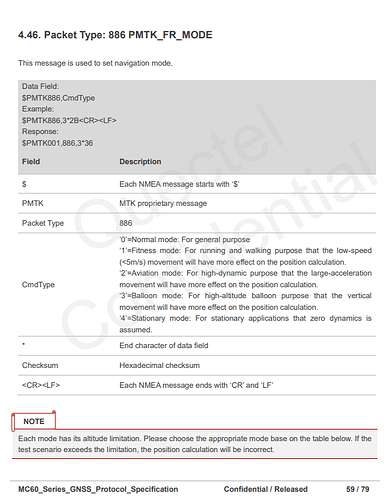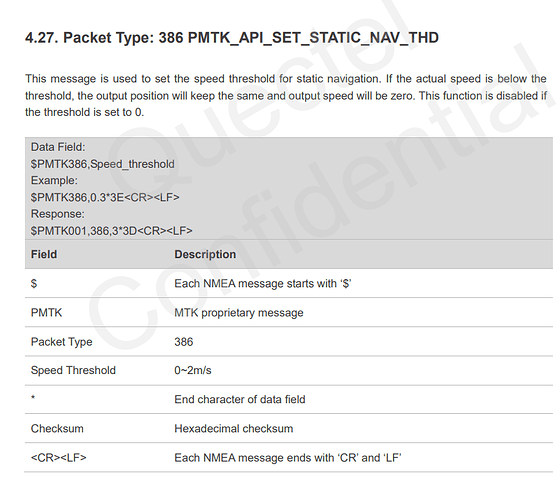Hi,
I am using the quectel mc60 module and able to read the SPEED factor from the $GPRMC tag. But when i am checking the speed factor without moving the device the speed sometimes gives 3.0, 2.0, 13.0 like that.
If i keep my threshold with 10kmph which is not meeting sometimes. even in stationary mode the speed value sometimes changes.
My queries below, please answer to questions:
1). How to read the constant speed in pedestrian, vehicle moving position? Are there any settings?i am reading the speed value from $GPRMC tag
2). How should I get the overs speed count ?
3). Is there any speed limit threshold that can be set inside a module or from an application to read the speed first and check with our threshold?
4). how to find the device is moving or static?
5). how to measure the distance between two halts (Every 2 minutes i am reading and sending the data to my server). During 2 minutes the vehicle might have crossed more than 5km. how to capture and calculate the distance between last position to current position?
Regards,
Anil