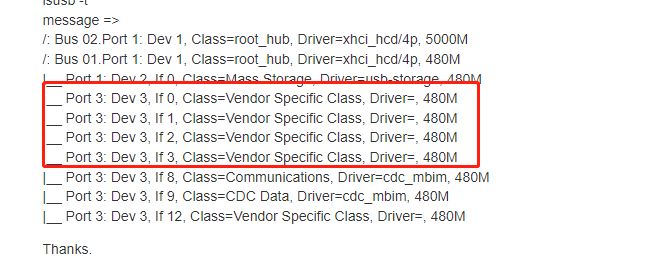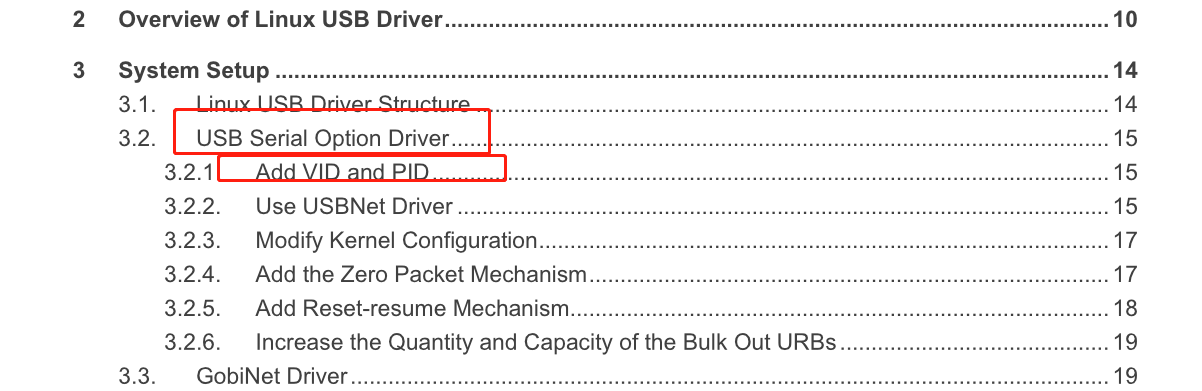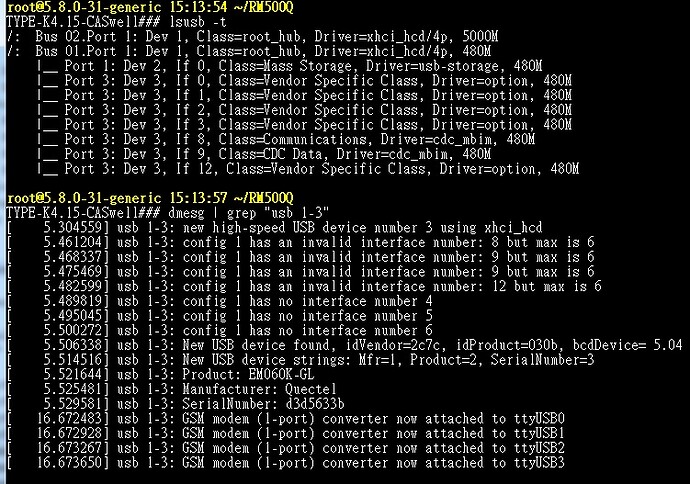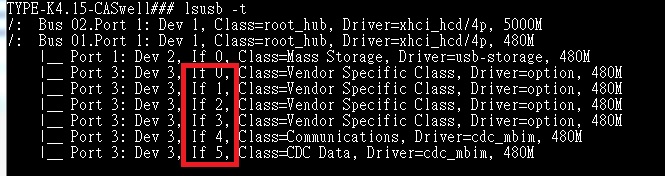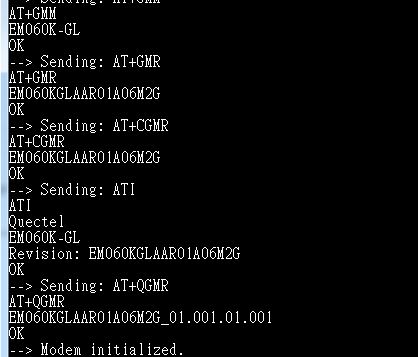Dear,
we getting below with boot messages.
We can dial-up using quectel-CM and connect internet.
references :
Getting usb invalid interface number with EM060K-GL PCIE in Openwrt
we question :
-
how to fix invalid messages in the cold boot or reboot.
usb 1-3: config 1 has an invalid interface number: 8 but max is 6
usb 1-3: config 1 has an invalid interface number: 9 but max is 6
usb 1-3: config 1 has an invalid interface number: 9 but max is 6
usb 1-3: config 1 has an invalid interface number: 12 but max is 6
usb 1-3: config 1 has no interface number 4
usb 1-3: config 1 has no interface number 5
usb 1-3: config 1 has no interface number 6 -
Or is there documentation to prove that it does not affect function?
-
Is this message related to the FW of EM060K-GL?
(Because RM500Q, EM06, EG25, EC25, EM05…etc don’t have this message)
boot messages:
[ 38.572040] usb 1-3: new high-speed USB device number 4 using xhci_hcd
[ 38.724727] usb 1-3: config 1 has an invalid interface number: 8 but max is 6
[ 38.731862] usb 1-3: config 1 has an invalid interface number: 9 but max is 6
[ 38.739006] usb 1-3: config 1 has an invalid interface number: 9 but max is 6
[ 38.746143] usb 1-3: config 1 has an invalid interface number: 12 but max is 6
[ 38.753361] usb 1-3: config 1 has no interface number 4
[ 38.758586] usb 1-3: config 1 has no interface number 5
[ 38.763813] usb 1-3: config 1 has no interface number 6
[ 38.770061] usb 1-3: New USB device found, idVendor=2c7c, idProduct=030b
[ 38.776771] usb 1-3: New USB device strings: Mfr=1, Product=2, SerialNumber=3
[ 38.783903] usb 1-3: Product: EM060K-GL
[ 38.787742] usb 1-3: Manufacturer: Quectel
[ 38.791842] usb 1-3: SerialNumber: d3d5633b
[ 38.823519] usbcore: registered new interface driver cdc_ncm
[ 38.832522] usbcore: registered new interface driver cdc_wdm
[ 39.300681] cdc_mbim 1-3:1.8: setting rx_max = 16384
[ 39.306190] cdc_mbim 1-3:1.8: cdc-wdm0: USB WDM device
[ 39.312086] cdc_mbim 1-3:1.8 wwan0: register ‘cdc_mbim’ at usb-0000:00:15.0-3, CDC MBIM, ae:96:f0:39:e4:29
[ 39.321853] usbcore: registered new interface driver cdc_mbim
[ 39.329419] cdc_mbim 1-3:1.8 wwp0s21u3i8: renamed from wwan0