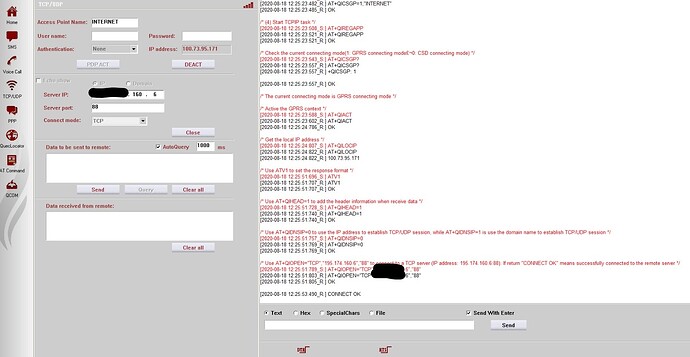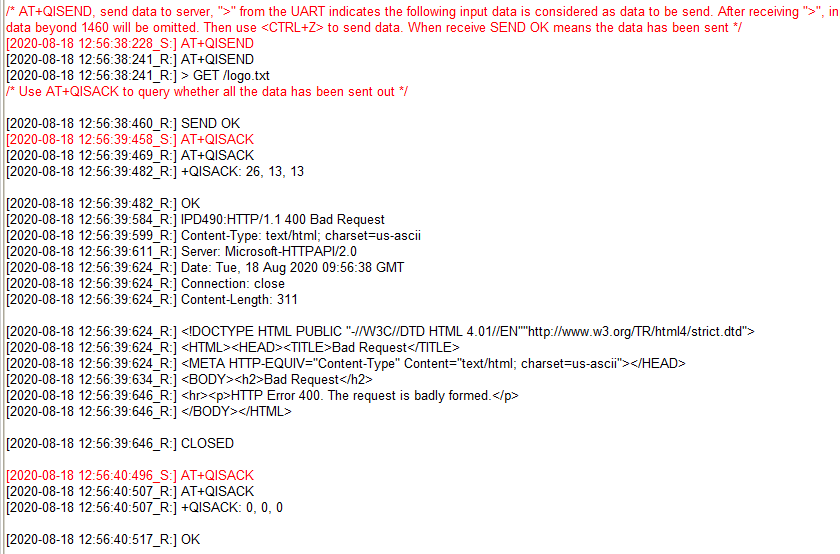Hi all,
I am using MC60 module. I installed Qnavigator and tried to test TCP/UDP section. I can connect to server.
I sent some text message from send message box.For example “hello”. It is ok. I can read mesage from my server.
After that i tried to send a get request but every time the response was bad request. is it possible or not?
I wrote like these:
GET /logo.txt or GET /logo.txt /HTTP1.1 or GET /logo.txt /HTTP1.1\r\n
I attached error message below.
I read this pdf document.
What should i do? After connect to server , should i sent http at commands like in the pdf and get request or can it be without this pdf’s examle??
I made some tests with AT commands
AT+QIFGCNT=0
AT+QICSGP=1,“INTERNET”
AT+QHTTPURL=26,30
connect
.
.
.
but every time The TCP/UDP connection is closed. 
if some one can assist me in this I will be very thankful to them.
Best Regards…