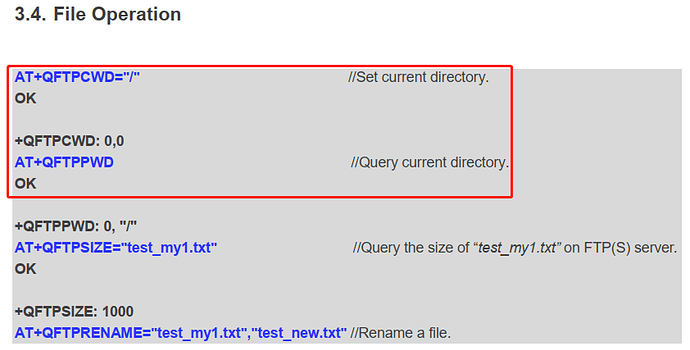I’m testing BG95-M3 (BG95M3LAR02A03_01.011.01.011) and I get this sequence:
AT+QFTPOPEN=“ftp.xxxx.yy”
OK
+QFTPOPEN: 0,0
AT+QFTPSIZE=“1k.bin”
OK
+QFTPSIZE: 627,550
AT+QFTPLIST=".",“ftplist.txt”
OK
+QFTPLIST: 0,2682
AT+QFTPSIZE=“1k.bin”
OK
+QFTPSIZE: 0,1024
Really 1024 bytes is the correct length for “1k.bin” .
Why first call returns error code 550 = “Requested action not taken: file unavailable”
Is it always required a directory read command, before AT+QFTPSIZE ?
Thx !
Before querying , pls check your current path with the below cmd
AT+QFTPPWD
thanks
Thank you for your support. It seems this problem to be related my specific FTP server ! I have changed test setup from my WEB provider to a local FileZilla server and the problem disappeared. If the file i need to get the size is located in login directory ("/"), do I need anyway to execute QFTPCWD and QFTPPWD sequence ? I thought “3.4 File Operation” session log was only an example and not a mandatory sequence !