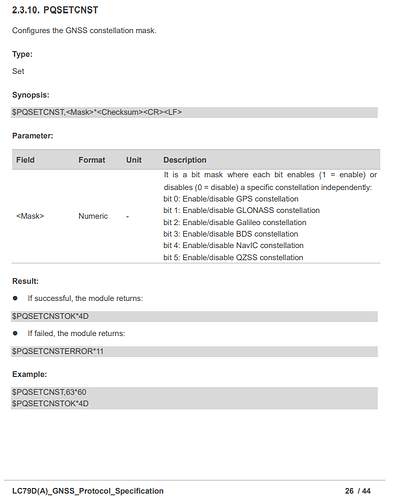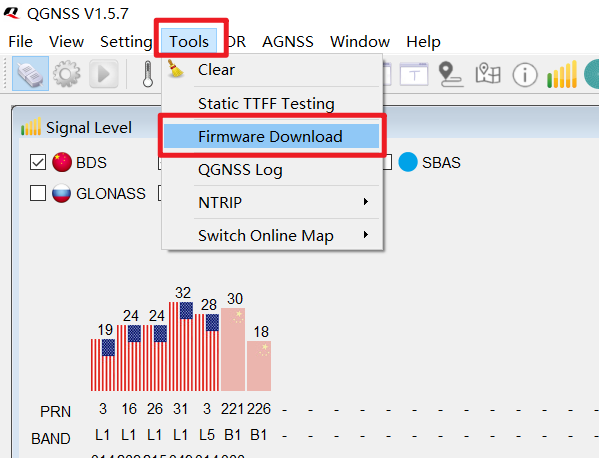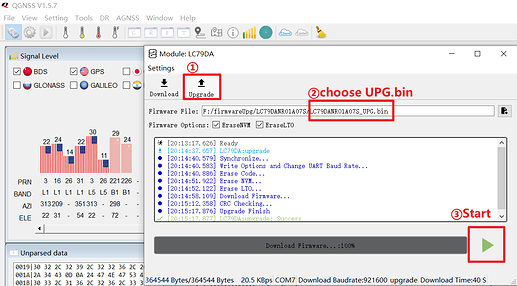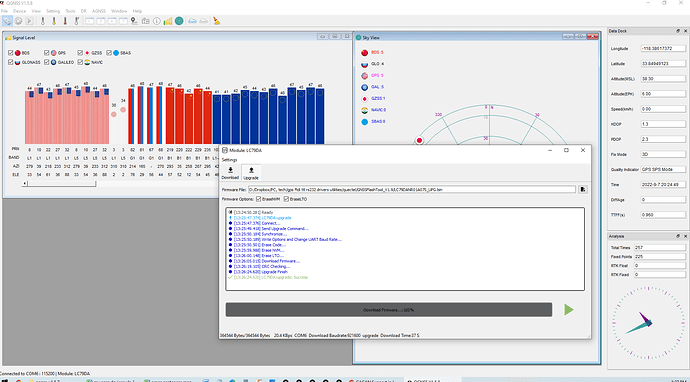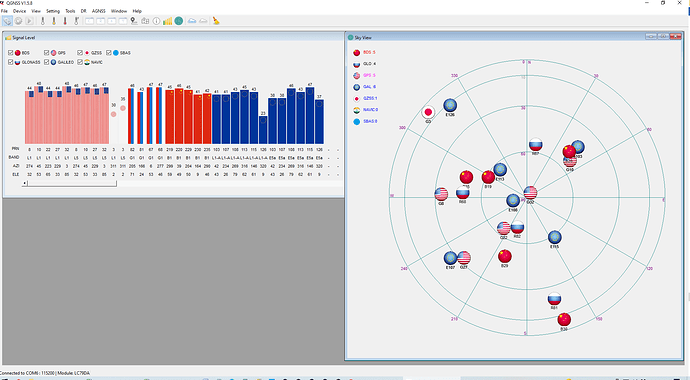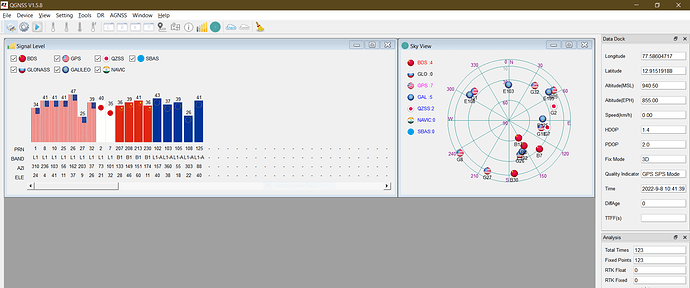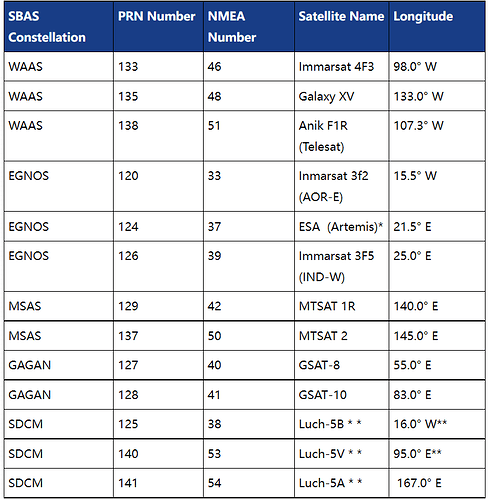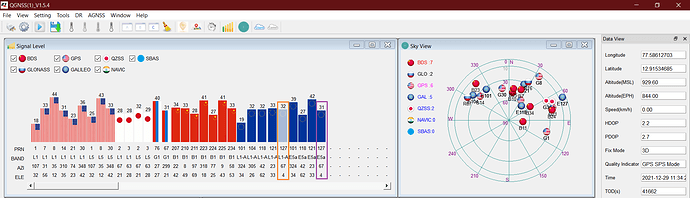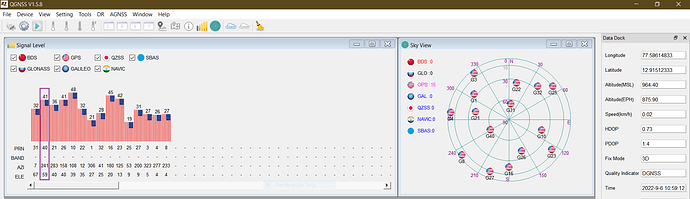Hi,
I wanted to know if the LC79D(A) GNSS module support SBAS GAGAN as this is not clearly mentioned in the specification (datasheet) but it’s mentioned in the product brochure only.
The part no. is Quectel LC79DAMD
We have used Taoglas AA.200.151111 GNSS antenna which supports L1 & L5 bands and also a Generic L1 band antenna and taken few captures (let me know how to send the captures for new user) using the QGNSS tool.
If this module supports SBAS GAGAN, then can we use only L1 band antenna.
Also how to identify the SBAS GAGAN satellites. I know the PRN numbers are 127, 128 & 132. But what constellations should be selected to see GAGAN satellites.
If this module does not support GAGAN now then let us know if LC79D(A) GNSS module supports GAGAN in future with OTA software updates.
Thanks & Regards,
Pravardhan. U.S
Hi Pravardhan. U.S,
LC79DA supports SBAS in firmware version LC79DANR01A04S and later. But SBAS is disabled by default.
Unfortunately, LC79DA does not support GAGAN.
If you want to use SBAS, please set the module like:
$PQSETCNST,(mask)* (checksum)
mask:
bit0: GPS
bit1: GLONASS
bit2: GALILEO
bit3: BDS
bit4: IRNSS(NAVIC)
bit5: QZSS
bit7: SBAS [ 1= enable , 0= disable ]
$PQGETCNST*5D //Gets the information of GNSS constellation mask.
The latest firmware may help you, please find attached. And you can update via QGNSS tool.
LC79DANR01A07S.zip (1.4 MB)
Best regards.
Hi Raphael,
Thanks for the reply.
The GNSS protocol specification does not mention the 6th & 7th bits of $PQSETCNST command. We will try to set the 7th bit (SBAS) to 1 (enable) & try.
We need to check if this GNSS module is able to see PRN 127 & 128 satellites using L1 band antenna when SBAS is enabled.
Also please let me know the procedure to update the firmware of LC79D(A) using QGNSS tool and also why 2 bins files are required?
Thanks & Regards,
Pravardhan U.S
Hi Pravardhan U.S,
You can upgrade LC79DA via QGNSS tool.
Step 1: Make sure that the module is correctly connected to QGNSS tool.
Step 2: Tools → Firmware download → Turn on the upgrade tool
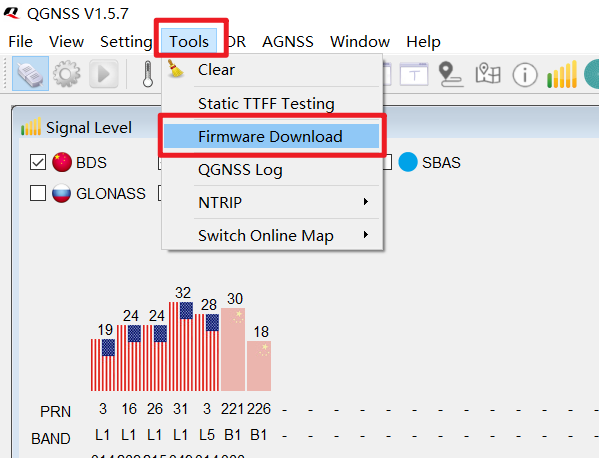
Step 3: Choose UPGRADE mode → select the file ending with UPG.bin → Click start ( BOOT.bin is for DOWNLOAD mode, refer to 4.1.2. Firmware Download in Host Mode from Quectel_LC79D(A)_EVB_User_Guide_V1.0.pdf )
The attachments below may help you.
Best regards.
Quectel_LC79D(A)_EVB_User_Guide_V1.0.pdf (997.4 KB)
LC79DANR01A07S.zip (1.4 MB)
I’m sorry that forums restrict file maximum size to 40MB. If you need QGNSS tool, please unzip the two zips below and put them together in the same path. Thank you!
QGNSS_V1.5.7_Part1.zip (21.9 MB)
QGNSS_V1.5.7_Part2.zip (39.0 MB)
I also have a LC79DA evb. I just tried upgrading the firmware as I don’t see SBAS WAAS. I attached a screen shot of the upgrade and another shot after the upgrade. Any idea how I can get SBAS? Thanks
Hi captain-norm,
Today I will be trying to upgrade the firmware on one of the LC79D(A) module.
Long back we had seen PRN127 (SBAS GAGAN) on both L1 & L5 bands in Galileo when the GNSS antenna was placed directly to open sky.
If you know the WAAS PRN number then please check in Galileo or in other satellite names.
Thanks & Regards,
Pravardhan U.S
Hi Raphael,
We have updated one of our LC79D(A) GNSS module to LC79DANR01A07S version firmware & enabled the SBAS for the default constellations using the command $PQSETCNST,175*56 and have used a generic L1 band GPS antenna.
But still we are not able to see PRN127 or PRN128 SBAS GAGAN satellites. See attached screenshot.
What do you think we are doing wrong here to properly enable the SBAS in LC79D(A) GNSS module ?
Thanks & Regards,
Pravardhan U.S
I just tried $PQSETCNST,175*56. That did not show SBAS/WAAS in the USA. I have excellent view to prn’s S133 S135 S138. They don’t show up in any other constellations. Considering how much time we are spending on this, I hope Quectel adds SBAS to View/Configuration $PQSETCNST That looks like a very-very easy feature to implement
Hi Captain-norm,
Did you ticked the “CRLF” check box in the command console window before sending the $PQSETCNST,175*56 command ? CR is carrier return & LF is line feed. This is required in serial port to send the command. You will get a “OK” response from the module.
You can confirm the constellations by sending the command $PQGETCNST*5D
Thanks & Regards,
Pravardhan U.S
Hi Pravardhan U.S,
You successfully caught PRN 125 satellite which belongs to SBAS.
I’m sorry that LC79DA does not support GAGAN.
Best regards.
Hi Captain-norm,
I feel sorry about taking up your time. After sending $PQSETCNST,175* 56, please check an acknowledge reply like $PQSETCNSTOK* 4D.
Actually, SBAS is not recommended to turn on while using LC79DA. Furthermore, it occupies channels and does little help to position performance.
Best regards.
Hi Raphael,
Long back in last year November 2021 we had used a L1 + L5 band GNSS antenna part AA.200.151111 from Taoglas and taken the default constellations capture from LC79DA module for a longer duration of 1 hour. We had got PRN127 in both the bands but in L5 band it was active. Below is the screen-shot:
Few days ago we took the captures from L70 module using the generic L1 band GPS antenna & we got NEMA Satellite Number 40 which is PRN127. Below is the screen-shot:
I was hoping that a firmware update would have provided the support for SBAS GAGAN.
So now it looks like we need to go for a different GNSS module other than LC79DA for the SBAS GAGAN support.
Thanks & Regards,
Pravardhan U.S
I also have a LC79DA evb, still trying to turn on SBAS (WAAS). I did firmware upgrade to LC79DANR01A07S_UPG-bin, see my screen shot
“After sending $PQSETCNST,17556, please check an acknowledge reply like $PQSETCNSTOK4D” I did that, see
W->
HEX: 24 50 51 53 45 54 43 4e 53 54 4f 4b 2a 34 44
String: $PQSETCNSTOK4D
$GNRMC,182553.00,A,3350.969946,N,11823.170402,W,0.0,220922,A,V06
I’m not sure what to look for.
I did not know about checking CRLF, will do so from now on. How about NMEACS?
I tried in Command console $PQSETCNST,13156 to SET mask, I see gps/glo/sbas, see GPS + GLO only, no SBAS
then tried
$PQGETCNST5D to GET mask, it displays
W->
HEX: 24 50 51 47 45 54 43 4e 53 54 2a 35 44 0d 0a
String: $PQGETCNST5D
$PQCNST,13114
that tells me my SET command worked
I usually see WAAS PRN’s 133 + 135 + 138, don’t see them on my LC79DA (SBAS is checked in Signal Level)
Anything else I can try to turn on SBAS?
Regarding: “Actually, SBAS is not recommended to turn on while using LC79DA.
Furthermore, it occupies channels and does little help to position performance.”
I didn’t expect that. One or two channels shouldn’t make that much a difference.
From what I read, SBAS makes lots of corrections. Can you elaborate?