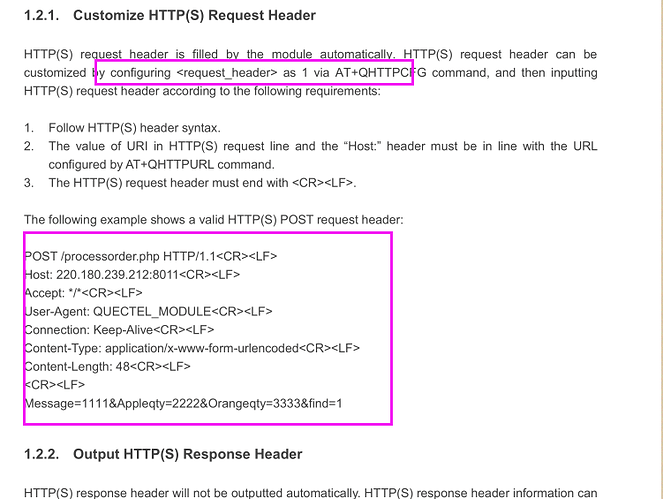I sent AT commands according to 《Quectel_EC2x&EG9x&EM05_HTTP(S)_AT_Commands_Manual_V1.0》
the AT commands log :
recv:RDY
send:AT+QHTTPCFG=“contextid”,1
recv:OK
send:AT+QHTTPCFG=“contenttype”,3
recv:OK
send:AT+QIACT=1
recv:OK
send:AT+QHTTPURL=41,80
recv:CONNECT
send:http://222.128.104.202:15167/posttest.php
recv:OK
send:AT+QHTTPPOSTFILE=“UFS:test2.txt”,80
recv:OK
====================
but , the post-request which the server receives is :
POST /posttest.php HTTP/1.1
Host: 222.128.104.202:15167
Accept: /
User-Agent: QUECTEL_MODULE
Connection: Keep-Alive
Content-Type: multipart/form-data;boundary=7dquecteldfffffffkfsjgfjkfdkjl7d33a816d302b6
Content-Length: 210
–7dquecteldfffffffkfsjgfjkfdkjl7d33a816d302b6
Content-Disposition: form-data; name=“file”; filename=""
Content-Type: application/octet-stream
TTTTTTTTTT
–7dquecteldfffffffkfsjgfjkfdkjl7d33a816d302b6–
====================================
as you can see ,the filename="" ,lost the name of file “test2.txt”.
however the Content "TTTTTTTTTT"in the file is received . just lost filename.