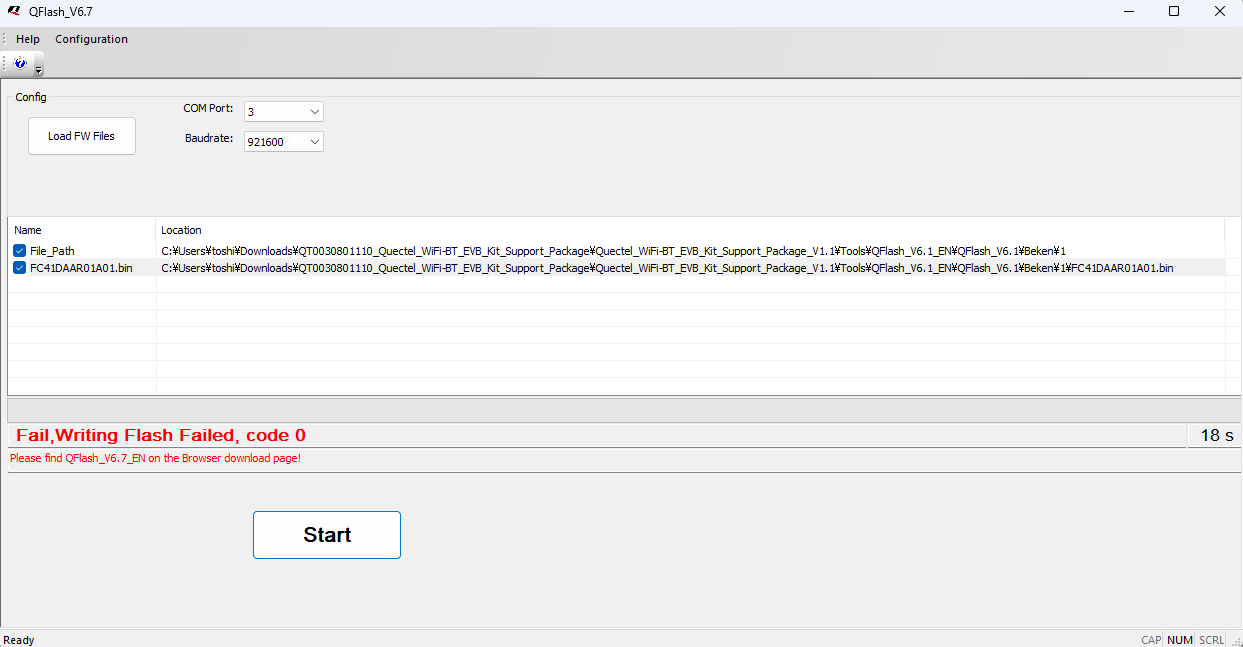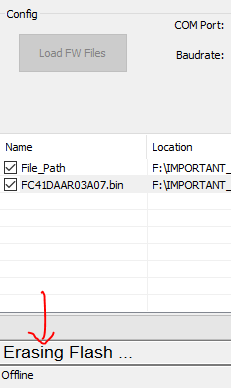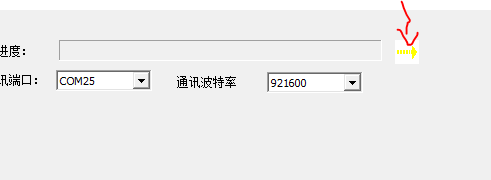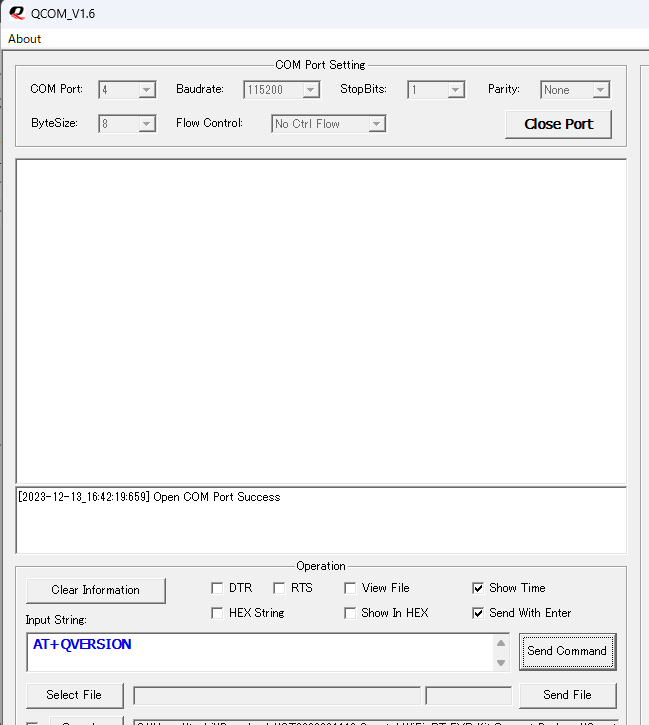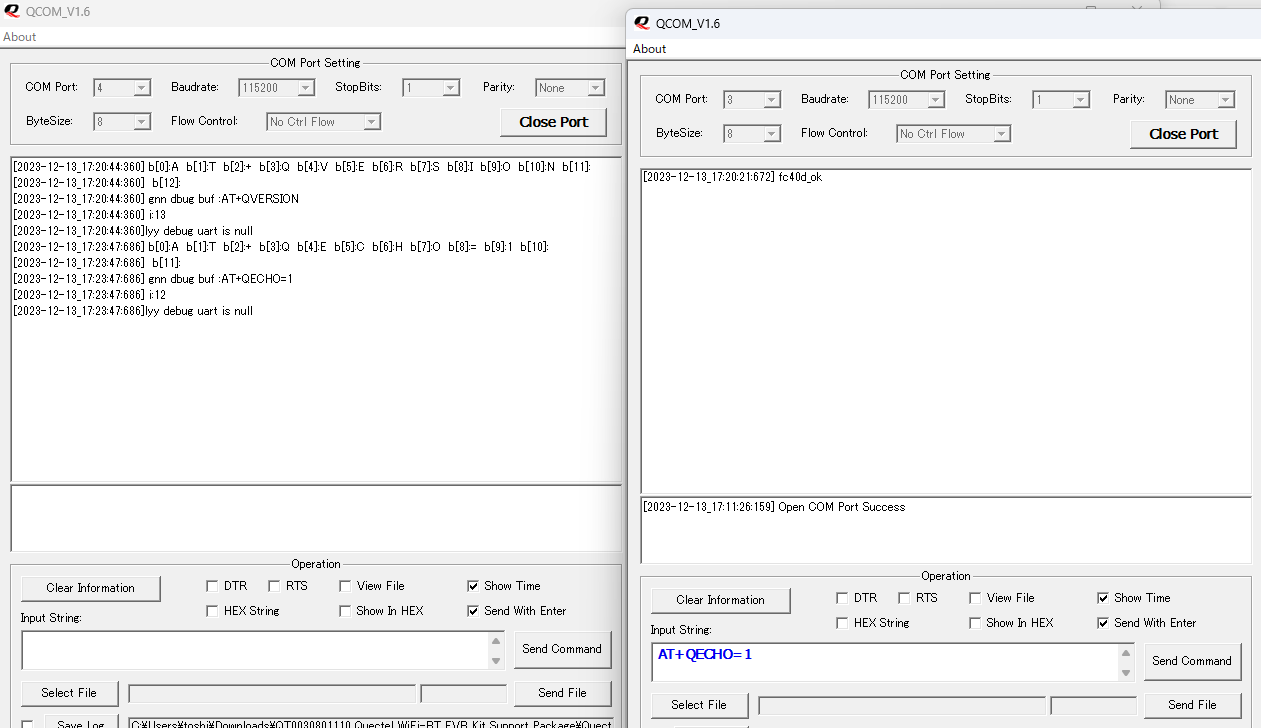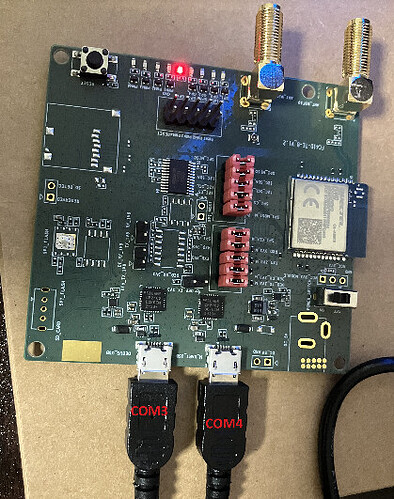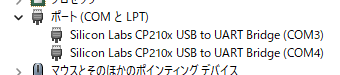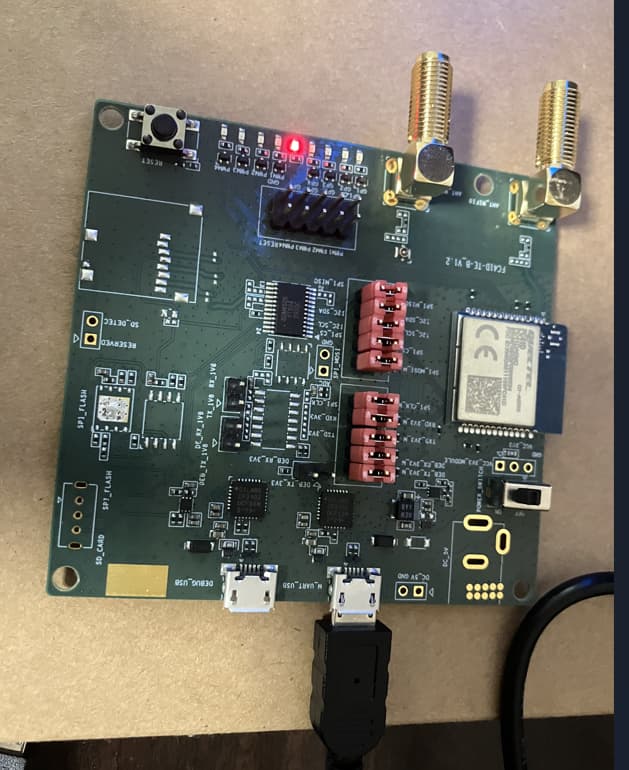I am currently setting up to start developing the FC41D TE-B. I want to enable AT commands, so I tried to upgrade the Firmware using QFlash on Windows.
However, I encounter an error and the process fails. The version of QFlash is v6.7.
UART port of M_UART_USB is used.
What could be the problem?
Thank you.
I just realized that it seems my board doesn’t have EEPROM and FLASH. If these are absent, does it mean I can’t install Firmware and therefore can’t use AT commands?
As a test, I sent the AT+QVERSION command through the DEBUG port, but the response I got was ‘command not found’
Hi everyone,
It appears that my FC41D does not have FLASH or EEPROM, yet when I send commands to it, there is a response. Does this mean that the FC41D comes with some pre-installed firmware?
However, the result of every command I send is always “command not found” (this includes even the reboot command). According to the User Guide, there is a step for Firmware Upgrade. Does this mean that upgrading the firmware is necessary to get the module to recognize the commands?
I would appreciate it if anyone with knowledge about this could shed some light on my query.
Thank you in advance!
hi @cwsagami
“command not found” , seems like you are connected with debug port and are running a .bin file result of SDK compilation.
Please try to flash the device with any standard firmware first using uart port , if it does not work with QFlash please try to flash it with Beken Writer.
Thanks
hi @Waleed_Zafar1 -san,
Thank you for your response! Regarding the “.bin file result of SDK compilation,” it seems that it would not be suitable for FC41D AT commands, correct?
I wanted to flash the device, but the evaluation kit I have doesn’t include the flash module (U302), so I’m unable to flash any standard firmware. Therefore, my main goal was to understand whether AT commands specific for the FC41D can be used without flashing the standard firmware. Could you please shed some light on this?
Looking forward to your guidance.
Thanks!
hi @cwsagami
Yes , the firmware you are using might not support AT so you need to make sure flashing of standard firmware.
The interface you are referring to is an external flash , firmware upgrade should use the flash memory of module.
I suggest you to use BK write tool and try again with uart interface and baud rate 921600.
Thanks
hi @Waleed_Zafar1 -san,
Thank you for the quick response!
I now understand about the firmware, which is very helpful. So, it means that neither U301 nor U302 is needed for firmware flashing. For your reference, I am using the “Quectel_FC41D_TE-B_User_Guide_V1.0.1_Preliminary_20221105.pdf”.
Returning to my initial question, I tried flashing the firmware using uart with a baud rate of 921600, but I encountered the error shown in the first image. I am using the J201 port, which is not the debug port. Both QFlash and BK writer fail. With BK writer, I get an “init…Failed” message.
Can you infer anything from this situation?
Thanks!
hi @cwsagami
Do you push reset button when it shows “Erasing Flash” on QFLASH or shows a yellow sign on Beken writer
Hi @Waleed_Zafar1
No, I did not press the reset button. The reason is that the user guide instructs to press it only after the flashing process is complete.
Should I be pressing the reset button during the process, as you suggest?
hi @cwsagami
Please push the reset button on evb while flashing on QFLAH when you see below :
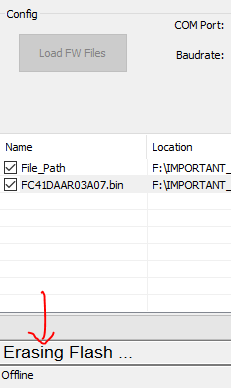
Or if you are using BK writer , please push the reset button when you see below indication :
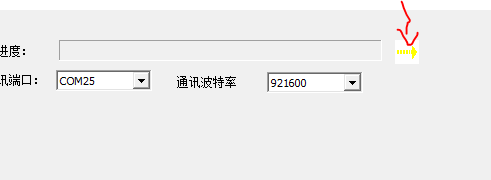
Thanks
@Waleed_Zafar1
Thank you very much.
With your help, I have successfully flashed the firmware!
However, I still have some issues…
-
I misunderstood section 5.4. Reset FC41D in the guide and thought I needed to press the reset button after the flash was complete. This isn’t necessary after completing the flash, is it?
-
After flashing, I connected to the DEBUG_PORT and tried the AT+QVERSION command, but there was no response. Also, when I tried pressing the reset button and sending the command again, it returned “not found.” Is this a procedural issue? (Is the FC41D memory volatile, meaning that I have to re-flash the firmware every time I power off or press the reset button?)
Sending commands immediately after flashing
Flashing the device, then performing a reset, and finally sending commands
Thanks!
hi @cwsagami
Please connect the uart port to perform the AT communication , not debug port … debug port will output the logs.
Thanks
@Waleed_Zafar1
Thank you.
I tried the same thing using the MAIN port. Still, there was no response.
I did not reset after flashing.
The bin file I used for flashing is “FC41DAAR01A01.bin”. Could this be related in any way?
Reset it after flashing is done
hi @Waleed_Zafar1
I tried resetting. There is a log output to the debug port, but there is no response.
I thought the echo might be disabled, but it seems that’s not the case.
can you please share a picture of your connectivity ?
@Waleed_Zafar1
Yes, here it is.
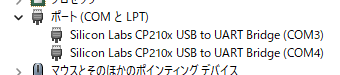
Please connect only one port : uart port and then try with changing baud rate to 921600
hi @Waleed_Zafar1,
Hmm, it hasn’t changed…
Thank you once again for your support since yesterday.
can you please upgrade the firmware and test again ?
firmware.zip (821.3 KB)