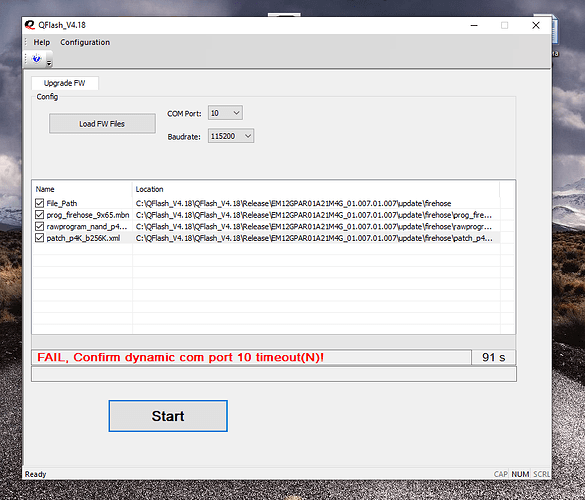Hello.
I am trying to update my em12g modem (version EM12GPAR01A07M4G_MSFT) with newer firmware in Windows 10. QFlash version 4.18, the firmware is taken from EM12GPAR01A21M4G_01.007.01.007.zip the container. The driver version is V2.1.
First, I launch the QFlash application, then select COMxxx (which is the DM port in device manager), then select the data transfer rate of 9600, then select the prog_nand_firehose_9x07.mbn file, and finally click Start.
The QFlash application opens the port, then “sends the edl mode cmd (Portxxx) command” and freezes on “Detecting dynamic com port xxx…”. After a few minutes, I get the message “ERROR, confirm the timeout of dynamic com port xxx(N)!".
What am I doing wrong? Help.