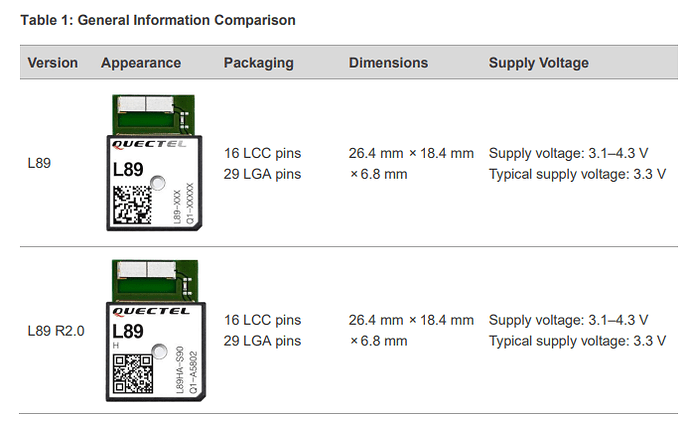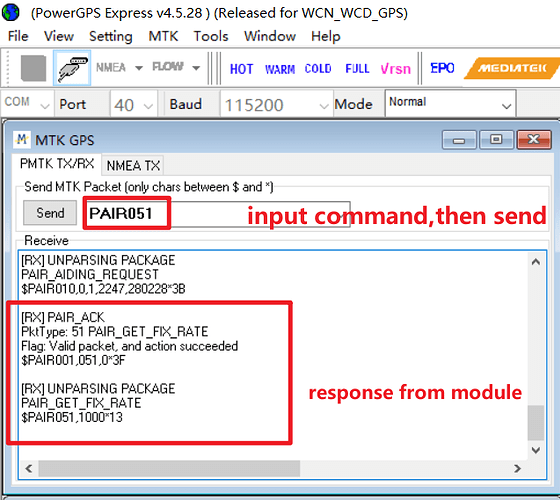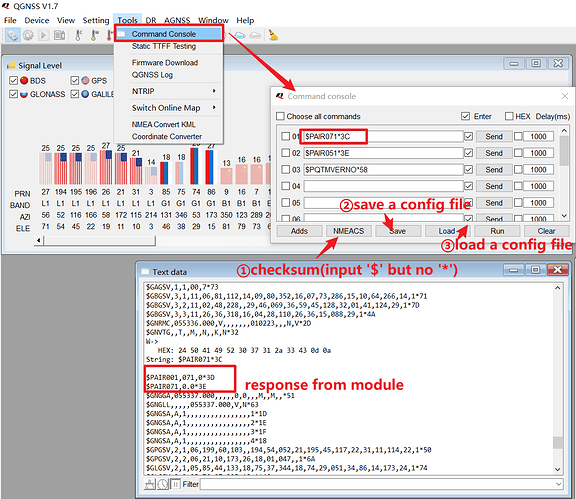I want to configure by L89 GNSS Module via $PSTM commands.
Connecting it to the laptop via usb to serial converter and using baud rate 9600.
It is continuously getting NMEA codes (having satellites & position information) on serial monitor.
When I try to transmit $PSTM commands, the L89 do not respond to the corresponding $PSTM command.
I tried TESEO-SUITE & Quectels Qnavigator and some other softwares for same.
Please help out me…
Thank you so much for your response…
I didn’t had any idea about the difference between L89 and L89H. Thank you so much for highlighting the difference.
The module I’m using is L89H (L89 R2.0).
I also gone through its Protocol Specification document.
Can you please suggest me the software and the steps to be followed for configuring L89H via PAIR commands.
Thanks a lot in advance.
Hi Narendra Bhatt,
I will send you QGNSS tool ( released by Quectel, fit to Quectel GNSS module, better visualization ) and PowerGPS ( released by MTK, fit to MTK/Airoha platform). Any questions are welcome.
QGNSS tool download link QGNSS
Best regards.
1 Like
Thanks a lot for the software and the user guide.
Is there any way to directly send PAIR command to the GNSS module or should I have to write the script for same.
Can I get some documents about how to write PAIR script, as it is not explained in detail in the document.
Hi Narendra_Bhatt,
We suggest two ways to debug Quectel GNSS modules.
-
Debugging through personal computer: Use cable to connect module’s TX and RX pin, and use a TTL turn to USB board to connect to PC. Then open a port debug tool for debugging.
-
Debugging through an MCU: Calling the interface which is used for GNSS debugging. Then write the NMEA command and send to GNSS module. I will send a NMEA checksum calculation script to you via message. Hope it would help.
Best regards.
1 Like
Hi Raphael-Q
Thanks for your quick response
I have connected the L89H GNSS module to the personal computer via TTL to Serial Converter.
It started showing me the NMEA text, Satellites sky view and other useful information on the PowerGPS software provided by you.
Now for configuring the L89H I have to run PAIR script (As mentioned in the documents). For this purpose I navigated to Tools> Run PAIR script. Here it is asking for the script file.
I don’t know where this PAIR Script file is located and don’t know how to write this script file in case if I have to create it by myself.
Please help out me to resolve the problem and please do let me know if there is any other way to transmit PAIR commands to the module.
Thanks in advance
Hi Narendra Bhatt,
If you are using software tool to debug the module.
on PowerGPS:
On QGNSS:
Best regards.
Hi Narendra Bhatt,
If you want to programme a NMEA command and send it through MCU. You just need to write a character string like ‘$PAIR051*3E’, and send it through UART (commands go into the module through RX ) to the module. Then monitor the module response from TX.
Best regards.