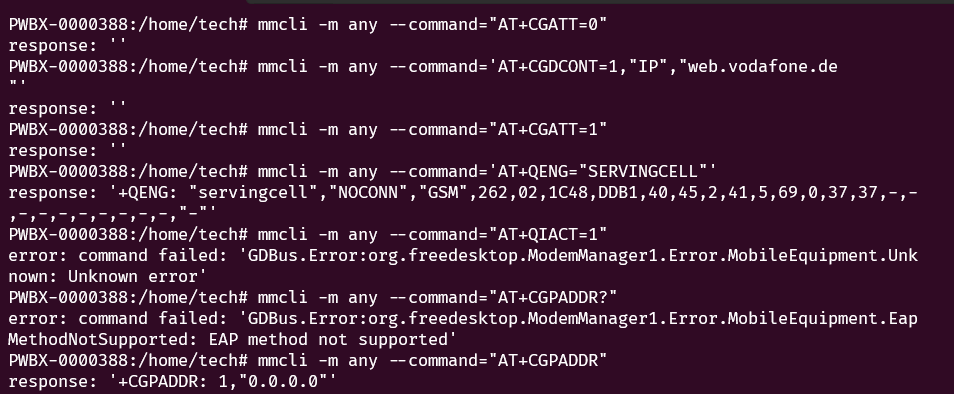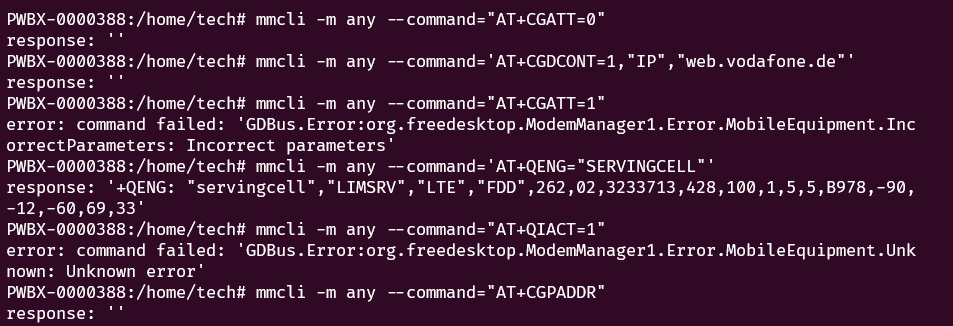i’m using Quectel chip, EG915U module and the firmware is EG915UEUABR03A01M08
I face an issue with establishing an internet connection with ESIM I’m sure that I’m using a valid APN but I can’t get an IP with it.
So my question is how to make sure the ESIM is configured correctly? also how to check if the ESIM is activated or not?
Can you provide relevant logs?
I’m using modemmanager to controll your chip so Is the logs from modemmanager debugging mode is accepted? or there Is another way?
Ok, please provide it. I need to check and analyze it first
hi
this the log from modemmanager ModemManagerLog.txt (113.3 KB)
also when I run this at command AT+CEER the result is (5,33)
do you know what it means?
AT+CGATT=0
AT+CGDCONT=1,“IP”,“Sys4Test!”
AT+CGATT=1
AT+QENG=“SERVINGCELL”
AT+CGPADDR
At the same time, what I want to know is whether this APN is real?
No this is not a Correct APN
ModemManagerLog.txt (110.6 KB)
this log with this real APN web.vodafone.de
pls run
AT+CGATT=0
AT+CGDCONT=1,“IPv4v6”,“Sys4Test!”
AT+CGATT=1
AT+QENG=“SERVINGCELL”
AT+QIACT=1
AT+CGPADDR
i run the previous command and this is the result
and also this is the Log while running those command
ModemManagerLog.txt (225.8 KB)
I suggest you lock into the LTE network and try it out,The current registration of your device on the GSM network is complete, but the PDP activation is failed
Do you mean to disable scanning on LTE or to scan only for GSM?
you should config to scan LTE,disable GSM
I suggest you try using your own mobile card for cross-validation