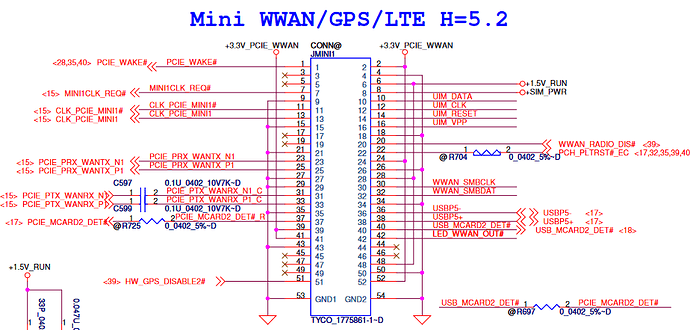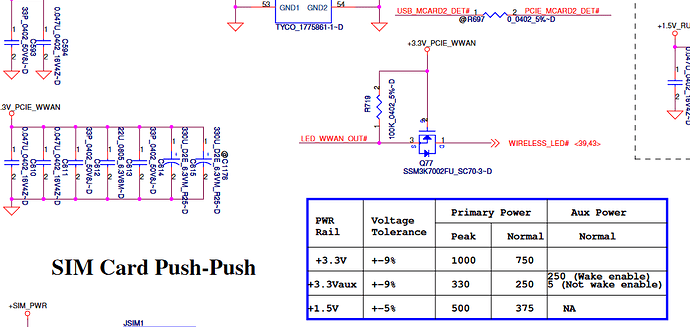The module was installed in the Dell E6430 laptop. It is not detected in both the BIOS and Device Manager. Does this mean that the module is damaged?
Hi,
It is impossible to judge that the mode is damaged. If the computer needs to identify the module device, it needs to confirm that the power supply of the module is normal and it has been turned on normally. Secondly, it needs to install the USB driver of the module to identify the USB port of the module.
Quectel_EP06_Series_Hardware_Design_V1.3.pdf (1.5 MB)
OK. So what can I do ? Other modems in this socket are detected in both the BIOS and Device Manager.
Hi,
Measure whether the VCC voltage and current of the module are normal according to the hardware manual of EP06 module I sent above. If the voltage and current are normal, check whether there is yellow label or unknown device in the device manager. If yes, please install the USB driver of the module I provided below. In addition, you need to contact Dell for official support to change the device ID of BIOS add module. Thank you.