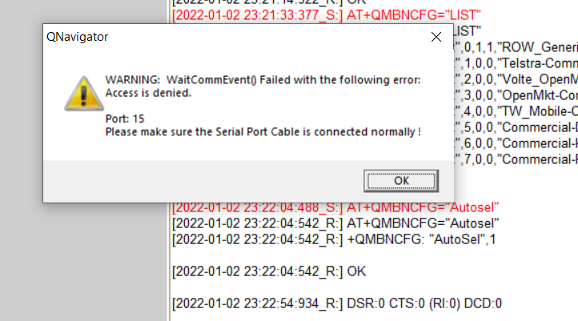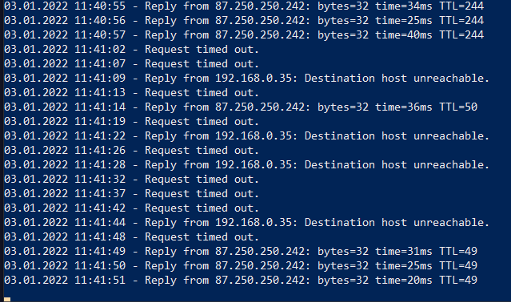Hello everyone!
I’m trying to solve a puzzle with EP06-E modem connected via USB and with two antennas. The modem is brand new and I don’t have a lot of experiecne with it.
The problem is in that when I use Beeline sim-card with this modem I get disconnect every minute or a little bit longer.
The modem connects to LTE network, the coverage at this place is good (actually I tested two places and the behaviour is the same). Atfer a minute it disconnects and after some time later connects again. Then disconnects and connects back. That repeats infinitely.
When I use other operator (MTS) with the same EP06-E it connects and keeps connection without any problems. When I use Beeline sim-card in ZTE UBS-modem it connects without any problems and keeps very fast connection rate (it gives 60 mbit download and 50 upload).
What I tried to do:
- Enable and disable 600/50 mode via AT.
- Changed QMI/ECN/MBIM modes.
- Fixed connection to only LTE.
- Used external power supply for the modem via USB.
Nothing helped. What can be wrong?