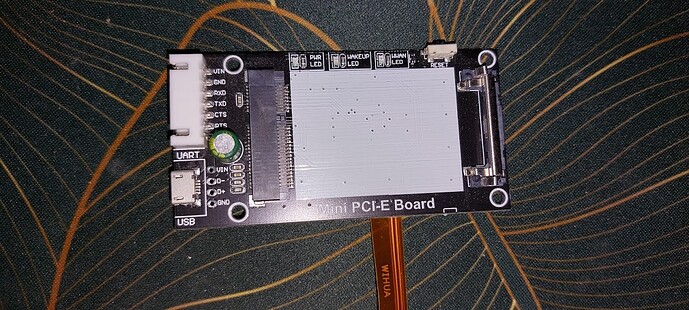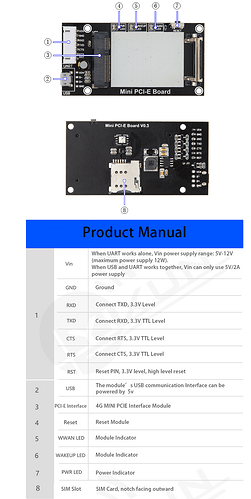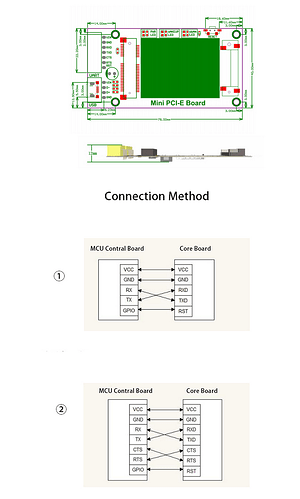I have the EP06-E miniPCIe (EP06ELA-512-SGA, firmware EP06ELAR04A04M4G) and when I connect it to my openwrt router via usb to mPCIe adapter, it gets detected and it works fine for some time. The problems I am experiencing is when I connect using socat package and start typing some AT commands. Please note that I am also using a SIM slot extender so I can swap SIM cards easily outside of my custom build (hot plug is enabled via at command).
The module behaves fine when only using 4G (I have ran 10GB download @ 4MBps, the modem does not exceed 80 degrees) but if the inserted SIM misses an incoming call, there is a chance the modem will stop working altogether (not a CDMA telecom), hardware is no longer listed, and only thing that fixes this is a complete shutdown, unplugging the power cable and pressing the button on the router to drain the capacitors (I guess from the adapter card). If I only reboot without switching power first, the problem persists.
I have noticed that even if the modem does not drop 4G connectivity after missing an incoming call on the inserted SIM (i.e internet still working), most AT commands just never receive a response (i do not even get error message, so I don’t think the SIM is the problem). This again happens randomly. In this case, if I open a separate terminal to connect again to the modem via ssh (to the router) and then to socat, the AT command response appears on the first terminal window that I kept open and vice-versa. At this point I am at a complete loss whether to blame the linux drivers, the firmware, or the adapter card, or the fact that I am using a SIM slot extender cable. Please help.
One option would be to just disable incoming calls, but I am planning to use that option at a later point, so that I am able to answer calls on my computer.
Please find below the adapter I am using, if that can be of help. I am unsure what cable I need to connect the adapter to the router using the UART port, so please advise. Can you also please provide the latest firmware for my module.