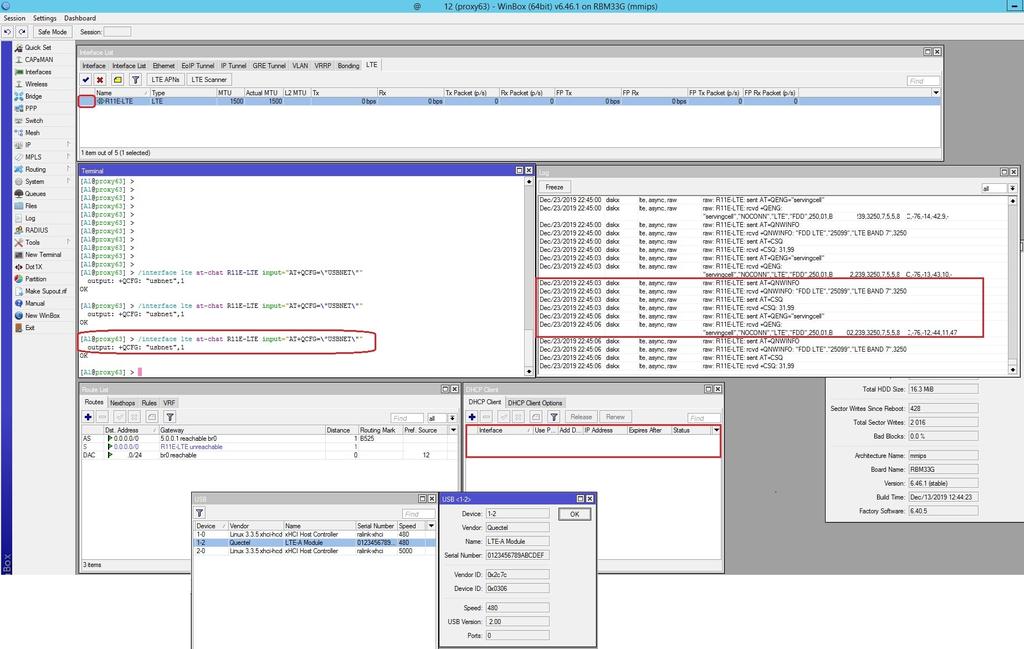Dear Fog168,
Thanks for your inquiry in Quectel forums.
Could you help to provide the module firmware version or the exact AT command you used ? I have checked the command, cannot find “USBMODE”, Please help to double check it. From your description, you want to change the module network card type, if that you can try the command AT+QCFG=“USBNET”. Thanks!
[2019-12-11_09:23:00:830]AT+QCFG=?
[2019-12-11_09:23:00:830]+QCFG: “gprsattach”,(0,1)
[2019-12-11_09:23:00:830]+QCFG: “nwscanmode”,(0-8),(0,1)
[2019-12-11_09:23:00:830]+QCFG: “servicedomain”,(0,1,2),(0,1)
[2019-12-11_09:23:00:830]+QCFG: “roamservice”,(1,2,255),(0,1)
[2019-12-11_09:23:00:830]+QCFG: “band”,(0-200),(0-7FFFFFFFFFFFFFFF),(0-7FFFFFFFFFFFFFFF),(0,1)
[2019-12-11_09:23:00:830]+QCFG: “rrc”,(0-4)
[2019-12-11_09:23:00:830]+QCFG: “msc”,(0-2)
[2019-12-11_09:23:00:830]+QCFG: “sgsn”,(0-2)
[2019-12-11_09:23:00:835]+QCFG: “hsdpacat”,(6,8,10-24)
[2019-12-11_09:23:00:835]+QCFG: “hsupacat”,(5,6)
[2019-12-11_09:23:00:835]+QCFG: “pdp/duplicatechk”,(0,1)
[2019-12-11_09:23:00:835]+QCFG: “ledmode”,(0,1)
[2019-12-11_09:23:00:835]+QCFG: “usbid”,,
[2019-12-11_09:23:00:835]+QCFG: “usbee”,
[2019-12-11_09:23:00:835]+QCFG: “usbnet”,<0-2>
[2019-12-11_09:23:00:835]+QCFG: “usbcfg”,,,,,<at_port>,,,
[2019-12-11_09:23:00:846]+QCFG: “urc/ri/ring”,(“off”,“pulse”,“always”,“auto”,“wave”),(1-2000),(1-10000),(1-10000),(“off”,“on”),(1-5)
[2019-12-11_09:23:00:846]+QCFG: “urc/ri/smsincoming”,(“off”,“pulse”,“always”),(1-2000),(1-5)
[2019-12-11_09:23:00:846]+QCFG: “urc/ri/other”,(“off”,“pulse”),(1-2000),(1-5)
[2019-12-11_09:23:00:846]+QCFG: “risignaltype”,(“respective”,“physical”)
[2019-12-11_09:23:00:850]+QCFG: “urc/delay”,(0,1)
[2019-12-11_09:23:00:850]+QCFG: “agps/string”,(0,1)
[2019-12-11_09:23:00:850]+QCFG: “ltesms/format”[,(0,1)]
[2019-12-11_09:23:00:850]+QCFG: “ModemRstLevel”,(0,1)
[2019-12-11_09:23:00:850]+QCFG: “ApRstLevel”,(0,1)
[2019-12-11_09:23:00:850]+QCFG: “noauthcheck”,(0,1)
[2019-12-11_09:23:00:850]+QCFG: “nwscanmodeex”,(1-63)
[2019-12-11_09:23:00:850]+QCFG:“ims”,(0-2)
[2019-12-11_09:23:00:856]+QCFG: “pcmclk”,(0,1)
[2019-12-11_09:23:00:856]+QCFG: “tone/incoming”,(0,2)
[2019-12-11_09:23:00:856]+QCFG: “sim/recovery”,(3-300),(0,5-300),(0,300)
[2019-12-11_09:23:00:856]+QCFG: “urc/cache”,(0,1)
[2019-12-11_09:23:00:856]+QCFG: “thermal/modem”[,,,]
[2019-12-11_09:23:00:856]+QCFG: “thermal/limit_rates”[,]
[2019-12-11_09:23:00:856]+QCFG: “lte/bandprior”,(1-43),(1-43),(1-43)
[2019-12-11_09:23:00:862]+QCFG: “vts/async”,(0,1)
[2019-12-11_09:23:00:862]+QCFG: “urc/ri/pin”,(“uart_ri”,“uart_dcd”)
[2019-12-11_09:23:00:862]+QCFG: “stkauto/setupmenutr”,(0,1)
[2019-12-11_09:23:00:862]+QCFG: “imsreg/iptype”,(0,1)
[2019-12-11_09:23:00:862]+QCFG: “sim/onchip”,(0,1)
[2019-12-11_09:23:00:862]+QCFG: “powerup/regctl”,(0,1)
[2019-12-11_09:23:00:862]+QCFG: “volte_disable”,(0,1)
[2019-12-11_09:23:00:862]+QCFG: “sim/clk_freq”,(0,1)
[2019-12-11_09:23:00:869]+QCFG: “attach/ims”,(0,1)
[2019-12-11_09:23:00:869]+QCFG: “diversity/config”,<0-5>,<0-7>
[2019-12-11_09:23:00:869]+QCFG: “fast/poweroff”,(0,1)
[2019-12-11_09:23:00:869]+QCFG: “sarcfg”,,,<max_power>,<row_grads>
[2019-12-11_09:23:00:869]+QCFG: “redir/3gtolte”,(0,1)
[2019-12-11_09:23:00:869]+QCFG: “256qam”,(0,1)
[2019-12-11_09:23:00:869]+QCFG: “Feature_Switch_Flag”,(0,1),(0x01 – 0xFFFFFFFF)
[2019-12-11_09:23:00:876]+QCFG: “estk/send_sms”,(0,1)
[2019-12-11_09:23:00:876]+QCFG: “poaccept”,(0,1)
[2019-12-11_09:23:00:876]+QCFG: “qcautoconnect”,(0,1)
[2019-12-11_09:23:00:876]OK
[2019-12-11_09:23:56:976]AT+QCFG=“USBNET”
[2019-12-11_09:23:57:008]+QCFG: “usbnet”,0
[2019-12-11_09:23:57:008]OK
[2019-12-11_09:24:47:150]ATI
[2019-12-11_09:24:47:150]Quectel
[2019-12-11_09:24:47:150]EP06
[2019-12-11_09:24:47:150]Revision: EP06ELAR03A06M4G
[2019-12-11_09:24:47:150]OK