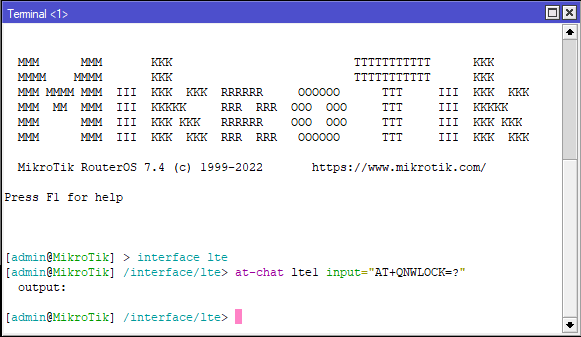I have an EP06-A (firmware EP06ALAR02A08M4G_01.003.01.003) in a Mikrotik SXT R in Canada on Rogers. I am trying to lock it to a specific tower, while still using carrier aggregation. I find I get the highest bandwidth from using band 7 as the primary, and band 12 as secondary. The problem is that band 7 doesn’t have the strongest signal, so the modem prefers other bands. I told it to use only bands 7 and 12, but it still prefers using only band 12.
It will switch to using band 7+12 after doing a heavy upload. For example, if I do a speed test, the download portion will go slowly. Then during the upload, the modem switches to band 7+12 and everything goes faster. But after a restart, it goes back to just band 12.
I found the documentation for the AT+QNWLOCK command in this document: https://sixfab.com/wp-content/uploads/2021/06/Quectel_EC2xEG9xEG2x-GEM05_Series_AT_Commands_Manual_V2.0.pdf
Using that, I can successfully lock to a specific cell with the command:
AT+QNWLOCK="common/lte",2,1950,187
But then it only uses band 7, and does not use CA. Since both bands I want have the same PCI, I tried setting the EARFCN in the command to 0:
AT+QNWLOCK="common/lte",2,0,187
The modem responds with “OK”, but it still connects to band 12 first on a different PCI (259 in this case, which has the strongest signal). So the QNWLOCK command seems to have no effect.
Is there a way to lock to two different EARFCN values with the same PCI?
In my case, the two I want are:
Band 7:
EARFCN: 1950
PCI: 187
Band 12:
EARFCN: 5060
PCI: 187