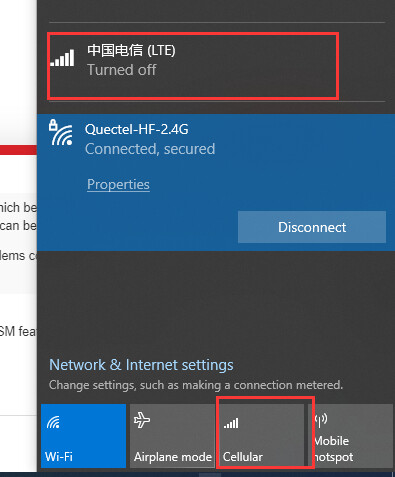Hello,
I am trying to enable the PSM mode on a QUECTEL BG96 device with firmware version BG96MAR03A06M1G.
When I use the AT+QPSMS? command I am getting the message that PSM mode is enabled. However the modem does not enter PSM mode and stays available for executing AT-commands.
I tried different active time values to let the modem enter PSM mode as fast as possible. This made no difference.
I am making use of the Vodafone network, which should fully support PSM mode.
The steps with the responses I tried performing are noted below. I would expect the modem to enter PSM mode, notify me about entering this mode and not responding to commands. This does not happen.
Any help will be appreciated!
Commands tried to enter PSM mode:
AT+QCFG="nwscanseq"
AT+QCFG="nwscanseq"
+QCFG: "nwscanseq",020103
OK
AT+CREG=1
AT+CREG=1
OK
AT+CREG?
AT+CREG?
+CREG: 1,2
OK
AT+QHTTPCFG="contextid",1
AT+QHTTPCFG="contextid",1
OK
AT+QIACT=1
AT+QIACT=1
OK
AT+QIACT?
AT+QIACT?
+QIACT: 1,1,1,"10.172.105.195"
OK
AT+QHTTPCFG="sslctxid",1
AT+QHTTPCFG="sslctxid",1
OK
AT+QSSLCFG="ignorelocaltime",1,1
AT+QSSLCFG="ignorelocaltime",1,1
OK
AT+QSSLCFG="sslversion",1,4
AT+QSSLCFG="sslversion",1,4
OK
AT+QSSLCFG="ciphersuite",1,0XFFFF
AT+QSSLCFG="ciphersuite",1,0XFFFF
OK
AT+QSSLCFG="seclevel",1,0
AT+QSSLCFG="seclevel",1,0
OK
AT+CSQ
AT+CSQ
+CSQ: 14,99
OK
AT+QNWINFO
AT+QNWINFO
+QNWINFO: "EDGE","20404","GSM 900",1023
OK
AT+QHTTPCFG="contenttype",2
AT+QHTTPCFG="contenttype",2
OK
AT+QCFG="psm/enter",1
AT+QCFG="psm/enter",1
OK
AT+QCFG="psm/urc",1
AT+QCFG="psm/urc",1
OK
AT+QPSMS=1,,,"00000100","00000001"
AT+QPSMS=1,,,"00000100","00000001"
OK
AT+QPSMS?
AT+QPSMS?
+QPSMS: 1,"0","0",,"2"
OK
AT+QCFG="psm/enter",1
AT+QCFG="psm/enter",1
OK
AT+QPSMS?
AT+QPSMS?
+QPSMS: 1,"0","0",,"2"
OK
AT+QPSMS?
AT+QPSMS?
+QPSMS: 1,"0","0",,"2"
OK
AT+QCFG="psm/enter",1
AT+QCFG="psm/enter",1
OK
AT+QPSMS?
AT+QPSMS?
+QPSMS: 1,"0","0",,"2"
OK
AT+QPSMS?
AT+QPSMS?
+QPSMS: 1,"0","0",,"2"
OK
AT+QPSMS=1,,,"00000100","11100000"
AT+QPSMS=1,,,"00000100","11100000"
ERROR
AT+QPSMS=1,,,"00000100","00000000"
AT+QPSMS=1,,,"00000100","00000000"
OK
AT+QPSMS?
AT+QPSMS?
+QPSMS: 1,"0","0",,"0"
OK
AT+QCFG="psm/enter",1
AT+QCFG="psm/enter",1
OK
AT+QPSMS?
AT+QPSMS?
+QPSMS: 1,"0","0",,"0"
OK