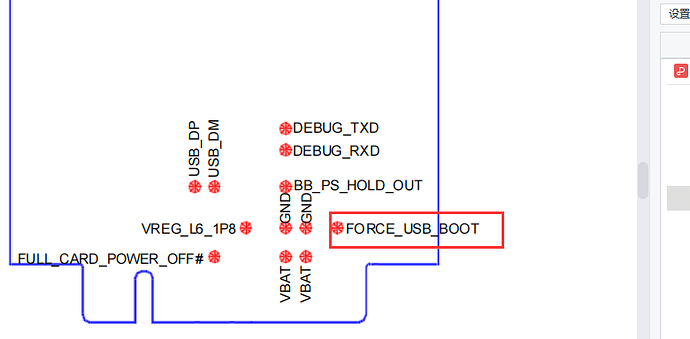Hello, the modem was with firmware EM12GPAR01A21M4G and there were problems with Internet propagation after 5 minutes, while the modem connected to the network. It was decided to roll back the firmware to version EM12GPAR01A19M4G_01.001.01.001, the firmware was completed successfully. After restarting the modem, it ceased to be observed in the system. Current consumption is approximately 10 mA. How can it be restored? How to enable USB_BOOT mode?
Hello, you can pull up the USB_boot to 1.8v to make the module enter the forced download mode for upgrade. The usb_boot test point is shown in the figure below. I hope it will be helpful to you, thank you.
Hey, can you please tell what the test points reservation mean for USB connections? I’m working on EG912UGL schematics and not able to figure out that, making it difficult for me to make an USB connection with the module.