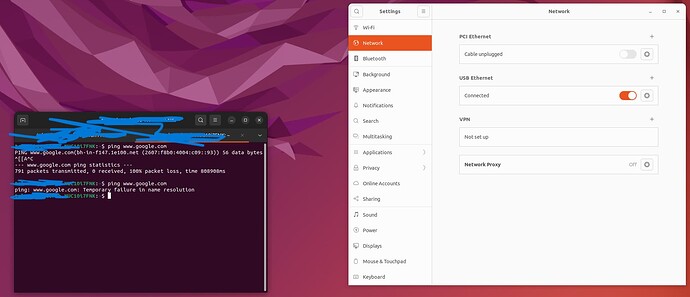Hello, I am trying to get a EM12-G to work with our product. We need it to attach as a ECM device. When I test, i get registration and data from Verizon when using QMI, when i switch to ECM the modem does not register and i get no connectivity.
I am using AT+QCFG=“usbnet”,0 - QMI/PPP/Default and AT+QCFG=“usbnet”,1 - ECM
Here are some logs from what I am seeing:
[2024-02-26 16:22:12:509_S:] AT+CREG?
[2024-02-26 16:22:12:571_R:] AT+CREG?
[2024-02-26 16:22:12:571_R:] +CREG: 0,3
[2024-02-26 16:22:12:571_R:] OK
[2024-02-26 16:22:12:592_S:] AT+CGREG?
[2024-02-26 16:22:12:654_R:] AT+CGREG?
[2024-02-26 16:22:12:654_R:] +CGREG: 0,1
Looking for suggestions on why this may be.