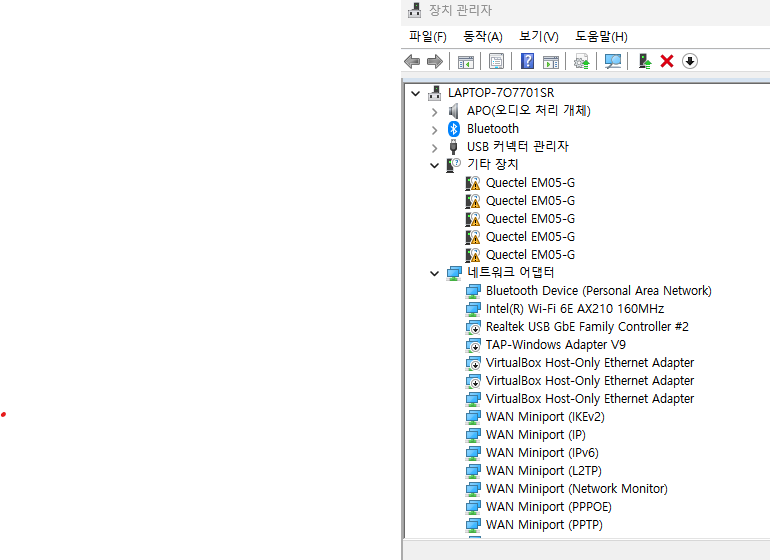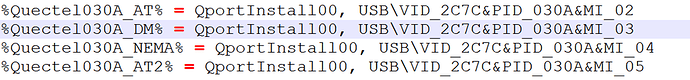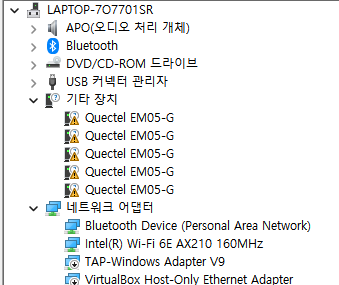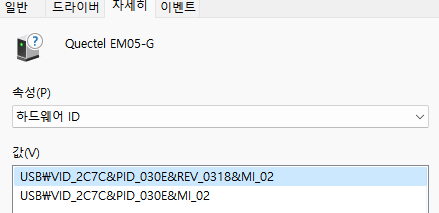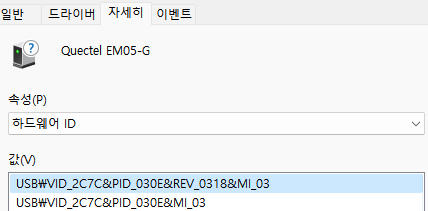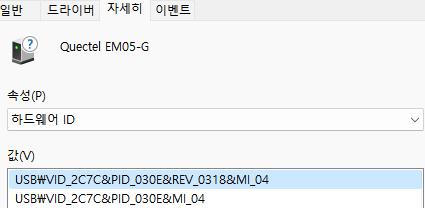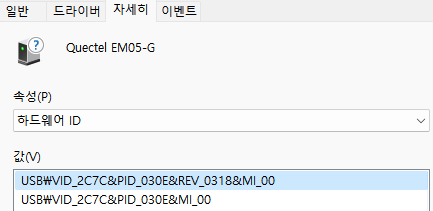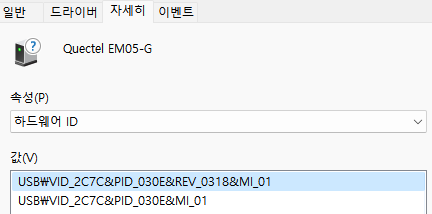EM05-G USB driver does not install properly in Windows11
Windows Ver. : Windows 11 Home
Driver :
PC HW
Could you share the driver?
I received EM05-G sample today, but I couldn’t check AT CMD because the driver was not recognized.
@Bean.Wang-Q
Reply me a text and I’ll copy and paste it.
Try add it in
and
@Bean.Wang-Q
qcfilter.inf
Before
After
qcser.inf
Before
After
qcwwan.inf
Before
After
It is right. So the EM05-G you used could not be used on Win10/11. Is it possible to create a ticket to Quectel?
@Bean.Wang-Q
Sorry, I can’t make a ticket.
Tom074
August 16, 2023, 10:02pm
10
Hello Bean.Wang-Q,
Can you kindly email me this driver: Quectel_Windows_USB_Driver(Q)_NDIS_V2.3.3 ?
Thank you.
![]()