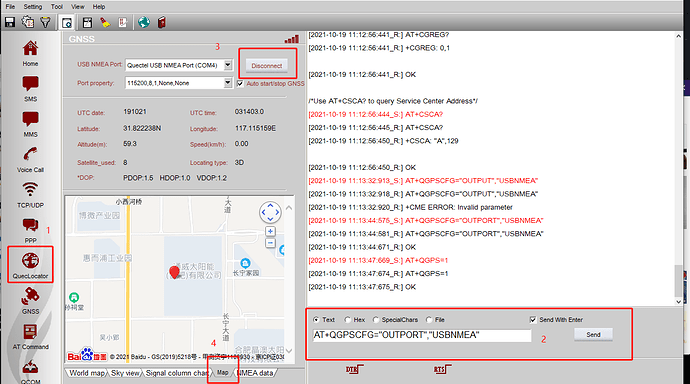Hello and thanks to Everybody. I am new user in this place. It is a pleasure to be here
We are testing a couple of new tablet PC with EM05-E inside (EM05EFAR06A04M4G firmware) and we have some easy questions because we do not know your product.
Enviroment is Windows10 LTSC updated version (clean installation) + your Windows USB V2.2.drivers
EM05-E works with mobile company phone and we can use internet, so that is good news.
-
Internet service works but slowly. We used your module and get 30MB/12MB (down/up). Same SIM in same place in Xiaomi Note 9, we get 60Mb/40Mb. Any suggestion?. Your specs might to get better specs.
-
For SMS, we used Qnavigator and it works
-
For voice calling (similar to a smartphone), can your module use internal microphone/speakers or we need to link external microphone/speakers to jack connector?. The question is we can make a calling (using Qnavigator) but we can not listen any voice.
-
For calling voice (similar to a smartphone), could you suggest a software with dialer and contacts?. We do not want to use calling by Whatassp. Just, we need a dialer similar to a smartphone.
-
For GPS functions:
a. Might SIM card be inserted to use GPS perfomances?
b. We would need to test if GPS is working. Do you suggest a software like VisualGPS, LLC ?. We just need to check if it works. This software is very easy but impossible to check module works. We are not able to use your Qnavigator and we are not sure if SIM might be inserted in advance
Thanks