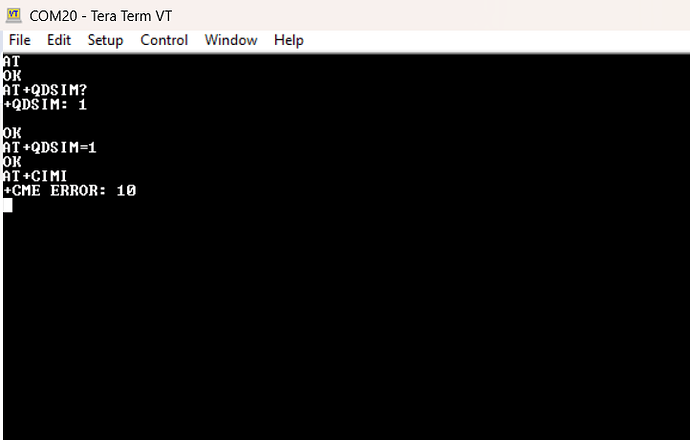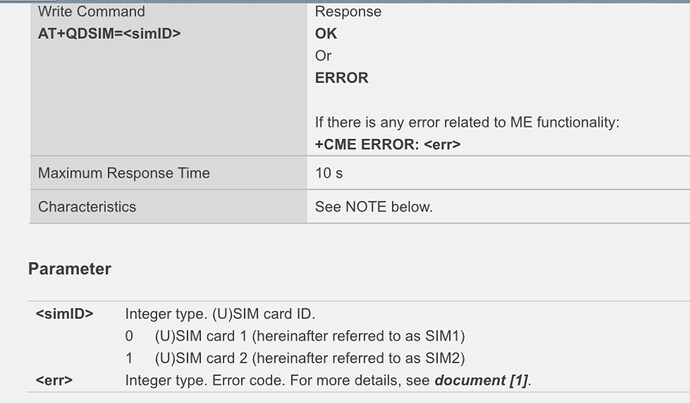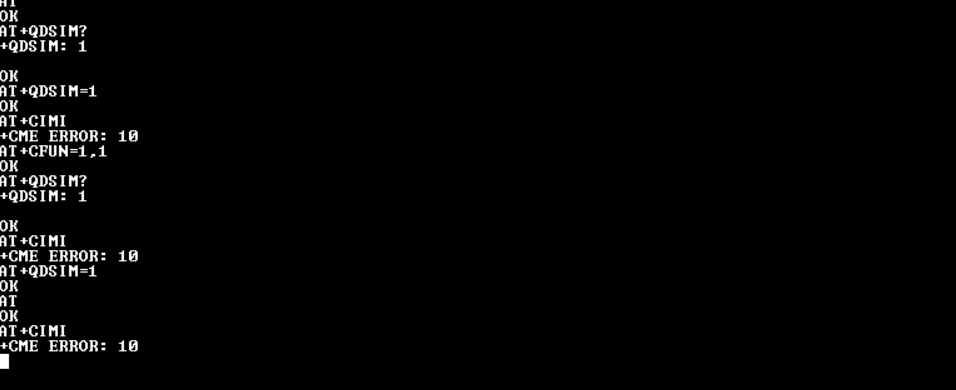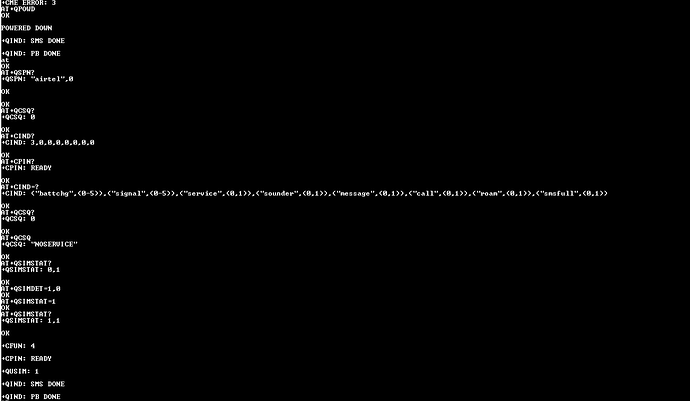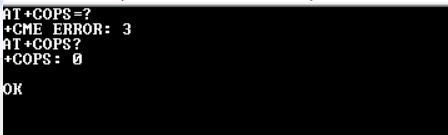Hello, we are working on EG915U-EU module using lpc54s018 controller through UART communication, controller is able to communicate with EG915 module through UART but GSM module is not getting enable through UART
according to data sheet i have given delay
GPIO_PinWrite(GPIO,0,22,1); // reset pin configure as GPIO High
SysTick_DelayTicks(100U); // delay 100ms
GPIO_PinWrite(GPIO,0,22,0); // reset pin configure as GPIO Low
GPIO_PinWrite(GPIO,0,29,1); // power pin configure as GPIO High
SysTick_DelayTicks(2000U); // delay 2 sec
GPIO_PinWrite(GPIO,0,29,0); // power pin configure as GPIO Low
SysTick_DelayTicks(3000U); // delay 3 sec
after this i have initialized the UART and in transmitting buffer i have tried to send “AT” and “AT+QSCLK=1” command but still not getting any response from GSM module.
i have tried through USB communication Then GSM module getting enable and Even though we have inserted the SIM, we are getting this +CME ERROR: 10.
Every AT command should end with \r\n.
Thank you for the response, I am working with the EG915-EU module and have successfully established communication through UART. However, I am encountering issues with SIM card detection.
When I issue the AT+COPS=? command, the system returns the following error:
+CME ERROR: 3
This indicates that the SIM card is not being detected properly. Here are the steps I have already taken to troubleshoot the issue:
-
Checked SIM Card Insertion: Ensured the SIM card is properly inserted and seated in the slot.
-
Inspected SIM Card : Verified that the SIM card is not damaged or dirty.
-
Tried a Different SIM Card : Tested with another SIM card, but the issue persists.
-
Checked SIM Card Slot: Confirmed there are no visible issues with the SIM card slot, such as bent pins or debris.
-
Firmware/Software Update : Made sure the module’s firmware is up to date.
-
Verified AT Commands : Confirmed that the correct AT commands are being used for initialization and configuration.
Despite these efforts, the problem remains unresolved.
Thank you in advance for your assistance.
AT+QDSIM?
Have you insert both the two SIM card?
Does both the SIM cards are not recognized?
USIM1 is connected to e-SIM,USIM2 is connected to physical sim. We are using only physical SIM at the moment, which is not detecting.
Have you tried the
AT+QDSIM=0 or 1; AT+CFUN=0; AT+CFUN=1
Both
AT+QDSIM=0 and AT+QDSIM=1 you have tried?
If so it is better to check the hardware desigin.
Hi thank you for your response.
now the issues coming for sim card i am seeing sim is inserted but i am not able get operator or signal strength ?
Hello,
if i am passing this command through UART it is giving response as given below
AT+QMTOPEN=0,“iot-as-mqtt.cn-shanghai.aliyuncs.com”,1883
+QMTOPEN: 0,1
From the log it seems that it is not registerred.