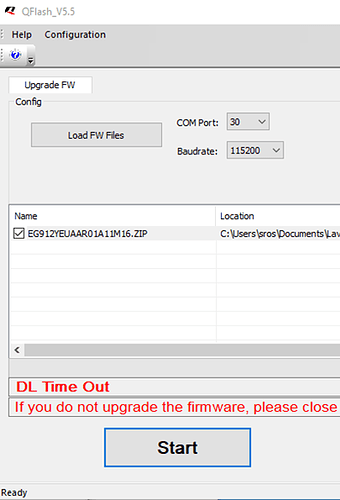Hello,
I have a EG912Y Revision: EG912YEUAAR01A08M16 that I want to upgrade at EG912YEUAAR01A11M16_01.001.01.001 but the firmware dose not want to update.
I followed the guide Quectel_QFlash_User _… paragraph 2.1.1.5.
I have tried with both “USB AT PORT” and “Quectel Download Port” by shorting the BOOT pin to PL_1V8V.
With “Quectel Download Port” I followed these steps:
- power up the module and short-circuit the BOOT pin to PL_1V8V,
- I opened QFlash (run as administrator),
- I selected the firmware package EG912YEUAAR01A11M16_01.001.01.001.zip
Now, the guide tell: “wait for the prompt " device is ready to be enabled
manually\n”} before clicking the “Start” button to upgrade" but this message does not appear.
The message that appears is: “received all devices closed message.\n”}
What am I wrong ?
what can I check ?
Other info:
1)Under windows device manager I can see the Quectel Download Port on COM30.
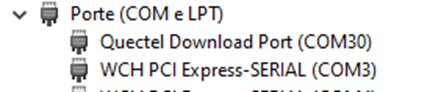
2)I have installed this driver: Quectel_ASR_Series_UMTS<E_Windows_USB_Driver_Customer_V1.0.6.zip
Thank you and best regards,
Stefano