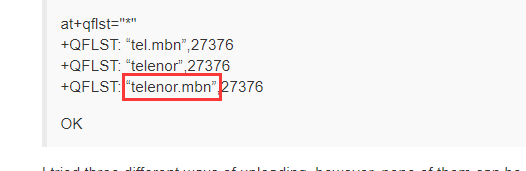I was given the Telenor MBN file by the FAE here in Denmark, but I cannot get the file added. What happens is (as the example in the IMS application note):
at+qfupl=“test.mbn”,27376,60,1
*** upload file with tera term as binary, or using debian cat
CONNECT
AAAAAAAAAAAAAAAAAAAAAAAAAA
+QFUPL: 27376,7a6
at+qmbncfg=“Add”,“test.mbn”
ERROR
I tried with and without sim-card (I do not have a Telenor sim card atm though), enabling/disabling at+qcfg=“ims”, uploading with the UFS: designator. What am I missing?
Hi,
Thanks for your query in Quectel forums.
1.What is your module model information?
2.Why do you want to add MBN?
3.Whether the import is successful, Whether the import is successful, check whether there is the MBN file you imported in the current module storage area.
thanks.
1:
ati
Quectel
EG91
Revision: EG91EXGAR08A04M1G
OK
2.
Right now I need VoLTE support for Telenor.
3.
at+qflst=“*”
+QFLST: “tel.mbn”,27376
+QFLST: “telenor”,27376
+QFLST: “telenor.mbn”,27376
OK
I tried three different ways of uploading, however, none of them can be added with the at+qmbncfg=“Add” command (returns ERROR).
at+qmbncfg=“List”
+QMBNCFG: “List”,0,1,1,“ROW_Generic_3GPP”,0x05040820,202009031
OK
I deleted the other pre-uploaded files to no avail, just to make sure that there is enough memory. This generic one works fine for TDC and Hi3G here in Denmark.
Hi,
thanks for your query in quectel forums.
Is this the name of the MBN file you uploaded, but I see why the file you added is test.mbn,thanks.
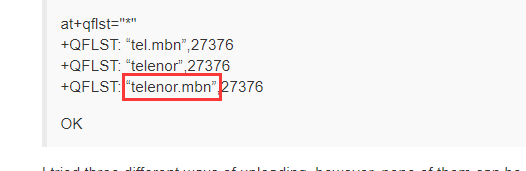
I added all three files, and tried the command with all three files - I see that I wrote test.mbn in the first post, sorry for the confusion. I changed the filename(s) later, all resulting in ERROR.
at+qmbncfg=“Add”,“tel.mbn”
ERROR
at+qmbncfg=“Add”,“telenor”
ERROR
at+qmbncfg=“Add”,“telenor.mbn”
ERROR
Thanks.
Hi,
Please send AT+CMEE=2 first, and then send the at+qmbncfg command to see what error is returned.
at+qmbncfg which document do you refer to for this command, can you send it to me to see.
thanks.
Does not change anything:
at+cmee=2
OK
at+qmbncfg=“Add”,“telenor.mbn”
ERROR
I cannot upload files because I am a new user - the pdf was sent to me by the FAE in Denmark, the title is “Quectel_EC2x&EGxx&EMxx&EP06_Series_IMS_Application_Note_V1.0.0_Preliminary_202010125” - hope that helps?
Hi,
Please refer to the following process.
1.AT+QFLST=“RAM:test.mbn” Query whether there is an mbn file in the module RAM;
2.If there is no MBN file, execute AT+QFUPL=“RAM:test.mbn”, 21676 to upload the corresponding MBN file Pieces, 21676 input according to the file size;
3.at+qmbncfg=“Add”,“RAM:test.mbn” Load mbn file;
4.AT+QMBNCFG=“list” queries whether mbn is loaded successfully.
thanks.
This worked, needs to be in RAM, not UFS.
Thank you very much for the help.
Take care.