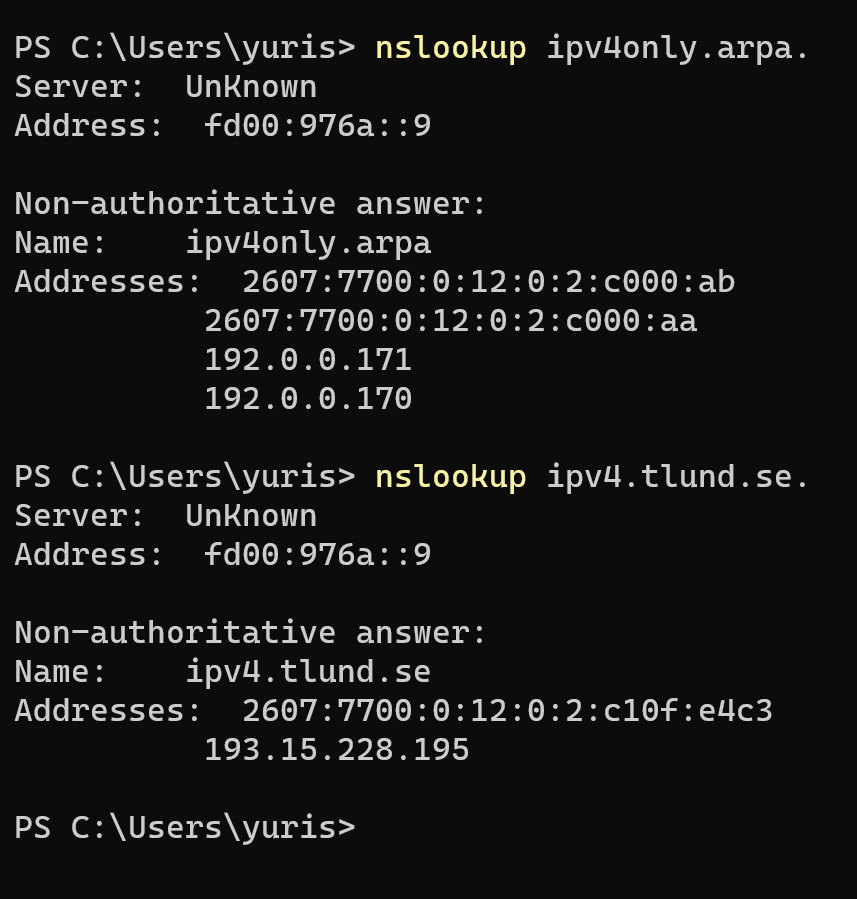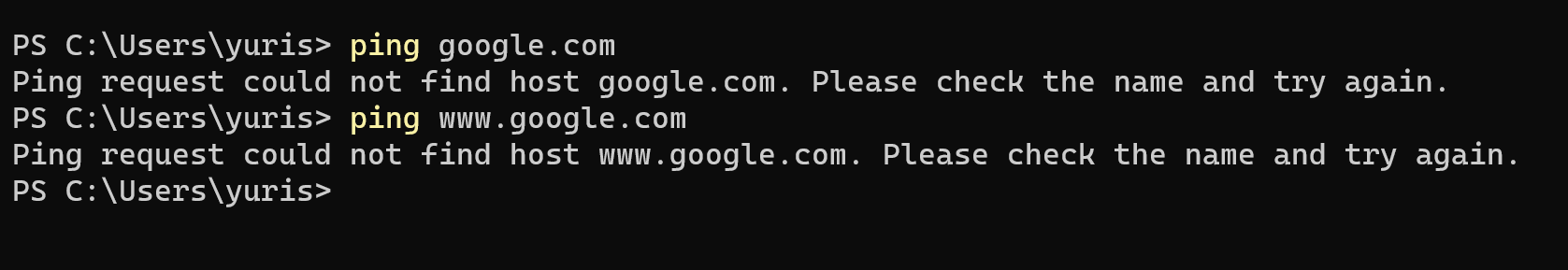hi, I would like to get the latest firmware and driver for the EG25-G that’s inside my GPD winmax 2023 LTE Addon. with the current firmware and/or drivers combination I cannot get Tmobile 464xlat to work and are only getting a ipv6 address(my phone have proper working xlat so I’m getting v4 with the same sim)
Here’s the ATI command return
Quectel
EG25
Revision: EG25GGCR07A02M1G
Thanks
Do you have any configuration settings related to 464xlat ?
Are you using a custom DNS?
Please show the output of the following commands while using only provider assigned DNS servers:
nslookup ipv4only.arpa.
nslookup ipv4.tlund.se.
This is with default sim settings applied. trying to enable 464xlat cause the modem to crash and interface to go dark
no custom dns set. this is what happens if I ping google, curiously I can access google from Firefox no problem
There is no need to use pictures to show text.
According to the tests your performed, Pref64 discovery mechanism works and your computer knows the prefix it should use for CLAT. T-Mobile uses non-standard prefix, but since it is discoverable, who cares )
It also shows that DNS64 works as you get a synthetic IPv6 address for IPv4-only hostname.
Both google.com and www.google.com has AAAA records in DNS (you can check this with nslookup) and with regular DNS working you should be able to access them natively via IPv6.
Please bear in mind that 464XLAT is only needed when you wish to access IPv4 literals like 8.8.8.8, the rest of IPv4 world is accessed through DNS64/NAT64 provided by your carrier.
Your modem has nothing to do with 464XLAT.
Firefox most likely ignores your local DNS settings and uses it’s own encrypted DNS.
I would check the system DNS settings and make sure PC is using the server(s) assigned by the carrier.
In Windows you should be able to get some useful information by running Get-DnsClientServerAddress in PS. It is also worth checking with ipconfig what IP addresses you have assigned to the interface(s).
Where exactly you’re trying to enable 464XLAT and do you have any settings there besides enable/disable?
First of all, thanks for the info. I will look into the DNS situation in a bit. Do you have a link I can read into? It will be appreciated.
I’m mostly trying to get steam, plex and some other Legacy-ish software to work, especially steam because it’s (well, it’s marketed as) a mobile gaming device.
Currently Steam gives error 106 when it’s started on cellular and shows no connection on the page. It acts as if it’s offline.
Plex gives error (insecure connection, abort) because It’s port fwd via my home network, which is v4 only (I still need to call carrier to see why)
Windows itself seems to think that the connection is fine. Which matches what you said about it being normal.
And besides everything mentioned above, it’d still be nice for me to have a newer fw unless this already has the latest ootb. The speed is kinda miserable but I’ve heard they improved it in the newer rev.
I cannot refer to any single good source of information regarding 464xlat, but if you just google for it you should see many results with presentations (and really nice slides) from various networking events. Most of this information is focused on pure mobile deployments, while in your case it is more Windows related as I see it.
I’m curious if you will see any changes if you disable firefox-dns-over-https
EG25 is a CAT4 modem, so it is speed limited by design. Moreover, this model does not support all the bands T-Mobile uses, so you may have different results in different areas, depending on the bands available on specific tower. What you can probably do is to play with the allowed bands on your side to manually force the modem to use a better (wider, less utilized) band. Personally I would start from firmware upgrade as well.