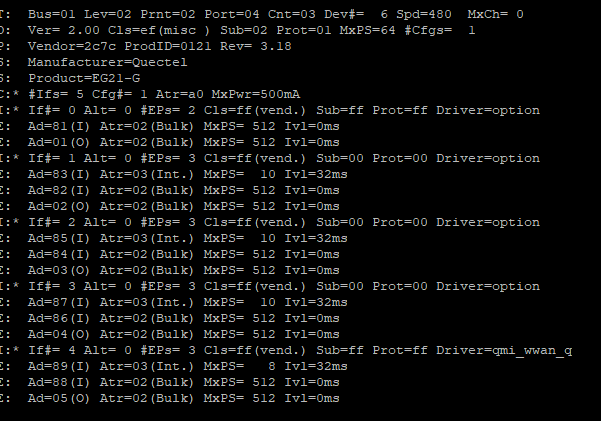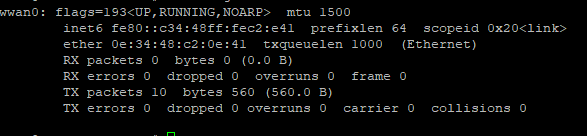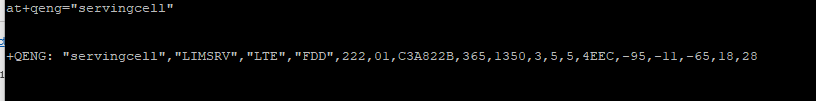Hello,
I’m working with EG21 module (version EG21GGBR07A11M1G) on Yocto (kernel version : 5.10.35-lts).
I’ve set the USB interface and integrate qmi_wwan_q.c driver into my kernel.
Now seems all done in right mode because under /sys/kernel/debug/usb/device I see Quectel device
on ttyUSB6.
With socat - /dev/ttyUSB6 I sent AT coomands to device
AT => OK
ATI => device info
AT+CPIN? => SIM PIN (sim not atcive)
AT+CPIN=“123” => OK
AT+CPIN? => READY (sim active)
AT+QCFG=“nwscanmode”,3,1 =>OK I aspect to hook the sim data native network (TIM operator)
Now I would bring-up wwan0 interface and to to that ifconfig wwan0 up
The ip address is not correct because ping 8.8.8.8 doesn’t work.
Where is my mistake?
Do I forget something in AT sequence or I need to introduce a config file as wpa_supplicant.conf ?
Thanks for any suggestion
Hi @ratataplam
Can you give your e-mail?And i will send the lastest wwan tools to you.
You can run the AT+QENG=“SERVINGCELL” command to check whether the network status is normal.
In addition, do you use it under Linux system? Or Windows?
The device is on my embedded device via USB interface and running in Linux YOCTO, view my screenshot in first message
Hello @lyman-Q,
here the response of servingcell AT command
after at+qcfg=“nwscanmode”,3,1 and sim pin configuration
Thanks for support
Hello @lyman-Q,
please check my profile for email and check in *.png file posted in my messages so to discover device configuration problem.
I’m waiting the tool.
Thanks
Hi @ratataplam
According to the screenshot you provided, the module is not properly registered with the network. You can perform the following checks:
- Run AT+QCFG= “nwscanmode”,0,1 Change the module registration network mode to automatic attempt;
- Please confirm whether this SIM card can be connected to the Internet normally on other devices.
Best Regards
Lyman