No internet access. Most likely I have wrong drivers.
Any help apreciated
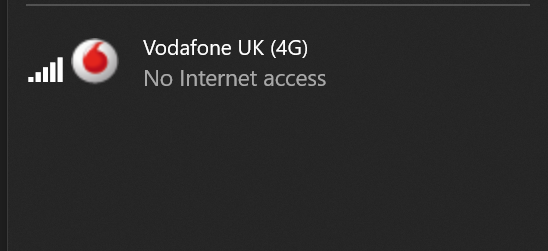
Please check it is registerred with AT command.
AT+CPIN?
AT+CFUN?
AT+CGREG?
AT+CEREG?
AT+QENG="servingcell"
AT+CGDCONT?
AT+CGPADDR
AT+QCFG="nwscanmode"
Hi Bean.Wang-Q
Please see the attached replies
AT+CPIN?
+CPIN: READY
OK
AT+CFUN?
+CFUN: 1
OK
AT+CGREG?
+CGREG: 0,1
OK
AT+CEREG?
+CEREG: 0,1
OK
AT+QENG="servingcell"
+QENG: "servingcell","NOCONN","LTE","FDD",234,15,20AA2C,346,323,1,4,4,3002,-105,-15,-71,11,18
OK
AT+CGDCONT?
+CGDCONT: 1,"IP","","0.0.0.0",0,0,0,0
+CGDCONT: 2,"IPV4V6","ims","0.0.0.0.0.0.0.0.0.0.0.0.0.0.0.0",0,0,0,0
+CGDCONT: 3,"IPV4V6","","0.0.0.0.0.0.0.0.0.0.0.0.0.0.0.0",0,0,0,1
OK
AT+CGPADDR
+CGPADDR: 1,"10.21.4.75"
+CGPADDR: 2,"0.0.0.0,0.0.0.0.0.0.0.0.0.0.0.0.0.0.0.0"
+CGPADDR: 3,"0.0.0.0,0.0.0.0.0.0.0.0.0.0.0.0.0.0.0.0"
OK
AT+QCFG="nwscanmode"
+QCFG: "nwscanmode",0
OK
Maybe you can set the APN for the Vodafone SIm card.