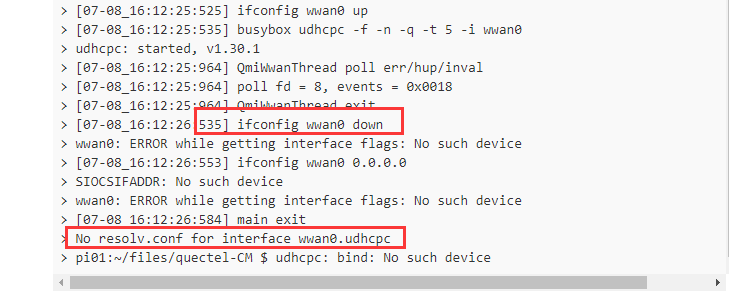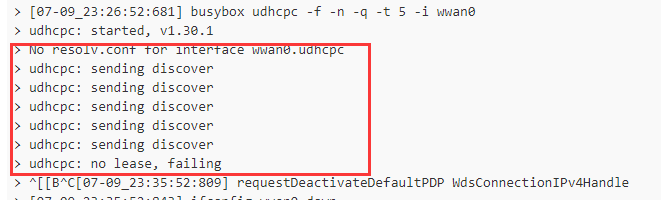Dear All,
I have used following guide
to setup EC25E with Raspberry Pi.
the connection keep resetting after few seconds of successful connection. The output of manually connecting is as follows.
pi@xxx:~/six-fab/quectel-CM $ sudo ./quectel-CM -s JioNetQmiWwanThread poll err/hup/inval poll fd = 7, events = 0x0018
Can any body help out?
Regards
Kyson
April 7, 2020, 1:30am
2
Dear Kashyap Gada,
whether the SIM card is normal now ? Could you use AT command to check whether it can register on network normally ?
was this solved? I’m having the same issue.
> pi01:~/files/quectel-CM $ sudo ./quectel-CM -s iot.t-mobile.com -f antoine.log
> [07-08_16:12:24:802] WCDMA<E_QConnectManager_Linux&Android_V1.1.45
> [07-08_16:12:24:802] ./quectel-CM profile[1] = iot.t-mobile.com///0, pincode = (null)
> [07-08_16:12:24:804] Find /sys/bus/usb/devices/1-1.2 idVendor=2c7c idProduct=0125
> [07-08_16:12:24:805] Find /sys/bus/usb/devices/1-1.2:1.4/net/wwan0
> [07-08_16:12:24:805] Find usbnet_adapter = wwan0
> [07-08_16:12:24:805] Find /sys/bus/usb/devices/1-1.2:1.4/usbmisc/cdc-wdm0
> [07-08_16:12:24:805] Find qmichannel = /dev/cdc-wdm0
> [07-08_16:12:24:819] cdc_wdm_fd = 8
> [07-08_16:12:24:917] Get clientWDS = 19
> [07-08_16:12:24:949] Get clientDMS = 1
> [07-08_16:12:24:981] Get clientNAS = 3
> [07-08_16:12:25:013] Get clientUIM = 1
> [07-08_16:12:25:045] Get clientWDA = 1
> [07-08_16:12:25:077] requestBaseBandVersion EC25AFAR05A04M4G
> [07-08_16:12:25:205] requestGetSIMStatus SIMStatus: SIM_READY
> [07-08_16:12:25:206] requestSetProfile[1] iot.t-mobile.com///0
> [07-08_16:12:25:269] requestGetProfile[1] iot.t-mobile.com///0
> [07-08_16:12:25:301] requestRegistrationState2 MCC: 310, MNC: 260, PS: Attached, DataCap: LTE
> [07-08_16:12:25:333] requestQueryDataCall IPv4ConnectionStatus: DISCONNECTED
> [07-08_16:12:25:397] requestRegistrationState2 MCC: 310, MNC: 260, PS: Attached, DataCap: LTE
> [07-08_16:12:25:429] requestSetupDataCall WdsConnectionIPv4Handle: 0x87236da0
> [07-08_16:12:25:493] requestQueryDataCall IPv4ConnectionStatus: CONNECTED
> [07-08_16:12:25:525] ifconfig wwan0 up
> [07-08_16:12:25:535] busybox udhcpc -f -n -q -t 5 -i wwan0
> udhcpc: started, v1.30.1
> [07-08_16:12:25:964] QmiWwanThread poll err/hup/inval
> [07-08_16:12:25:964] poll fd = 8, events = 0x0018
> [07-08_16:12:25:964] QmiWwanThread exit
> [07-08_16:12:26:535] ifconfig wwan0 down
> wwan0: ERROR while getting interface flags: No such device
> [07-08_16:12:26:553] ifconfig wwan0 0.0.0.0
> SIOCSIFADDR: No such device
> wwan0: ERROR while getting interface flags: No such device
> [07-08_16:12:26:584] main exit
> No resolv.conf for interface wwan0.udhcpc
> pi01:~/files/quectel-CM $ udhcpc: bind: No such device
Kyson
July 9, 2020, 1:05am
4
Pease check the following error information:
Thank you for the quick reply. I have re-installed everything from scratch with the latest Connect Manager, yet the module idoesn’t seems to get an IP despite the fact that I can see an assigned IP address on my service Provider Portal (T-Mobile)
> root@tx01:/opt/qmi_files/quectel-CM# ./quectel-CM -s iot.t-mobile.com
> [07-09_23:26:51:632] Quectel_QConnectManager_Linux_V1.5.9
> [07-09_23:26:51:634] Find /sys/bus/usb/devices/1-1.3 idVendor=0x2c7c idProduct=0x125, bus=0x001, dev=0x013
> [07-09_23:26:51:634] Auto find qmichannel = /dev/cdc-wdm0
> [07-09_23:26:51:634] Auto find usbnet_adapter = wwan0
> [07-09_23:26:51:634] netcard driver = qmi_wwan, driver version = 22-Aug-2005
> [07-09_23:26:51:635] Modem works in QMI mode
> [07-09_23:26:51:650] cdc_wdm_fd = 7
> [07-09_23:26:52:063] Get clientWDS = 19
> [07-09_23:26:52:095] Get clientDMS = 1
> [07-09_23:26:52:127] Get clientNAS = 3
> [07-09_23:26:52:159] Get clientUIM = 1
> [07-09_23:26:52:190] Get clientWDA = 1
> [07-09_23:26:52:222] requestBaseBandVersion EC25AFAR05A04M4G
> [07-09_23:26:52:352] requestGetSIMStatus SIMStatus: SIM_READY
> [07-09_23:26:52:352] requestSetProfile[1] iot.t-mobile.com///0
> [07-09_23:26:52:415] requestGetProfile[1] iot.t-mobile.com///0
> [07-09_23:26:52:447] requestRegistrationState2 MCC: 310, MNC: 260, PS: Attached, DataCap: LTE
> [07-09_23:26:52:478] requestQueryDataCall IPv4ConnectionStatus: DISCONNECTED
> [07-09_23:26:52:479] ifconfig wwan0 down
> [07-09_23:26:52:491] ifconfig wwan0 0.0.0.0
> [07-09_23:26:52:542] requestSetupDataCall WdsConnectionIPv4Handle: 0x8720e6c0
> [07-09_23:26:52:671] ifconfig wwan0 up
> [07-09_23:26:52:681] busybox udhcpc -f -n -q -t 5 -i wwan0
> udhcpc: started, v1.30.1
> No resolv.conf for interface wwan0.udhcpc
> udhcpc: sending discover
> udhcpc: sending discover
> udhcpc: sending discover
> udhcpc: sending discover
> udhcpc: sending discover
> udhcpc: no lease, failing
> ^[[B^C[07-09_23:35:52:809] requestDeactivateDefaultPDP WdsConnectionIPv4Handle
> [07-09_23:35:52:843] ifconfig wwan0 down
> [07-09_23:35:52:858] ifconfig wwan0 0.0.0.0
> [07-09_23:35:53:035] QmiWwanThread exit
> [07-09_23:35:53:037] qmi_main exit
> root@tx01:/opt/qmi_files/quectel-CM#
additionally, yes default.script should be accessible as I’m running the CM using root.
root@tx01:/etc/udhcpc# ls -l
total 4
-rwxr-xr-x 1 root root 1936 Mar 30 2019 default.script
root@tx01:/etc/udhcpc#
as well as
root@tx01:/usr/share/udhcpc# ls -l
total 4
-rwxr-xr-x 1 root root 1293 Jul 9 23:25 default.script
root@tx01:/usr/share/udhcpc#
Kyson
July 10, 2020, 8:00am
6
This issue caused by failed to call the default.script, so it is better to confirm which script is effect, and confirm the path defaulted in the CM source code is correct. And also to confirm you have the right permission to access the script. Thanks!