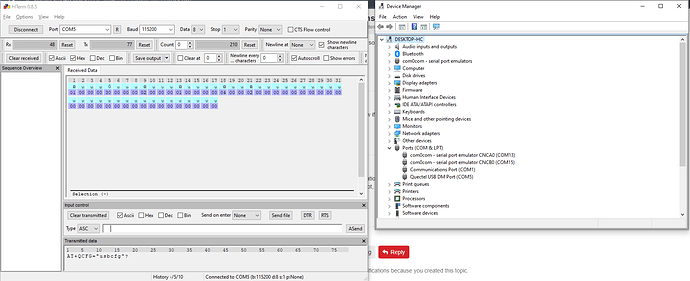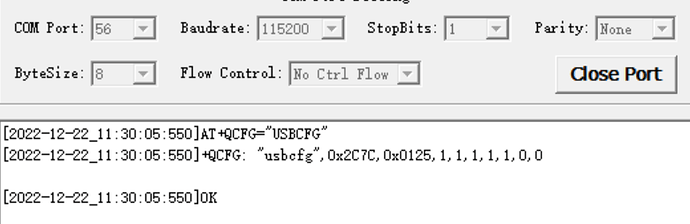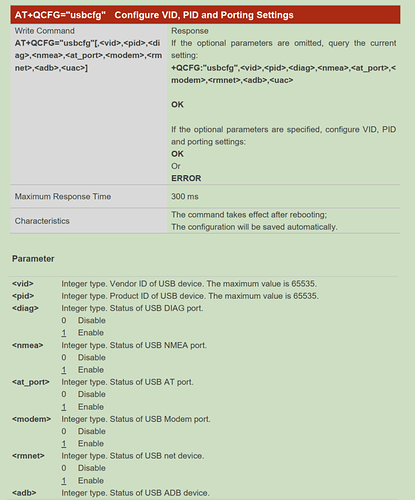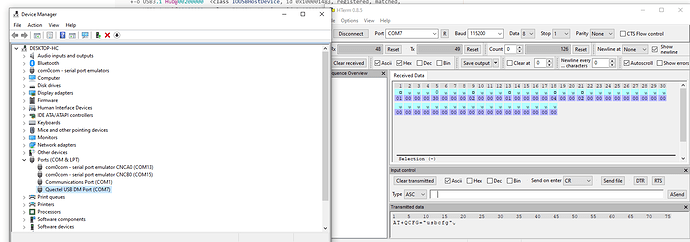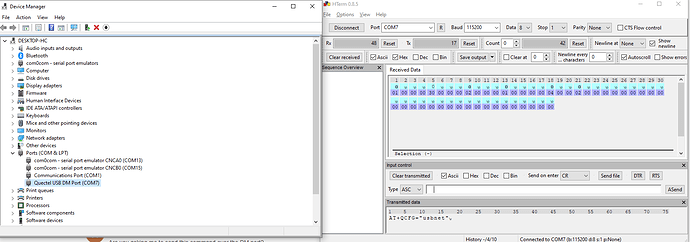Ok, thank you for your cooperation. Could you check the USB status with the command AT+QCFG=“usbcfg”? Please show me the screenshot, thank you.
Do you mean sending this command to the DM Port?
I’ve tried it using baud rate 115200. You can see the response in the attached image.
Can you connect the serial port? I think you can send instructions to check the status of the USB port through the serial port.Just like this
I can’t connect to the serial port. It seems like it has been disabled?
Yes, it’s possible. Have you tried to reinstall the drive?
I have reinstalled the driver, used 2 different PC but all same results. Is there a later driver you recommend?
From this post, I’m not sure if it’s related but will it be helpful if you can view the logs on the module? One of the support mentioned about some log tools.
-
Is it possible to connect this EC25 to Ubuntu PC.
please:
cat /sys/kernel/debug/usb/devices -
Have you changed the usbnet? Change usbnet to RNDIS
3.Is it now you cannot send the AT command?
I don’t have a Ubuntu machine at hand now. But I have mac.
Is this what you need?
system_profiler SPUSBDataType
EC25-EUX:
Product ID: 0x0125
Vendor ID: 0x2c7c
Version: 0.00
Speed: Up to 480 Mb/s
Manufacturer: Quectel
Location ID: 0x00110000 / 4
Current Available (mA): 500
Current Required (mA): 2
Extra Operating Current (mA): 0
ioreg -p IOUSB
+-o Root <class IORegistryEntry, id 0x100000100, retain 31>
+-o AppleT8112USBXHCI@01000000 <class AppleT8112USBXHCI, id 0x100000380, registered, matched, active, busy 0 (965 ms), retain 268>
| +-o 4-Port USB 2.0 Hub@01100000 <class IOUSBHostDevice, id 0x1000018f6, registered, matched, active, busy 0 (127 ms), retain 60>
| | +-o OBINS AnnePro2@01120000 <class IOUSBHostDevice, id 0x100001934, registered, matched, active, busy 0 (61 ms), retain 73>
| | +-o Wired Gaming Mouse@01140000 <class IOUSBHostDevice, id 0x10000325d, registered, matched, active, busy 0 (57 ms), retain 47>
| +-o 4-Port USB 3.0 Hub@01200000 <class IOUSBHostDevice, id 0x1000031af, registered, matched, active, busy 0 (187 ms), retain 55>
| +-o USB 10/100/1000 LAN@01230000 <class IOUSBHostDevice, id 0x1000031c0, registered, matched, active, busy 0 (168 ms), retain 205>
+-o AppleT8112USBXHCI@00000000 <class AppleT8112USBXHCI, id 0x10000034f, registered, matched, active, busy 0 (455 ms), retain 266>
+-o USB3.1 Hub@00200000 <class IOUSBHostDevice, id 0x100001483, registered, matched, active, busy 0 (387 ms), retain 58>
+-o USB2.1 Hub@00100000 <class IOUSBHostDevice, id 0x10000148e, registered, matched, active, busy 0 (147 ms), retain 62>
+-o USB C Video Adaptor @00140000 <class IOUSBHostDevice, id 0x100001678, registered, matched, active, busy 0 (39 ms), retain 47>
+-o STM32 STLink@00130000 <class IOUSBHostDevice, id 0x100003308, registered, matched, active, busy 0 (15 ms), retain 27>
+-o EC25-EUX@00110000 <class IOUSBHostDevice, id 0x100003338, registered, matched, active, busy 0 (4 ms), retain 22>
-
What do you mean have I changed the usbnet? I did not change anything except flashing the firmware. How can I change usbnet to RNDIS do you have instructions?
-
Yes I cannot send the AT commands now. I used to communicate over serial with the chip but now it’s not working. On windows machine, the AT port is also missing.
Please provide the results:
AT+QCFG=“usbnet”
AT+QCFG=“usbcfg”
Are you asking me to send this command over the DM port?
See the image below.
In my device manager, there’s only USB DM Port.
Even if I try sending over tx,rx, nothing happens. No response.
Please connect the EC25 with an Ubuntu or other Linux PC.
Check the results:
lsusb
and
cat /sys/kernel/debug/usb/devces
If you don’t the Linux platform. If you don’t it. I am sorry I don’t what’s matter with the EC25.
There is one possibility, the device has entered DUMP mode. If so, maybe something in the EC25 has corrupted.
But I am not sure.
—>
On this machine, try send the AT:
at+qcfg=“usbnet”
at+qcfg=“usbcfg”
Suppose it entered DUMP mode, how to exit that mode?
In the meantime I will get a Linux machine and try the commands you specified.
When you say try send the AT commands which PORT are you referring to? Please be specific.
It cannot send AT cmd on Windows, but have you tried on the MAC?
If the device enter dump,I am afraid there might be something wrong the EC25 maybe cannot exit.
Hello, I have taken over the project from hchc. We managed to flash the EC25 with the latest firmware however we are still experiencing instability from URC message received. the URC message received is often truncated. The message is usually truncated from the front instead of the back which is weird. Would you be able to help with this?
Any log?
Have never seen it.
Please provide some log.