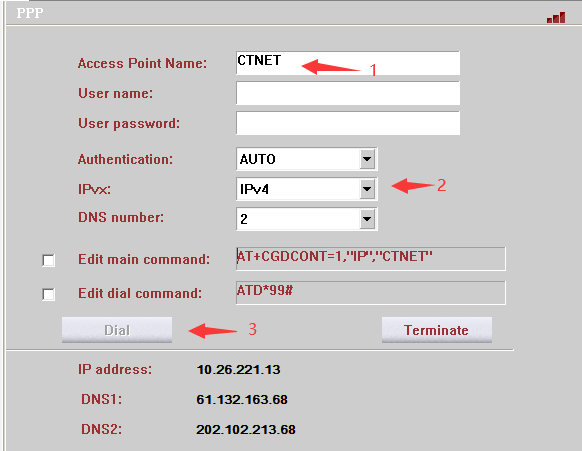Hi
I’m using EC25-J Mini PCIe LTE module and insert Softbank/Docomo Sim card. I try to dial up to the netwoking through official software QNavigator V1.5. I can connect to the module success, but I failed to dial and unable to activate the context.
Could you please tell me what might be the reason?
Thanks
Kind regards
Anthony
hi there
Before you data call, you should make sure your network register successful, you can execute at+qeng=“servingcell”, then you can dail as the step i offered.
Uploading: image.png… 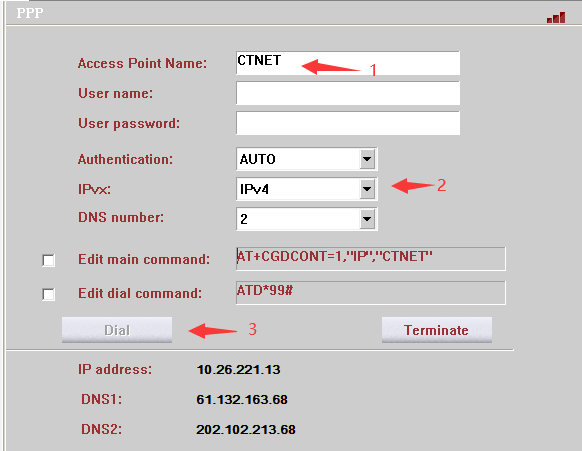
You should write the right apn, maybe not CTNET.
Thank you Duncan.
We suspect that there is an issue with the LTE module firmware. Could you please tell me how to check the firmware version of the module? do you have a guidance?
Really appreciate
Hi
Thanks for your feedback, you can execute ATI or AT+QGMR? commad query module’s FW version, more command you can reference Quectel’s AT command manual, thank you.Quectel_EC2x&EG9x&EG2x-G&EM05_Series_AT_Commands_Manual_V2.0.pdf (1.7 MB)
Really appreciate your reply and document
In fact, there’s a question that’s puzzling me. I have a Japanese customer who bought the EC25-J MINPCIE on December 2020 to work with our Gateway. But the Gateway unable to connect to 4G networking after insert the KDDI 4G card.
To resolve the issue, we asked he to use the newest firmware for LTE module for test and it can connect 4G network normally.
Do you think it is the module firmware version that causes the gateway to fail to connect to the 4G network?
Thank you so much.
hi there
I can not tell you the question caused by our version, maybe other reason. During the R06A05_01.0
07.01.007 FW, we update the MBN of KDDI and use the first PROFILE for LTE network attachment, thank you.
Thank you for kindly support
May I know when you released the R06A05_01.007.01.007 FW?
Hi Anthony
We have release the R06A05_01.007.01.007, now the latest FW is EC25JFAR06A06M4G_01.001.01.001, you can contact our local FAE and sale get the FW and update tools via support@quectel.com, thank you.