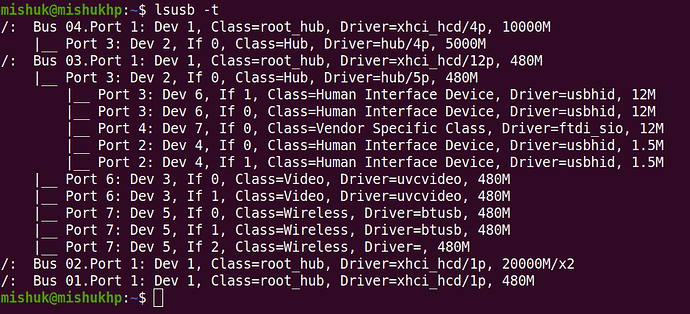Note: ttyUSB0 is my other console device. It does not relate to EC25
sudo dmesg | grep -i usb
[ 1.047096] ACPI: bus type USB registered
[ 1.047096] usbcore: registered new interface driver usbfs
[ 1.047096] usbcore: registered new interface driver hub
[ 1.047096] usbcore: registered new device driver usb
[ 1.471404] xhci_hcd 0000:00:0d.0: new USB bus registered, assigned bus number 1
[ 1.473306] xhci_hcd 0000:00:0d.0: new USB bus registered, assigned bus number 2
[ 1.473313] xhci_hcd 0000:00:0d.0: Host supports USB 3.2 Enhanced SuperSpeed
[ 1.473432] usb usb1: New USB device found, idVendor=1d6b, idProduct=0002, bcdDevice= 6.08
[ 1.473438] usb usb1: New USB device strings: Mfr=3, Product=2, SerialNumber=1
[ 1.473441] usb usb1: Product: xHCI Host Controller
[ 1.473442] usb usb1: Manufacturer: Linux 6.8.0-45-generic xhci-hcd
[ 1.473444] usb usb1: SerialNumber: 0000:00:0d.0
[ 1.475029] hub 1-0:1.0: USB hub found
[ 1.477324] usb usb2: New USB device found, idVendor=1d6b, idProduct=0003, bcdDevice= 6.08
[ 1.477330] usb usb2: New USB device strings: Mfr=3, Product=2, SerialNumber=1
[ 1.477332] usb usb2: Product: xHCI Host Controller
[ 1.477334] usb usb2: Manufacturer: Linux 6.8.0-45-generic xhci-hcd
[ 1.477336] usb usb2: SerialNumber: 0000:00:0d.0
[ 1.477829] hub 2-0:1.0: USB hub found
[ 1.479117] xhci_hcd 0000:00:14.0: new USB bus registered, assigned bus number 3
[ 1.480853] xhci_hcd 0000:00:14.0: new USB bus registered, assigned bus number 4
[ 1.480857] xhci_hcd 0000:00:14.0: Host supports USB 3.1 Enhanced SuperSpeed
[ 1.480925] usb usb3: New USB device found, idVendor=1d6b, idProduct=0002, bcdDevice= 6.08
[ 1.480930] usb usb3: New USB device strings: Mfr=3, Product=2, SerialNumber=1
[ 1.480932] usb usb3: Product: xHCI Host Controller
[ 1.480934] usb usb3: Manufacturer: Linux 6.8.0-45-generic xhci-hcd
[ 1.480935] usb usb3: SerialNumber: 0000:00:14.0
[ 1.481267] hub 3-0:1.0: USB hub found
[ 1.483972] usb usb4: New USB device found, idVendor=1d6b, idProduct=0003, bcdDevice= 6.08
[ 1.483976] usb usb4: New USB device strings: Mfr=3, Product=2, SerialNumber=1
[ 1.483978] usb usb4: Product: xHCI Host Controller
[ 1.483980] usb usb4: Manufacturer: Linux 6.8.0-45-generic xhci-hcd
[ 1.483981] usb usb4: SerialNumber: 0000:00:14.0
[ 1.484085] hub 4-0:1.0: USB hub found
[ 1.721589] usb 3-3: new high-speed USB device number 2 using xhci_hcd
[ 1.858608] usb 3-3: New USB device found, idVendor=0bda, idProduct=5411, bcdDevice= 1.01
[ 1.858625] usb 3-3: New USB device strings: Mfr=1, Product=2, SerialNumber=0
[ 1.858630] usb 3-3: Product: USB2.1 Hub
[ 1.858634] usb 3-3: Manufacturer: Generic
[ 1.860899] hub 3-3:1.0: USB hub found
[ 1.975399] typec port0: bound usb3-port4 (ops connector_ops)
[ 1.975444] typec port0: bound usb4-port4 (ops connector_ops)
[ 1.978488] usb 3-6: new high-speed USB device number 3 using xhci_hcd
[ 2.132662] usb 3-6: New USB device found, idVendor=30c9, idProduct=0065, bcdDevice= 0.04
[ 2.132675] usb 3-6: New USB device strings: Mfr=1, Product=2, SerialNumber=3
[ 2.132679] usb 3-6: Product: HP Wide Vision HD Camera
[ 2.132683] usb 3-6: Manufacturer: DMWCV0ABIG6TCF
[ 2.132686] usb 3-6: SerialNumber: 01.00.00
[ 2.191462] usb 3-3.2: new low-speed USB device number 4 using xhci_hcd
[ 2.297991] usb 3-3.2: New USB device found, idVendor=045e, idProduct=0780, bcdDevice= 1.70
[ 2.298008] usb 3-3.2: New USB device strings: Mfr=1, Product=2, SerialNumber=0
[ 2.298013] usb 3-3.2: Product: Comfort Curve Keyboard 3000
[ 2.298017] usb 3-3.2: Manufacturer: Microsoft
[ 2.398544] usb 3-7: new high-speed USB device number 5 using xhci_hcd
[ 2.528225] usb 3-7: New USB device found, idVendor=13d3, idProduct=3567, bcdDevice= 1.00
[ 2.528243] usb 3-7: New USB device strings: Mfr=5, Product=6, SerialNumber=7
[ 2.528249] usb 3-7: Product: Wireless_Device
[ 2.528253] usb 3-7: Manufacturer: MediaTek Inc.
[ 2.528257] usb 3-7: SerialNumber: 000000000
[ 2.601573] usb 3-3.3: new full-speed USB device number 6 using xhci_hcd
[ 2.695815] usb 3-3.3: New USB device found, idVendor=046d, idProduct=c534, bcdDevice=29.01
[ 2.695834] usb 3-3.3: New USB device strings: Mfr=1, Product=2, SerialNumber=0
[ 2.695840] usb 3-3.3: Product: USB Receiver
[ 2.695845] usb 3-3.3: Manufacturer: Logitech
[ 2.722983] input: Microsoft Comfort Curve Keyboard 3000 as /devices/pci0000:00/0000:00:14.0/usb3/3-3/3-3.2/3-3.2:1.0/0003:045E:0780.0002/input/input7
[ 2.775473] hid-generic 0003:045E:0780.0002: input,hidraw1: USB HID v1.11 Keyboard [Microsoft Comfort Curve Keyboard 3000] on usb-0000:00:14.0-3.2/input0
[ 2.783293] input: Microsoft Comfort Curve Keyboard 3000 as /devices/pci0000:00/0000:00:14.0/usb3/3-3/3-3.2/3-3.2:1.1/0003:045E:0780.0003/input/input8
[ 2.835496] hid-generic 0003:045E:0780.0003: input,hidraw2: USB HID v1.11 Device [Microsoft Comfort Curve Keyboard 3000] on usb-0000:00:14.0-3.2/input1
[ 2.837493] input: Logitech USB Receiver as /devices/pci0000:00/0000:00:14.0/usb3/3-3/3-3.3/3-3.3:1.0/0003:046D:C534.0004/input/input9
[ 2.890475] hid-generic 0003:046D:C534.0004: input,hidraw3: USB HID v1.11 Keyboard [Logitech USB Receiver] on usb-0000:00:14.0-3.3/input0
[ 2.893987] input: Logitech USB Receiver Mouse as /devices/pci0000:00/0000:00:14.0/usb3/3-3/3-3.3/3-3.3:1.1/0003:046D:C534.0005/input/input10
[ 2.894701] input: Logitech USB Receiver Consumer Control as /devices/pci0000:00/0000:00:14.0/usb3/3-3/3-3.3/3-3.3:1.1/0003:046D:C534.0005/input/input11
[ 2.946949] input: Logitech USB Receiver System Control as /devices/pci0000:00/0000:00:14.0/usb3/3-3/3-3.3/3-3.3:1.1/0003:046D:C534.0005/input/input12
[ 2.947404] hid-generic 0003:046D:C534.0005: input,hiddev0,hidraw4: USB HID v1.11 Mouse [Logitech USB Receiver] on usb-0000:00:14.0-3.3/input1
[ 2.947445] usbcore: registered new interface driver usbhid
[ 2.947446] usbhid: USB HID core driver
[ 2.976953] logitech-djreceiver 0003:046D:C534.0004: hidraw3: USB HID v1.11 Keyboard [Logitech USB Receiver] on usb-0000:00:14.0-3.3/input0
[ 3.072208] logitech-djreceiver 0003:046D:C534.0005: hiddev0,hidraw4: USB HID v1.11 Mouse [Logitech USB Receiver] on usb-0000:00:14.0-3.3/input1
[ 3.128491] input: Logitech Wireless Mouse PID:4054 Mouse as /devices/pci0000:00/0000:00:14.0/usb3/3-3/3-3.3/3-3.3:1.1/0003:046D:C534.0005/0003:046D:4054.0006/input/input15
[ 3.128997] input: Logitech Wireless Mouse PID:4054 Consumer Control as /devices/pci0000:00/0000:00:14.0/usb3/3-3/3-3.3/3-3.3:1.1/0003:046D:C534.0005/0003:046D:4054.0006/input/input16
[ 3.129443] hid-generic 0003:046D:4054.0006: input,hidraw5: USB HID v1.11 Mouse [Logitech Wireless Mouse PID:4054] on usb-0000:00:14.0-3.3/input1:2
[ 3.179004] input: Logitech Wireless Mouse as /devices/pci0000:00/0000:00:14.0/usb3/3-3/3-3.3/3-3.3:1.1/0003:046D:C534.0005/0003:046D:4054.0006/input/input20
[ 3.179472] logitech-hidpp-device 0003:046D:4054.0006: input,hidraw5: USB HID v1.11 Mouse [Logitech Wireless Mouse] on usb-0000:00:14.0-3.3/input1:2
[ 7.599737] usb usb4-port3: Cannot enable. Maybe the USB cable is bad?
[ 9.643710] usb 4-3: Device not responding to setup address.
[ 9.847803] usb 4-3: new SuperSpeed USB device number 2 using xhci_hcd
[ 9.868336] usb 4-3: New USB device found, idVendor=0bda, idProduct=0411, bcdDevice= 1.01
[ 9.868355] usb 4-3: New USB device strings: Mfr=1, Product=2, SerialNumber=0
[ 9.868358] usb 4-3: Product: USB3.2 Hub
[ 9.868360] usb 4-3: Manufacturer: Generic
[ 9.871096] hub 4-3:1.0: USB hub found
[ 10.691104] usbcore: registered new interface driver btusb
[ 10.692689] usb 3-6: Found UVC 1.50 device HP Wide Vision HD Camera (30c9:0065)
[ 10.726584] usbcore: registered new interface driver uvcvideo
[ 6270.690405] usb 3-3.4: new full-speed USB device number 7 using xhci_hcd
[ 6270.786565] usb 3-3.4: New USB device found, idVendor=0403, idProduct=6001, bcdDevice= 6.00
[ 6270.786582] usb 3-3.4: New USB device strings: Mfr=1, Product=2, SerialNumber=3
[ 6270.786586] usb 3-3.4: Product: FT232R USB UART
[ 6270.786590] usb 3-3.4: Manufacturer: FTDI
[ 6270.786594] usb 3-3.4: SerialNumber: AM00JLRV
[ 6270.832646] usbcore: registered new interface driver usbserial_generic
[ 6270.832659] usbserial: USB Serial support registered for generic
[ 6270.836773] usbcore: registered new interface driver ftdi_sio
[ 6270.836794] usbserial: USB Serial support registered for FTDI USB Serial Device
[ 6270.836836] ftdi_sio 3-3.4:1.0: FTDI USB Serial Device converter detected
[ 6270.836900] usb 3-3.4: Detected FT232R
[ 6270.837680] usb 3-3.4: FTDI USB Serial Device converter now attached to ttyUSB0