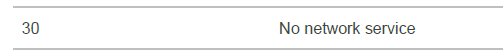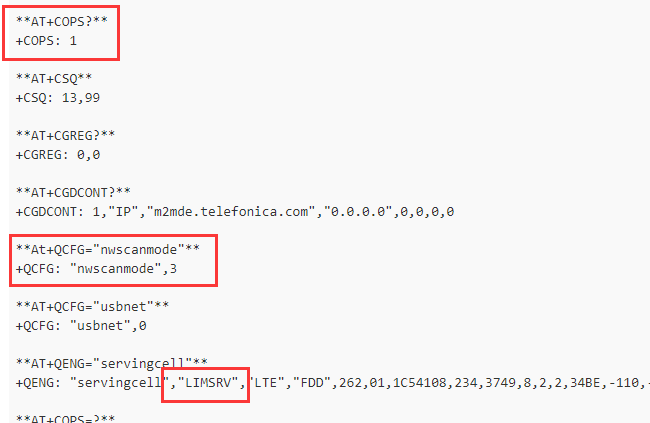Hello, everybody,
we have installed the Quectel EC25-E on a Mini PC. This should establish an LTE connection. But every time I try to dial into the LTE network I always get the following error: +CME ERROR:30.
Ill try to check in with the following Command:
AT+COPS=1,0,“Vodafone.de”,7
Details about the modem:
Some Details:
**ATI**
Quectel
EC25
Revision: EC25EFAR06A04M4G
**AT+QCCID**
+QCCID: 89492025195207247737
**AT+CIMI**
262022507833259
**AT+CPIN?**
+CPIN: READY
**AT+QNWINFO**
+QNWINFO: "FDD LTE","26201","LTE BAND 8",3749
**AT+COPS?**
+COPS: 1
**AT+CSQ**
+CSQ: 13,99
**AT+CGREG?**
+CGREG: 0,0
**AT+CGDCONT?**
+CGDCONT: 1,"IP","m2mde.telefonica.com","0.0.0.0",0,0,0,0
**At+QCFG="nwscanmode"**
+QCFG: "nwscanmode",3
**AT+QCFG="usbnet"**
+QCFG: "usbnet",0
**AT+QENG="servingcell"**
+QENG: "servingcell","LIMSRV","LTE","FDD",262,01,1C54108,234,3749,8,2,2,34BE,-110,-11,-86,0,11
**AT+COPS=?**
+COPS: (1,"Vodafone.de","Vodafone","26202",7),(1,"Vodafone.de","Vodafone","26202",2),(1,"Vodafone.de","Vodafone","26202",0),(3,"E-Plus","E-Plus","26203",2),(3,"Telekom.de","TDG","26201",7),(3,"E-Plus","E-Plus","26203",0),(3,"Telekom.de","TDG","26201",0),(3,"Telekom.de","TDG","26201",2),,(0-4),(0-2)