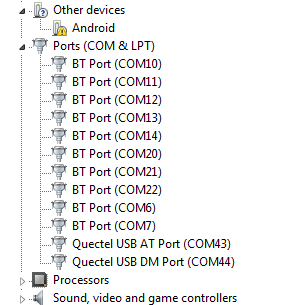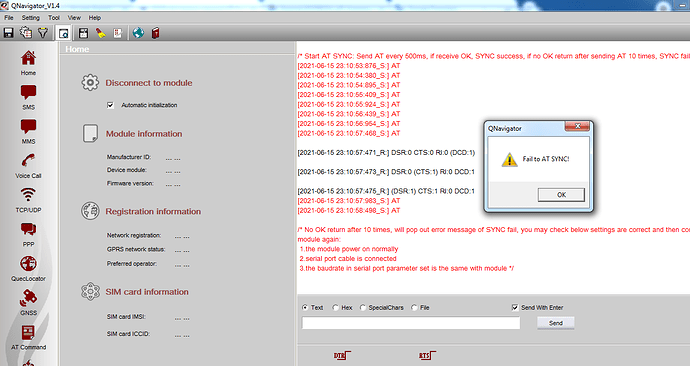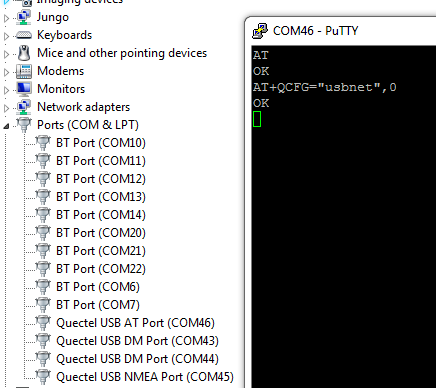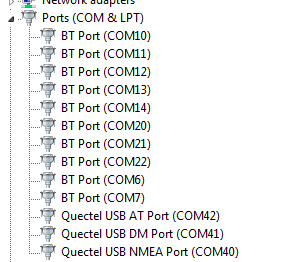I send the at command AT+QCFG=“usbnet”,3 to my EC25-AU and now the modem died.
It doesnt respond AT Command on windows or linux.
I need to revert the to AT+QCFG=“usbnet”,0
what is the trick? … QMI mode work like a s h i t
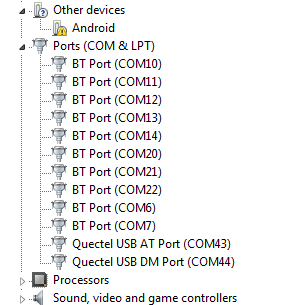
this module gives me only problems, always. Quectel is very bad. The em12 module is also a failure.
I can’t believe the module was killed by a command. The worst technology
send me the latest firmware for EC25-AU, maybe I can flash it
If it is shown in the picture, the module does not go wrong. Just the driver is not the right one for AT+QCFG=“usbnet”,3
it is true. After install the windows driver Quectel_LTE_Windows_USB_Driver_RNDIS_V1.0 the AT comands works. Now I have usbnet=0 again.
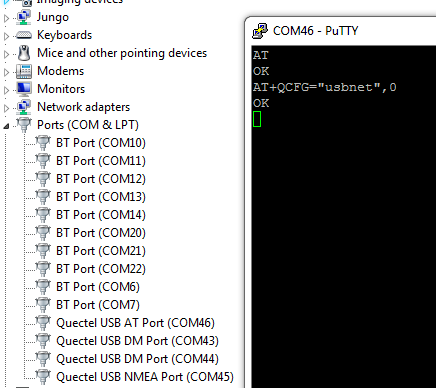
then I uninstalled the Quectel_LTE_Windows_USB_Driver_RNDIS_V1.0 because never respond again the at commands, instead use Quectel_LTE_5G_Windows_USB_Driver_V2.1
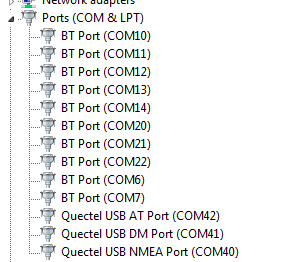
Here the drivers QUECTEL DRIVERS
GoodBye, very bad modem.
1 Like
The problem is not the modem, but the way you are using it. Each mode has a specific application, and not all of them will keep the COM interfaces answering AT commands.
1 Like
actually the problem is the modem and not like I am using it.
when a bufferbloat appears, the modem lost the connection to the ISP and take several minutes to recover the connection. I dont know why it lost, maybe the ISP drop the connection to avoid congested network
you are the expert explain me. thanks