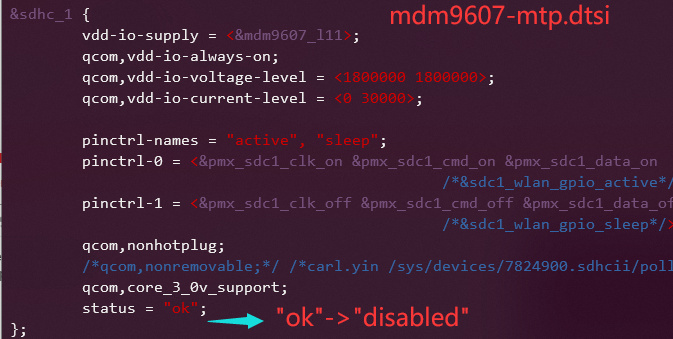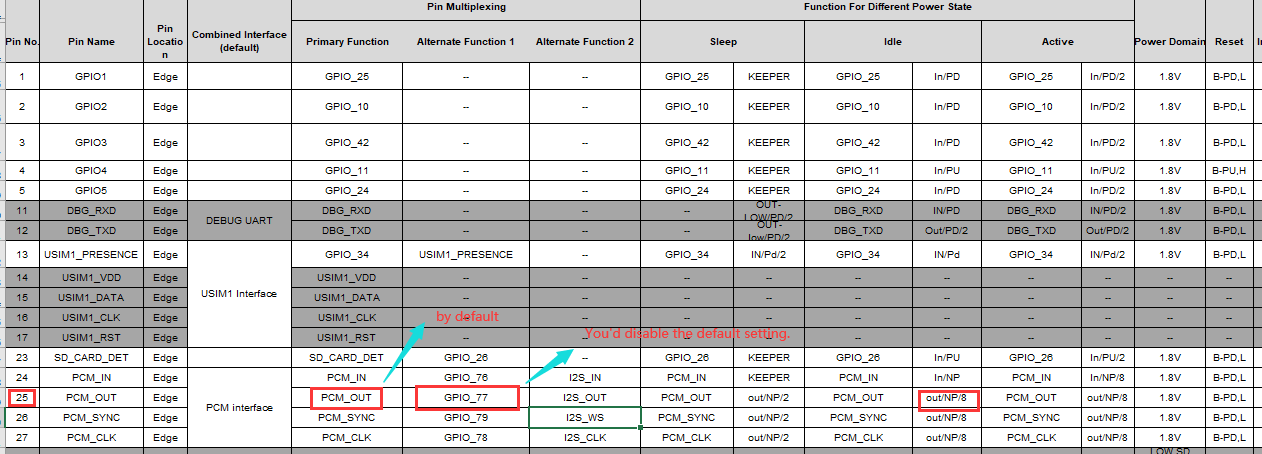Hi,
I’m using:
Quectel
EC21
Revision: EC21EFAR06A05M4G
SDK is: EC21EFAR06A05M4G_OCPU_20.001.20.001_SDK
I need to remap some GPIO pins for example PCM_IN (pin 24) and PCM_OUT (pin25) and many others as inputs and outputs.
I did a test but using function
Ql_GPIO_Init(PINNAME_PCM_IN, PINDIRECTION_OUT, PINLEVEL_HIGH, PINPULLSEL_DISABLE);
Ql_GPIO_SetLevel(PINNAME_PCM_IN, PINLEVEL_HIGH);
or
Ql_GPIO_Init(PINNAME_PCM_IN, PINDIRECTION_OUT, PINLEVEL_LOW, PINPULLSEL_DISABLE);
Ql_GPIO_SetLevel(PINNAME_PCM_IN, PINLEVEL_LOW);
to drive the output pin high/low it seems not working.
Is necessary to remap the pin in order to use it as GPIO? Or all the pins listed in “ql_gpio.h” can be used freely?
typedef enum{
/*Invalid*/ PINNAME_BEGIN = -1,
/*PIN-1*/ PINNAME_GPIO1 = 1,
/*PIN-2*/ PINNAME_GPIO2 = 2,
/*PIN-3*/ PINNAME_GPIO3 = 3,
/*PIN-4*/ PINNAME_GPIO4 = 4,
/*PIN-5*/ PINNAME_GPIO5 = 5,
/*PIN-6*/ PINNAME_PMU_GPIO1 = 6,
/*PIN-13*/ PINNAME_USIM_PRESENCE = 13,
/*PIN-23*/ PINNAME_SD_INT_DET = 23,
/*PIN-24*/ PINNAME_PCM_IN = 24,
/*PIN-25*/ PINNAME_PCM_OUT = 25,
/*PIN-26*/ PINNAME_PCM_SYNC = 26,
/*PIN-27*/ PINNAME_PCM_CLK = 27,
/*PIN-37*/ PINNAME_SPI_CS_N = 37,
/*PIN-38*/ PINNAME_SPI_MOSI = 38,
/*PIN-39*/ PINNAME_SPI_MISO = 39,
/*PIN-40*/ PINNAME_SPI_CLK = 40,
/*PIN-41*/ PINNAME_I2C1_SCL = 41,
/*PIN-42*/ PINNAME_I2C1_SDA = 42,
/*PIN-61*/ PINNAME_PMU_GPIO4 = 61,
/*PIN-62*/ PINNAME_GPIO6 = 62,
/*PIN-63*/ PINNAME_UART1_TX = 63,
/*PIN-64*/ PINNAME_MAIN_CTS = 64,
/*PIN-65*/ PINNAME_MAIN_RTS = 65,
/*PIN-66*/ PINNAME_UART1_RX = 66,
/*PIN-67*/ PINNAME_MAIN_TX = 67,
/*PIN-68*/ PINNAME_MAIN_RX = 68,
/*PIN-73*/ PINNAME_GPIO7 = 73,
/*PIN-118*/ PINNAME_PMU_GPIO6 = 118,
/*PIN-119*/ PINNAME_EPHY_RST_N = 119,
/*PIN-120*/ PINNAME_EPHY_INT_N = 120,
/*PIN-121*/ PINNAME_SGMII_DATA = 121,
/*PIN-122*/ PINNAME_SGMII_CLK = 122,
/*PIN-127*/ PINNAME_PMU_GPIO3 = 127,
/*PIN-129*/ PINNAME_SDC1_DATA3 = 129,
/*PIN-130*/ PINNAME_SDC1_DATA2 = 130,
/*PIN-131*/ PINNAME_SDC1_DATA1 = 131,
/*PIN-132*/ PINNAME_SDC1_DATA0 = 132,
/*PIN-133*/ PINNAME_SDC1_CLK = 133,
/*PIN-134*/ PINNAME_SDC1_CMD = 134,
/*PIN-135*/ PINNAME_WAKE_WLAN = 135,
/*PIN-136*/ PINNAME_WLAN_EN = 136,
/*PIN-137*/ PINNAME_COEX_UART_RX = 137,
/*PIN-138*/ PINNAME_COEX_UART_TX = 138,
/*PIN-139*/ PINNAME_PMU_GPIO2 = 139,
/*PIN-141*/PINNAME_I2C2_SCL = 141,
/*PIN-142*/PINNAME_I2C2_SDA = 142,
/*PIN-143*/PINNAME_GPIO8 = 143,
/*PIN-144*/PINNAME_GPIO9 = 144,
PINNAME_END
}Enum_PinName;
By the way: if I use PINNAME_GPIO_3 it works.
Thank you