I have encounter the EC21-E module to fail on LTE and GPS after a year of usage.
In total now I have 5 pcs which is unable to fix position on GPS & LTE unable to connect.
Quectel software will shows SIM is not ready.
Please advise.
I have encounter the EC21-E module to fail on LTE and GPS after a year of usage.
In total now I have 5 pcs which is unable to fix position on GPS & LTE unable to connect.
Quectel software will shows SIM is not ready.
Please advise.
Dear Jeremy,
Thanks for your inquiry in Quectel forum.
About your issue, please confirm the following information:
1.About the SIM card not ready, please check the the connection is ok, and confirm whether the SIM card can work normally in your mobile phone.
2.About the GPS function, it is better to check whether the module have search enough satellite data and confirm whether the CN value is correct, you can check the module NMEA sentences.
3.Please provide your test AT log to us, then we can help to confirm the root reason. Thanks!
1.About the SIM card not ready, please check the the connection is ok, and confirm whether the SIM card can work normally in your mobile phone.
Ans: SIM card is working on the other module & it has connectivity.
2.About the GPS function, it is better to check whether the module have search enough satellite data and confirm whether the CN value is correct, you can check the module NMEA sentences.
Ans: I had used 2 software to read the data info & found no info from the module.
FYI - I had used SSCOM32 & GNSS Viewer, both program works perfectly fine with other machine.
3.Please provide your test AT log to us, then we can help to confirm the root reason. Thanks!
Ans:
Thanks!
Dear Jeremy,
Thanks for your updating.
Please follow up the following AT command sequence to provide your test AT log. Thanks!
ATI
AT+COPS?
AT+CSQ
AT+CEREG?
AT+QENG=“SERVINGCELL”
AT+QCFG=“NWSCANMODE”
AT+QCFG=“BAND”
And, please save the NMEA log output via USB nmea port, then send it to us. Thanks!
Hi Kyson,
Thank you for the info.
I had saved the log.
/* Start AT SYNC: Send AT every 500ms, if receive OK, SYNC success, if no OK return after sending AT 10 times, SYNC fail */
[2020-06-28 18:10:35:740_S:] AT
[2020-06-28 18:10:35:740_R:] AT
[2020-06-28 18:10:35:740_R:] OK
/* Use ATV1 to set the response format */
[2020-06-28 18:10:35:755_S:] ATV1
[2020-06-28 18:10:35:755_R:] ATV1
[2020-06-28 18:10:35:755_R:] OK
/* Use ATE1 to enable echo mode */
[2020-06-28 18:10:35:771_S:] ATE1
[2020-06-28 18:10:35:771_R:] ATE1
[2020-06-28 18:10:35:771_R:] OK
/* Use AT+CMEE=2 to enable result code and use verbose values */
[2020-06-28 18:10:35:787_S:] AT+CMEE=2
[2020-06-28 18:10:35:787_R:] AT+CMEE=2
[2020-06-28 18:10:35:787_R:] OK
/* Get the baudrate, if the value is 0 (auto baudrate), then it will be set to 115200 (fixed baudrate) to assure reliable communication and avoid any problems caused by undetermined baudrate between DCE and DTE, value of IPR should be saved with AT&W */
[2020-06-28 18:10:35:802_S:] AT+IPR?
[2020-06-28 18:10:35:818_R:] AT+IPR?
[2020-06-28 18:10:35:818_R:] +IPR: 115200
[2020-06-28 18:10:35:818_R:] OK
/* Use ATI to get module information of Manufacturer ID, Device module and Firmware version */
[2020-06-28 18:10:35:849_S:] ATI
[2020-06-28 18:10:35:865_R:] ATI
[2020-06-28 18:10:35:865_R:] Quectel
[2020-06-28 18:10:35:865_R:] EC21
[2020-06-28 18:10:35:865_R:] Revision: EC21EFAR06A01M4G
[2020-06-28 18:10:35:865_R:] OK
/* Use AT+GSN to query the IMEI of module */
[2020-06-28 18:10:35:896_S:] AT+GSN
[2020-06-28 18:10:35:912_R:] AT+GSN
[2020-06-28 18:10:35:912_R:] 867962041482475
[2020-06-28 18:10:35:912_R:] OK
[2020-06-28 18:10:35:927_S:] ATI
[2020-06-28 18:10:35:927_R:] ATI
[2020-06-28 18:10:35:943_R:] Quectel
[2020-06-28 18:10:35:943_R:] EC21
[2020-06-28 18:10:35:943_R:] Revision: EC21EFAR06A01M4G
[2020-06-28 18:10:35:943_R:] OK
[2020-06-28 18:10:35:958_S:] AT+QURCCFG=“URCPORT”,“usbat”
[2020-06-28 18:10:35:958_R:] AT+QURCCFG=“URCPORT”,“usbat”
[2020-06-28 18:10:35:974_R:] OK
/* Use AT+CPIN? to query the SIM card status : SIM card inserted or not, locked or unlocked */
[2020-06-28 18:10:35:990_S:] AT+CPIN?
[2020-06-28 18:10:36:005_R:] AT+CPIN?
[2020-06-28 18:10:36:005_R:] +CME ERROR: SIM not inserted
/* Make sure SIM card is unlocked */
[2020-06-28 18:10:52:909_S:] ATI
[2020-06-28 18:10:52:909_R:] ATI
[2020-06-28 18:10:52:909_R:] Quectel
[2020-06-28 18:10:52:909_R:] EC21
[2020-06-28 18:10:52:909_R:] Revision: EC21EFAR06A01M4G
[2020-06-28 18:10:52:909_R:] OK
[2020-06-28 18:11:01:158_S:] AT+COPS?
[2020-06-28 18:11:01:158_R:] AT+COPS?
[2020-06-28 18:11:01:174_R:] +COPS: 0
[2020-06-28 18:11:01:174_R:] OK
[2020-06-28 18:11:06:143_S:] AT+CSQ
[2020-06-28 18:11:06:158_R:] AT+CSQ
[2020-06-28 18:11:06:174_R:] +CSQ: 14,99
[2020-06-28 18:11:06:174_R:] OK
[2020-06-28 18:11:11:220_S:] AT+CEREG?
[2020-06-28 18:11:11:236_R:] AT+CEREG?
[2020-06-28 18:11:11:236_R:] +CEREG: 0,2
[2020-06-28 18:11:11:236_R:] OK
[2020-06-28 18:11:29:985_S:] AT+QENG=“SERVINGCELL”
[2020-06-28 18:11:30:001_R:] AT+QENG=“SERVINGCELL”
[2020-06-28 18:11:30:001_R:] +QENG: “servingcell”,“LIMSRV”,“WCDMA”,525,01,15C,13E4F11,10812,336,1,-84,-11,-,-,-,-,-
[2020-06-28 18:11:30:001_R:] OK
[2020-06-28 18:11:47:703_S:] AT+QCFG=“NWSCANMODE”
[2020-06-28 18:11:47:703_R:] AT+QCFG=“NWSCANMODE”
[2020-06-28 18:11:47:703_R:] +QCFG: “nwscanmode”,0
[2020-06-28 18:11:47:703_R:] OK
[2020-06-28 18:11:57:734_S:] AT+QCFG=“BAND”
[2020-06-28 18:11:57:749_R:] AT+QCFG=“BAND”
[2020-06-28 18:11:57:749_R:] +QCFG: “band”,0xd3,0x800d5,0x0
[2020-06-28 18:11:57:749_R:] OK
[2020-06-28 18:11:58:562_S:] AT+QCFG=“BAND”
[2020-06-28 18:11:58:577_R:] AT+QCFG=“BAND”
[2020-06-28 18:11:58:577_R:] +QCFG: “band”,0xd3,0x800d5,0x0
[2020-06-28 18:11:58:577_R:] OK
Dear Jeremy,
Please check the following information. The SIM card not inerted now. So please double check whether SIM card is normal, and unplug the SIM card and plug it again, or change another SIM card to have a try. Thanks!
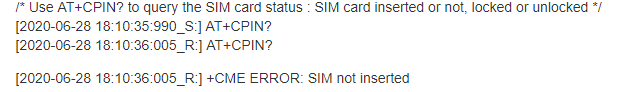
Hi Kyson,
The SIM is inserted but the module is unable to read it.
When switch to another set with the same SIM, it is ok.
Regards
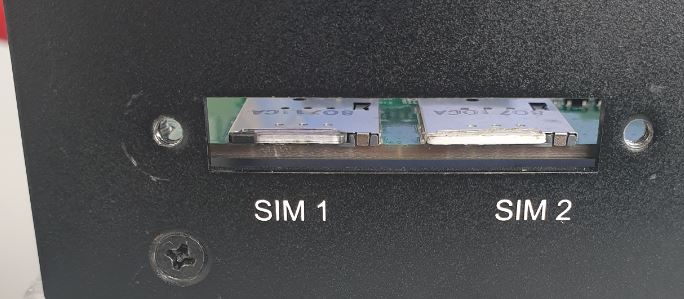
Please confirm you use which SIM slot. EC21E module just have one SIM card interface. Thanks!
Hi Kyson,
SIM 1 is the slot.
Please ignore SIM 2 as it is working, of course with another module!!!
Dear Jeremy,
If that, you should confirm whether the SIM1 slot is normal now. You can monitor the module SIM_VDD,SIM_CLK,SIM_DATA waveform when the module power on with oscilloscope. If the wave form is normal, you should check the SIM card circuit or the SIM slot; if the waveform is abnormal, the module may have some issues. Then you may need to send module back to Quectel to check the root reason. Thanks!
Hi Kyson,
Can you provided me a image of the testing you suggested?
I do have an oscilloscope, how do i locate SIM_VDD,SIM_CLK,SIM_DATA?
Thank you
Normally, the SIM_VDD,SIM_DATA should have the following waveform. Thanks!
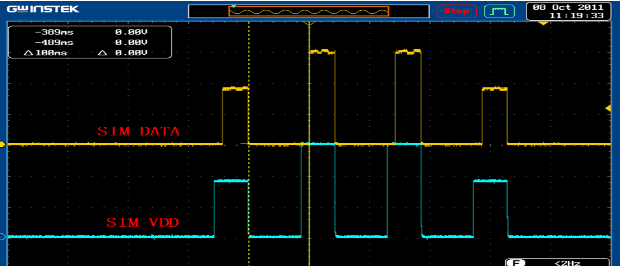
Hi Kyson,
Is there a way to check for warranty?
thanks
Please check whether the module is normal now. You can follow up the above suggestions to check it. Thanks!
Hi Kyson,
I do not know how to test the module, can you provide more details?
Thank you
Just use the oscilloscope to check the waveform of SIM_VDD, SIM_DATA. You can connect Oscilloscope probe to module SIM_VDD,SIM_DATA pin directly. Thanks!
Is it the below arrow?
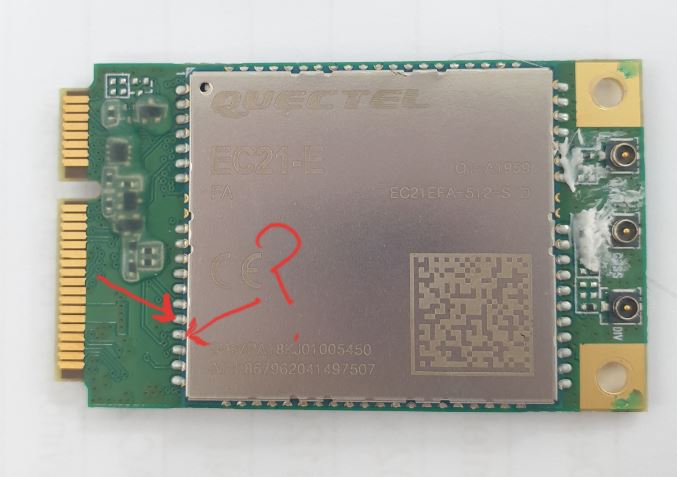
yes, correct. Thanks!