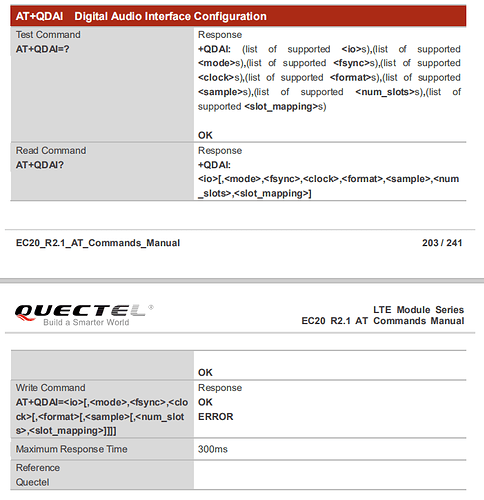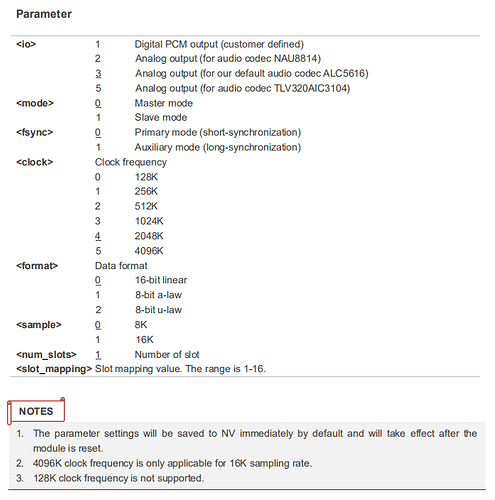Hi All!
I have an issue here with a Quectel EC21-E behaviour and i need some help.
After reading the AT-Command sheets carefully our driver-software is not able to set the „Digital Audio Interface Configuration“ (AT+QDAI=) at all times.
We have other devices of the same kind with the identical modem and identical driver-software, where the command works.
The question is what are the preconditions for the command „AT+QDAI=“ to not ERROR? Are there any restrictions or must-do-procedures before „AT+QDAI=“ ?
A short insight in the issue:
14:53:52.800: AT+QDAI?
14:53:52.820: +QDAI: 3,0,0,4,0,0OK
14:53:52.820: AT+QDAI=1,0,0,4,0
14:53:52.860: ERROR
I tried to do the AT+QDAI commands at several different times (e.g. before and after network registration) and also at different Modes (CFUN=0, CFUN=1, CFUN=4).
I am thankful for every information regarding this Command.
Further Information:
Modem-Revision: EC21EFAR02A09M4GOK
Thanks Everyone,
Regards
Noah