Hi, I am using an EC21-AU and I have confirmed that the SIM I am using works in my phone, however when I run the command, AT+COPS? I get CME: ERROR 3 and when I run AT+CREG? I get 0,2 -> my device cannot find or register to any networks
Dear Lucy,
Thanks for your inquiry in Quectel forum.
Please share more information with us, then we can help you to confirm the issue. Thanks!
1)Please follow up the following AT sequence to provide the log:
ATI
AT+CSQ
AT+COPS?
AT+QNWINFO
AT+QCFG=“BAND”
AT+QCFG=“NWSCANMODE”
AT+CFUN?
AT+CREG?
AT+CEREG?
AT+QENG=“SERVINGCELL”
2)The SIM card you used is come from which operator ? And do you know the SIM card support which band ?
3)When you use this card in your phone, whether it is register on LTE network or other network ?
here is the print out from the commands:
Sending AT Command
Received Response:
ATI
Quectel
EC21
Revision: EC21AUFAR02A02M4G
OK
Sending AT Command
Received Response: AT+CSQ
+CSQ: 99,99
OK
Sending AT Command
Received Response: AT+COPS?
+COPS: 0
OK
Sending AT Command
Received Response: AT+QNWINFO
+QNWINFO: No Service
OK
Sending AT Command
Received Response: AT+QCFG=BAND
ERROR
Sending AT Command
Received Response: AT+QCFG=NWSCANMODE
ERROR
Sending AT Command
Received Response: AT+CFUN?
+CFUN: 1
OK
Sending AT Command
Received Response: AT+CREG?
+CREG: 0,0
OK
Sending AT Command
Received Response: AT+CEREG?
+CEREG: 0,0
OK
Sending AT Command
Received Response: AT+QENG=SERVINGCELL
ERROR
the SIM in a Twilio SIM and in Australia it can connec to Telstra or Vodafone with the following bands:
Vodafone: 3G UMTS: B1 (2100 MHz) B8 (900 MHz)
4G LTE: B1 (2100 MHz) B3 (1800 MHz) B5 (850 MHz) B8 (900 MHz)
Telstra: 2G : 900MHz, 1800MHz
3G: 850MHz, 2100MHz
4G: 700MHz, 900MHz, 1800MHz, 2100MHz, 2600MHz
When the SIM is in my phone it connects to a 4G network
Dear Lucy,
Thanks for your feedback.
The following command should not forget the double quotation marks, or it will return error information. Thanks!
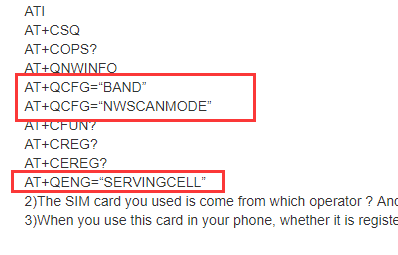
By the way, the firmware you used is quite old, please upgrade the module firmware to have a try again. You can send email to support@quectel.com to get the latest firmware package and upgrade tool. Thanks!
Thank you, I will get the latest version of the firmware. When I try to send these commands with the double quotation marks my code does not compile.
If that, how about to add the escape character in your code.But it is better to upgrade the firmware firstly, then if it still have such issue, please provide the test AT log to us with the right command. Thanks!
I was unable to update the module because I am using a development board but here is the new output:
Sending AT Command
Received Response:
ATI
Quectel
EC21
Revision: EC21AUFAR02A02M4G
OK
Sending AT Command
Received Response: AT+CSQ
+CSQ: 99,99
OK
Sending AT Command
Received Response: AT+COPS?
+COPS: 0
OK
Sending AT Command
Received Response: AT+QNWINFO
+QNWINFO: No Service
OK
Sending AT Command
Received Response: AT+QCFG=“BAND”
+QCFG: “band”,0x8,0x0,0x0
OK
Sending AT Command
Received Response: AT+QCFG=“NWSCANMODE”
+QCFG: “nwscanmode”,0
OK
Sending AT Command
Received Response: AT+CFUN?
+CFUN: 1
OK
Sending AT Command
Received Response: AT+CREG?
+CREG: 0,0
OK
Sending AT Command
Received Response: AT+CEREG?
+CEREG: 0,0
OK
Sending AT Command
Received Response: AT+QENG=“SERVINGCELL”
+QENG: “servingcell”,“SEARCH”
OK
Dear Lucy,
From the log you provided, i think the following may the root reason.
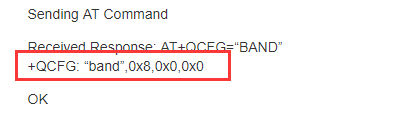
Normally, this command should return the following value, but your test results is quite different from the right value. So please check it to have a try again.
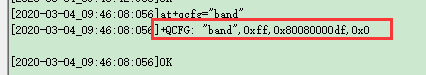
You can use the following command to set the BAND. Thanks!
AT+QCFG=“BAND”,FF,80080000DF,0
And after set it, you can reboot the module to have a try again. Thanks!
Hi it was the band issue - i fixed it with AT+QCFG=“BAND”,0,800134,0,1
Thanks for all your help!!
Thanks for your updating. It is my pleasure to help you solve your issue. Thanks!
I am also trying to learn how to use my EC21-AU Modem that is part of Seeed Studios Wio LTE Product.
I am in Taiwan, I have SIM Card for Chunghwa Network, which has a plan for Voice, SMS and Data prepaid. ChungHwa were selected for comprehensive network coverage in this mountainous island.
Please can you provide me with appropriate Band setting string in these circumstances.
FYI, I intend to run the above set of diagnostic commands just as soon as I can find out how to send the AT Commands direct to the modem from within an Arduino Sketch. But, given the above discourse, it looks like I am going to need to make similar changes as @Lucy_Watts
Is there a way to make the band coverage command ‘default’ or does it need to be executed whenever the LTE is started ?
My version of firmware is EC21AUFAR02A02M4G
Please can you send me the updated firmware and the tool for loading it using Windows 10.