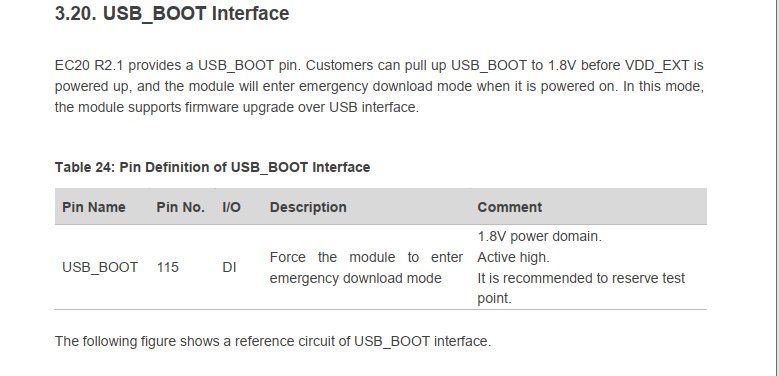Hi, I need the latest firmware for EC20CEFRG-512-SGNSQ
Can you use AT+QGMR to check your current version number?
I think I damaged the modem with static electricity. When I connect the modem to USB, in the device manager, only - Quectel QDLoader 9008 is displayed.
But I still have a log where I executed the ATI command:
Quectel
EC20F
Revision: EC20CEFARGR06A02M4G_OCPU_AMT
The new firmware has been sent to you, you can upgrade it through Qflash, and check whether Quectel QDLoader 9008 will reply after the upgrade.
I couldn’t restore the cellular modem. The modem is still displayed in the device manager as Quectel QDLoader 9008.
First I tried to update the firmware by selecting the serial port “Quectel QDLoader 9008”, when the update process reached 11%, the serial port was disconnected and the update process ended with an error.
After that, I decided to try to restore the firmware using “emergency download mode”. The update process was completed successfully. After I turned off the power → turned off the “emergency download mode” → turned on the power. After turning on the power, the cellular modem was not displayed in the device manager, but after ~3 minutes “Quectel QDLoader 9008” was displayed again.
Looks like I need to go to the warehouse for a new cellular modem ![]()
You can check to see if the USB_BOOT pin voltage is above 1.8V, above which this emergency download port will appear.
Yes, I used “emergency download mode” according to the documentation. But I could not restore the firmware.
hello, can you send me a copy of the ec20f firmware.Thank you very much.the email [cortex.zz1zz@gmail.com].
my current version number:
AT+QGMR
EC20CEFAR02A10M4G
OK
AT+GMM
EC20F
OK