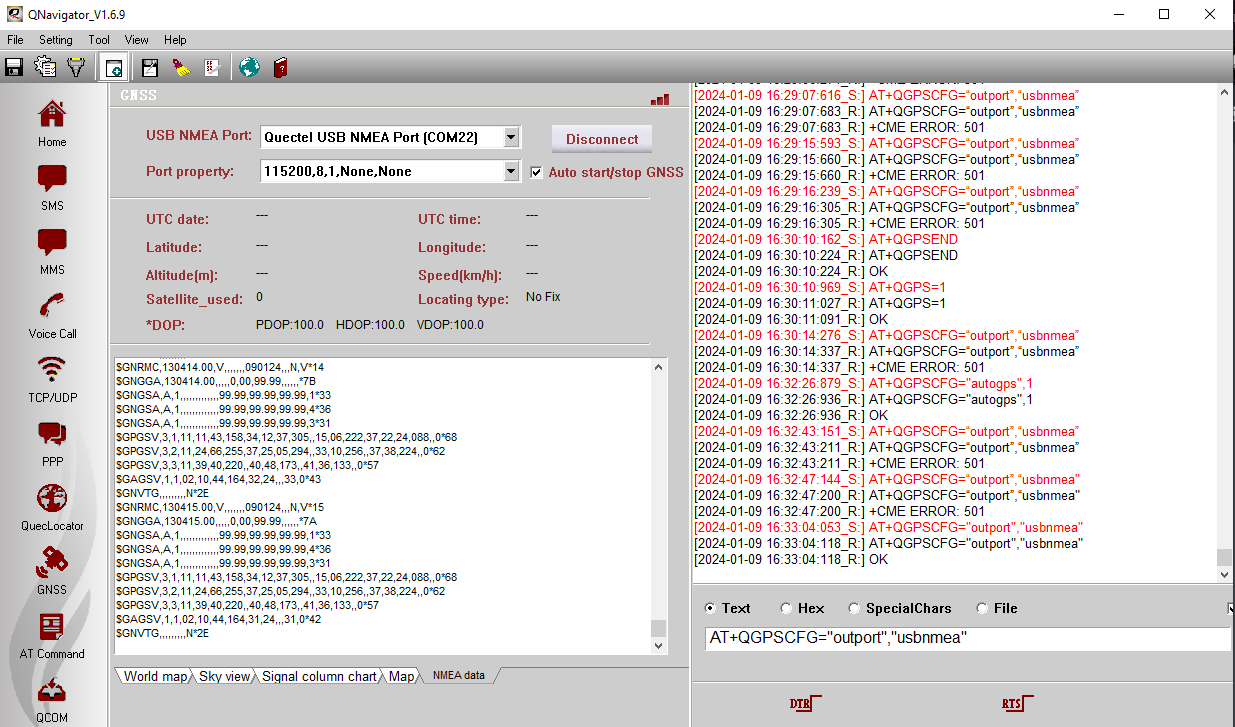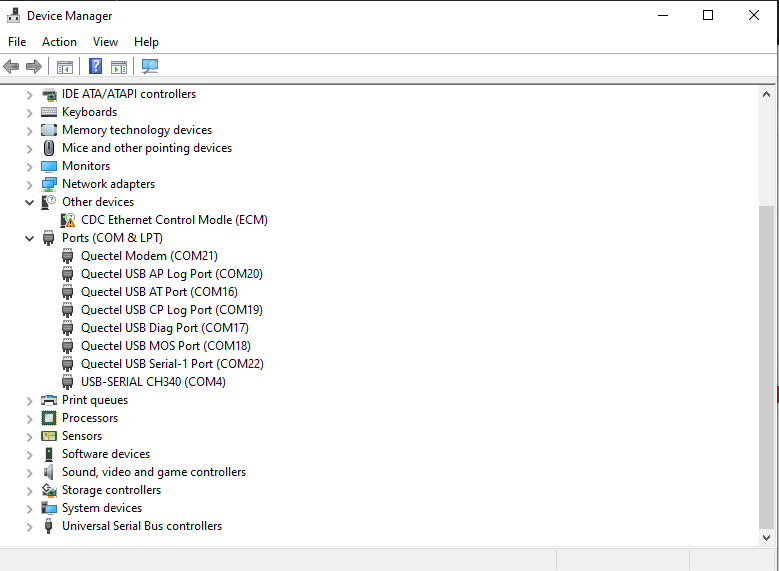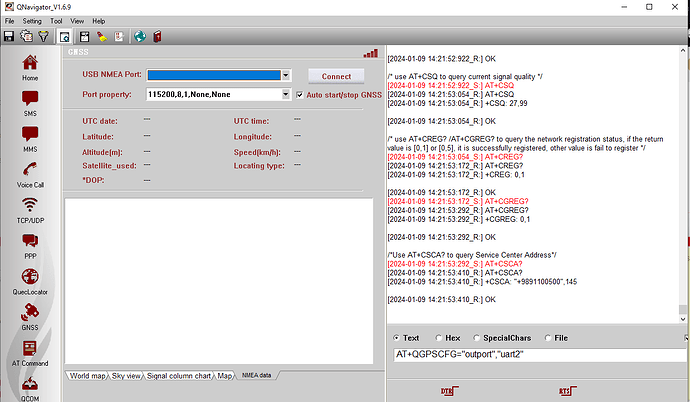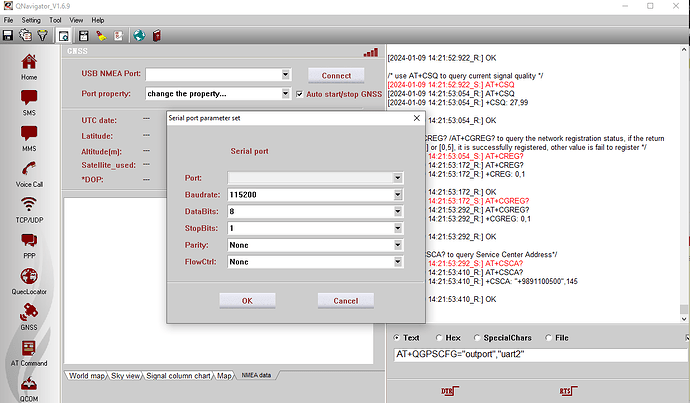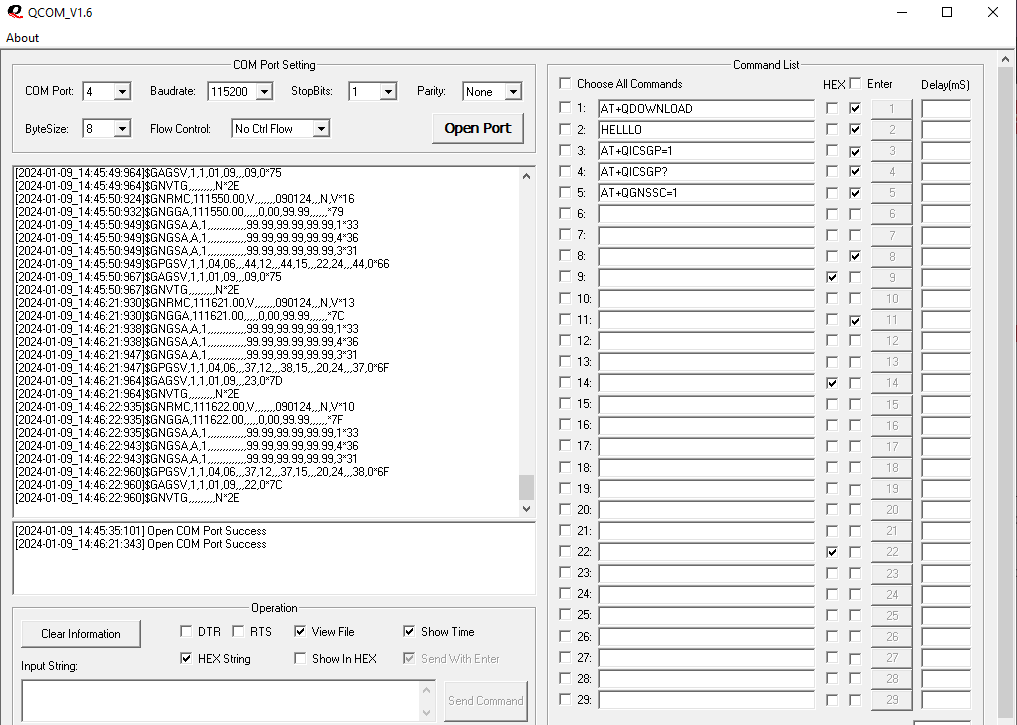I am using 7Semi EC200U development module. I installed the drivers and QNavigator and could able to establish the communication with the module. But when I try to access the GNSS, it is showing no ports available. I also looked the device manager, there is no mention of USB NMEA port in the list.
Please show the device manager?
The usb connection might not be stable.
Hi again !
I fixed the problem !!
it was because we didn’t install EC200U drivers completely !
I have complete drivers if can not find them I put them here !
and this is result
notice : enter these command after GNSS connect to see data
AT+QGPS=1
AT+QGPSCFG=“outport”,“usbnmea”
hi I have same problem and this is my device manager
and this is Qnavigator , there is no USB port to choose !!
and this is if I choose change the property , still there is no USB port and USB port fields is disable !
after choosing GNNS send this commands:
AT+QGPS=1
AT+QGPSCFG=“outport”,“uart2”
if you received ok then connect AUX RX and AUX TX to a CH340 converter then open QCOM program and open CH340 converter port (if you don’t know which port it is look at device manager) and check out put , if there is NMEA data so GNSS is working correct just Qnavigator can not connect to NMEA port. but if there isn’t NMEA data so GNSS is not working correct and you should fix this problem first !
if there is anyone who know how can I fix not showing NMEA port in Qnavigator problem please share with us. thanks ![]()
QNavigator could not support the EC200U.
For GNSS test, you could use uart tools to open the nmea port.
Notice that, for most EC200U modems, please remmeber to power on the gnss by
AT+QGPSPOWER=1