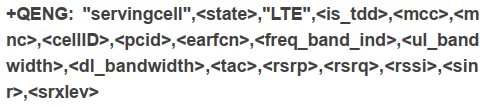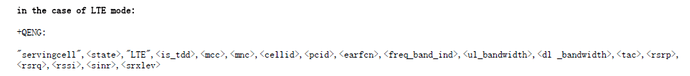Good day,
I am running the CSQ command on the EC200T module with antenna connected. I get readings of between 25-31, 99 constantly - good enough signal.
I connect the module to my computer and run a speedtest after establishing an LTE connection. The speed test result is quite poor, about 20-30 times slower than what I get on my mobile phone.
I need to get more information on the LTE signal quality for me to optimize the antenna. I did some reading up and saw that the RSSI is not the only indicator to look at: RSRP, RSRQ and SINR are some parameters to consider. Indeed it is possible to have a good CSQ but a slow connection. Is there a way for me to get more/other values from the module to see how certain environments affect connectivity? I want to do this to optimize the antenna setup.
Thanks!
Regards