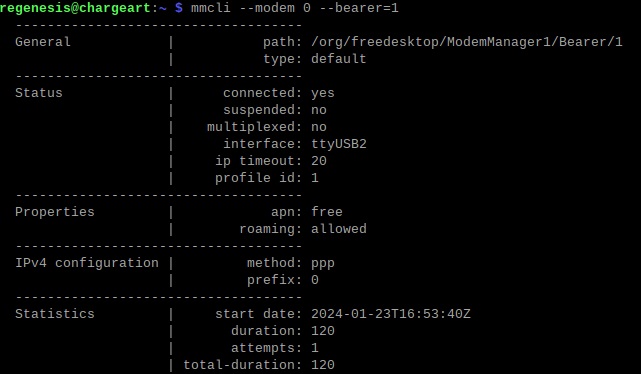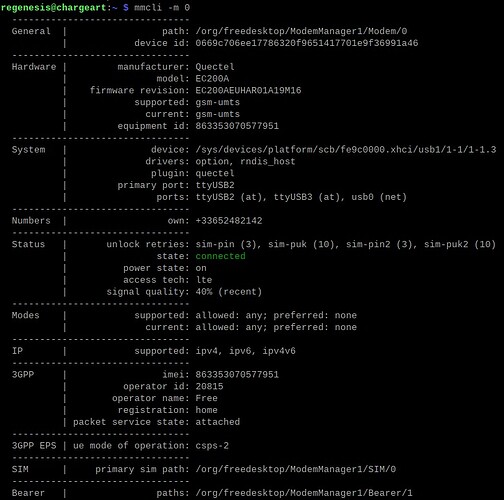pxidr
1
Hello,
I’m working with the EC200A-EU module with an USB connection and Raspberry Pi OS (using mmcli)
I can unlock the SIM card and connect successfully to the LTE network :
However the LTE network doesn’t seem to attribute an IPv4 address to the module :
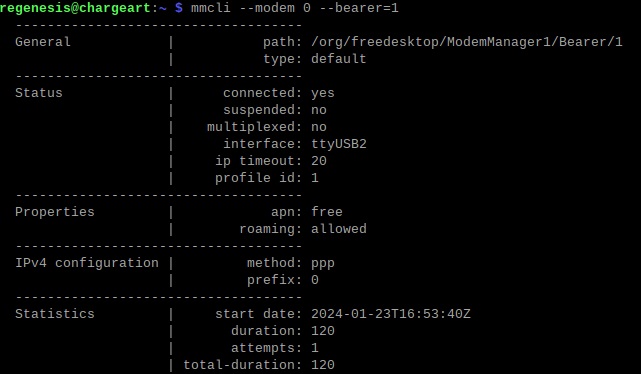
What i’m missing?
jfrog
2
Uninstall modemmanager and initiate connection manually from a terminal, then check with at+cgpaddr.
Please do not use pictures.
pxidr
3
I’ve uninstalled modemmanager.
AT+CGPADDR
+CGPADDR: 2,“0.0.0.0”,“0:0:0:0:0:0:0:0”
+CGPADDR: 8,“0.0.0.0”,“FDDE:0:127F:D459::4BD4:E505”
OK
jfrog
4
Please show the output of at+cgdcont?
Did you notice that you need to “initiate connection manually”?
pxidr
5
at+cgdcont?
+CGDCONT: 1,“IP”,“Free”,“0.0.0.0”,0,0,0,0,0,0
+CGDCONT: 2,“IPV4V6”,“free”,“0.0.0.0.0.0.0.0.0.0.0.0.0.0.0.0”,0,0,0,0,0,0
+CGDCONT: 8,“IPV4V6”,“IMS”,“0.0.0.0.0.0.0.0.0.0.0.0.0.0.0.0”,0,0,0,0,1,1
OK
I assume I’ve to try AT+CGDCONT= 1,“IP”,“free”,“0.0.0.0”,0,0 or something else?
jfrog
6
AT+CGDCONT=1,"IP","free"
AT+CGDCONT=2
AT+CEREG?
AT+QNETDEVCTL=1,1,1
Wait for the extra response from the last command.
Then check again with AT+CGPADDR?
pxidr
7
Seems to have progress here!
at+cgdcont=1,“ip”,“free”
OK
at+cgdcont=2
OK
at+cereg?
+CEREG: 0,1
OK
at+qnetdevctl=1,1,1
OK
+QNETDEVSTATUS: 1
at+cgpaddr
+CGPADDR: 1,“10.110.53.200”
+CGPADDR: 8,“0.0.0.0”,“FDDE:0:37F:336F::51E9:968F”
OK
jfrog
8
congratulations, now you have an address from the network
pxidr
9
Yes, now the Raspberry pi can connect via RNDIS to the network.
Thanks a lot for your help!
mmcli seemed to confuse me more than plain AT commands.