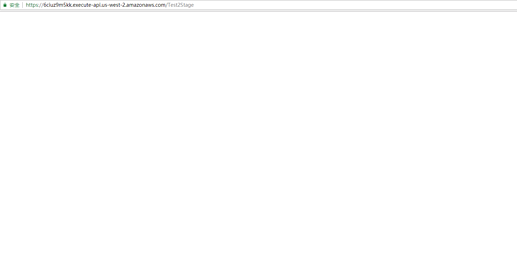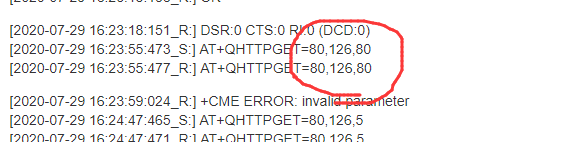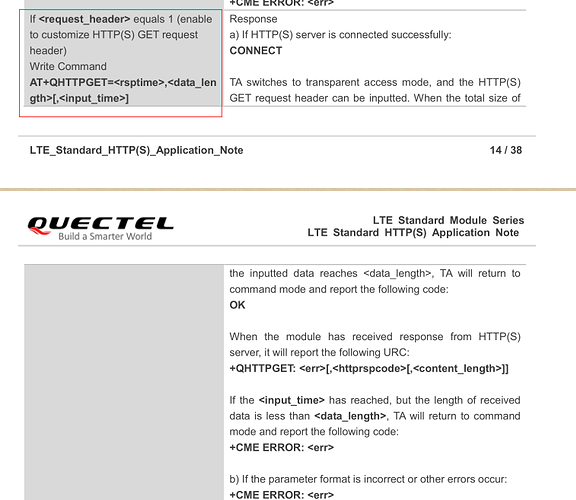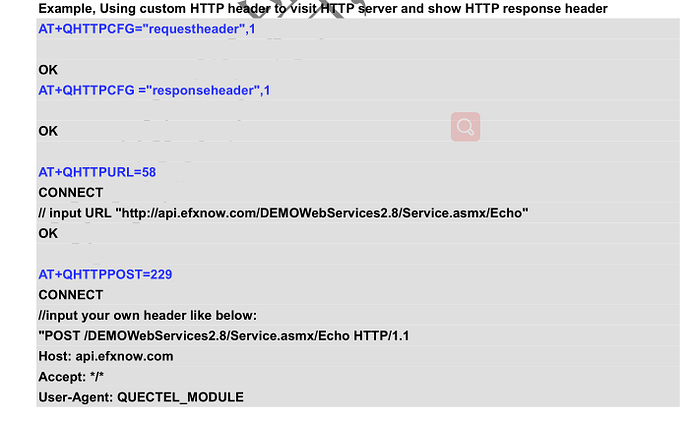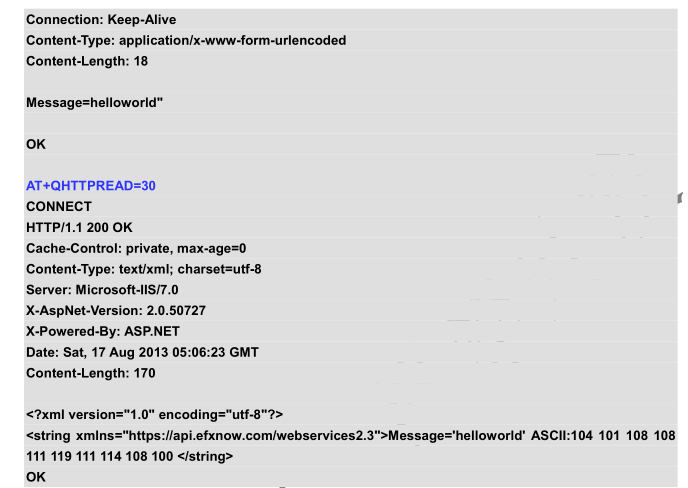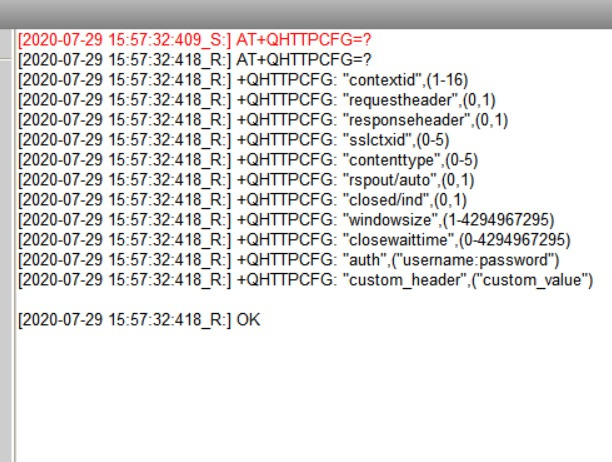Hi
I have been using an EC20 module to send get requests to the AWS API gateway. I also wan to send the customized GET request header and have been trying to configure the setting as per the datasheet.
First I set AT+QHTTPCFG=“requestheader”,1
Even after this, the AT+QHTTPGET=80,126,80 command always throws +CME ERROR: invalid parameter
But when I set AT+QHTTPCFG=“requestheader”,0 the command AT+QHTTPGET=80 works but the server is not able to accept the default header generated from EC20 module.
Could any one please help me in getting the customize header command work
here is the log:
[2020-07-29 16:22:20:977_R:] Quectel
[2020-07-29 16:22:20:977_R:] EC20F
[2020-07-29 16:22:20:977_R:] Revision: EC20CEFAGR06A15M4G
[2020-07-29 16:22:36:200_S:] AT+QICSGP=1,1,“jionet”,"","",0
[2020-07-29 16:22:36:200_R:] AT+QICSGP=1,1,“jionet”,"","",0
[2020-07-29 16:22:36:200_R:] OK
[2020-07-29 16:22:39:380_S:] AT+QICSGP=1
[2020-07-29 16:22:39:380_R:] AT+QICSGP=1
[2020-07-29 16:22:39:380_R:] +QICSGP: 1,“jionet”,"","",0
[2020-07-29 16:22:39:380_R:] OK
[2020-07-29 16:22:41:900_S:] AT+QIACT=1
[2020-07-29 16:22:41:916_R:] AT+QIACT=1
[2020-07-29 16:22:41:947_R:] OK
[2020-07-29 16:22:45:003_S:] AT+QSSLCFG=“sslversion”,1,1
[2020-07-29 16:22:45:003_R:] AT+QSSLCFG=“sslversion”,1,1
[2020-07-29 16:22:45:003_R:] OK
[2020-07-29 16:22:47:464_S:] AT+QSSLCFG=“ciphersuite”,1,0xFFFF
[2020-07-29 16:22:47:468_R:] AT+QSSLCFG=“ciphersuite”,1,0xFFFF
[2020-07-29 16:22:47:468_R:] OK
[2020-07-29 16:22:49:258_S:] AT+QSSLCFG=“clientcert”,1,“UFS:AmazonRootCA1.pem”
[2020-07-29 16:22:49:258_R:] AT+QSSLCFG=“clientcert”,1,“UFS:AmazonRootCA1.pem”
[2020-07-29 16:22:49:258_R:] OK
[2020-07-29 16:22:51:360_S:] AT+QSSLCFG=“seclevel”,1,1
[2020-07-29 16:22:51:360_R:] AT+QSSLCFG=“seclevel”,1,1
[2020-07-29 16:22:51:360_R:] OK
[2020-07-29 16:22:56:040_S:] AT+QHTTPCFG=“contextid”,1
[2020-07-29 16:22:56:040_R:] AT+QHTTPCFG=“contextid”,1
[2020-07-29 16:22:56:040_R:] OK
[2020-07-29 16:23:02:594_S:] AT+QHTTPCFG=“sslctxid”,1
[2020-07-29 16:23:02:598_R:] AT+QHTTPCFG=“sslctxid”,1
[2020-07-29 16:23:02:602_R:] OK
[2020-07-29 16:23:12:360_S:] AT+QHTTPCFG=“requestheader”,1
[2020-07-29 16:23:12:360_R:] AT+QHTTPCFG=“requestheader”,1
[2020-07-29 16:23:12:360_R:] OK
[2020-07-29 16:23:16:101_S:] AT+QHTTPURL=65,80
[2020-07-29 16:23:16:101_R:] AT+QHTTPURL=65,80
[2020-07-29 16:23:16:101_R:] CONNECT
[2020-07-29 16:23:16:117_R:] DSR:0 CTS:0 RI:0 (DCD:1)
[2020-07-29 16:23:18:136_S:] https://6ciuz9m5kk.execute-api.us-west-2.amazonaws.com/Test2Stage
[2020-07-29 16:23:18:136_R:] OK
[2020-07-29 16:23:18:151_R:] DSR:0 CTS:0 RI:0 (DCD:0)
[2020-07-29 16:23:55:473_S:] AT+QHTTPGET=80,126,80
[2020-07-29 16:23:55:477_R:] AT+QHTTPGET=80,126,80
[2020-07-29 16:23:59:024_R:] +CME ERROR: invalid parameter
[2020-07-29 16:24:47:465_S:] AT+QHTTPGET=80,126,5
[2020-07-29 16:24:47:471_R:] AT+QHTTPGET=80,126,5
[2020-07-29 16:24:47:946_R:] +CME ERROR: invalid parameter
[2020-07-29 16:24:56:342_S:] AT+QHTTPGET=80
[2020-07-29 16:24:56:342_R:] AT+QHTTPGET=80
[2020-07-29 16:24:56:342_R:] +CME ERROR: invalid parameter
[2020-07-29 16:25:06:657_S:] AT+QHTTPCFG=“requestheader”,0
[2020-07-29 16:25:06:662_R:] AT+QHTTPCFG=“requestheader”,0
[2020-07-29 16:25:06:668_R:] OK
[2020-07-29 16:25:08:753_S:] AT+QHTTPGET=80
[2020-07-29 16:25:08:758_R:] AT+QHTTPGET=80
[2020-07-29 16:25:08:758_R:] OK
[2020-07-29 16:25:09:733_R:] +QHTTPGET: Invalid parameter
[2020-07-29 16:25:09:733_R:] DSR:0 CTS:0 (RI:1) DCD:0
[2020-07-29 16:25:09:857_R:] DSR:0 CTS:0 (RI:0) DCD:0
[2020-07-29 16:27:09:782_S:] AT+QHTTPGET=80
[2020-07-29 16:27:09:782_R:] AT+QHTTPGET=80
[2020-07-29 16:27:09:782_R:] OK
[2020-07-29 16:27:10:407_R:] +QHTTPGET: Invalid parameter
[2020-07-29 16:27:10:407_R:] DSR:0 CTS:0 (RI:1) DCD:0
[2020-07-29 16:27:10:531_R:] DSR:0 CTS:0 (RI:0) DCD:0