Hi All,
We are going to use EC_25E for an Application. We are looking for some example codes or SDK. Can anyone help regarding the same?
Thanks,
k.khan
Hi All,
We are going to use EC_25E for an Application. We are looking for some example codes or SDK. Can anyone help regarding the same?
Thanks,
k.khan
Dear K.khan,
Could you tell me which kind example code do you want to get ? If your application just use standard solution (host +module), we have no such demo code can share with you we can provide you the AT command manual; If you want to use open solution (module as MCU), we have some example code in SDK package. For standard solution, please click the following link to download your needed documents of EC25 module. The package already contains some basic AT command manuals of internet protocols. I think it is useful to you, you can have a look. Thanks!
Any technical issue, please do not hesitate to contact us. Thanks!
http://www.quectel.com/ProductDownload/EC25.html
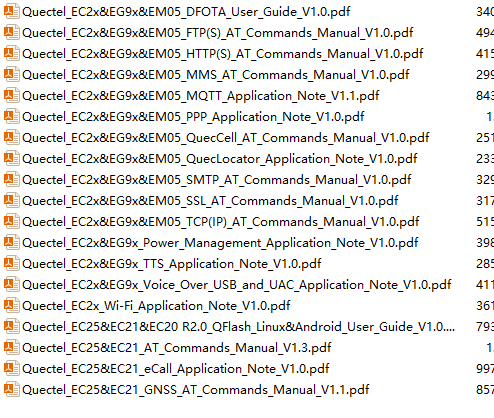
Dear Kyson,
Thank you for your response. We want to use EC25_E as open solution ( module as MCU ) and hence we are looking for SDK package for the same. Please share, if you have.
Thank you,
K.Khan
Dear K.khan,
If that, please help to provide your email address, your company name and your country. Then we will arrange our local FAE to support you. As you know that Open solution is more difficult than standard solution, and need to fill up a requirement questionnaire excel to do basic assessment. Then we can provide you the corresponding document and SDK package. Thanks!
Hello Mr.Kyson,
I have mentioned my details below, Please provide the SDK.
Email : k.khan@acevin.com
Company Name : Acevin Solutions
Country : India
Thank you,
K.Khan
Hi All,
I have connected EC_25 module with a Linux PC, and open the serial terminal. I observed the startup logs of the module. It stuck at ’ mdm9607-perf login ’ and ’ Password '.
What would be the login and password ? I didn’t find in any document.
Thank You,
K.Khan
Dear K.khan,
We will arrange local FAE to provide your needed SDK file to you, and guide you how to use it. They will send the email to you, please check. Thanks!
Hello Mr Kyson
I’ve got the SDK files. For now, my aim is to get the HelloWorld program running.
My machine OS is Linux ubuntu 4.4.0-148-generic.
I am referring to the below-linked document to get started:
http://download.teleorigin.com/QuecOpen_Linux.pdf
I’ve successfully installed the USB driver by referring to section 3.1.2. INSTALLING THE USB DRIVER
next I followed the section(i.e 3.1.3 INSTALL AND SETUP ADB DRIVER ON PC) and I am stuck at the last step of this section.
problem: when executing the command ADB DEVICES the list of attached devices is EMPTY.
up till this time, I’ve tried executing the steps listed in the below link to fix it with no success
I am pretty much new to the Quectel modules. Please guide me on the initialisation steps and let me know if there are any documents intended for newbies which would be helpful in working with Quectel EC-25 modules.
Thanking you,
k.khan
If not have adb devices… your usb driver not work
… and get original adb from google android site
Btw on windows all work fine
For VSCode/Atom PlatformIO
Hello Mr. Kyson
I have cross-checked the existence of the USB driver by referring WCDMA<E Linux USB
Driver User Guide page 44 and found out to be perfectly installed.
When connecting my android phone instead of the QUECTEL module the ADB commands works and the device is also visible in the list of attached devices.
what is the procedure to setup the module in the windows OS.
Thanking you,
K.Khan
Dear Sir,
Sorry for delay answer you.
If you want to use ADB function in Windows OS, please check the following setting. Thanks!
First, please use AT+QCFG=“usbcfg” to check it, If not, please set the adb parameters as 1, then reboot the module you can see the adb interface in your PC device manager. You should make sure it already install the adb driver in your windows PC. Thanks!
hello K.khan
you need integrate a driver to a kernel (i compiled kernel)
and after this - you need see a QMI Device with services in journal (command journalctl):
p.s. don’t remember write to adb_usb.ini line 0x2c7c
regards from Russia
Dear Kyson,
Can you help me too ?
Thank’s
[2021-06-09 14:07:57:885_R:] Login incorrect
[2021-06-09 14:07:57:885_R:] quectel-v : v1.0
[2021-06-09 14:07:57:885_R:] quectel-ID : 20111742
[2021-06-09 14:07:57:885_R:] mdm9607-perf login: Password:
[2021-06-09 14:08:51:287_R:] Login timed out after 60 seconds.
[2021-06-09 14:08:51:397_R:] msm 201905231759 mdm9607-perf /dev/ttyHSL0
[2021-06-09 14:08:51:397_R:]
[2021-06-09 14:08:51:397_R:] mdm9607-perf login: