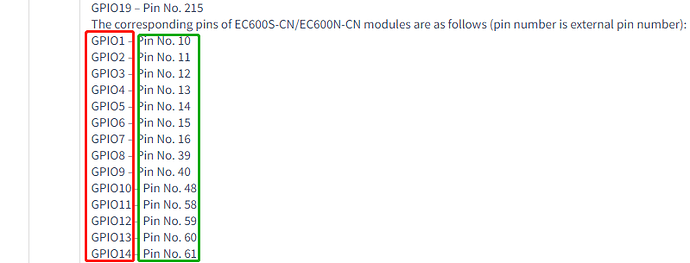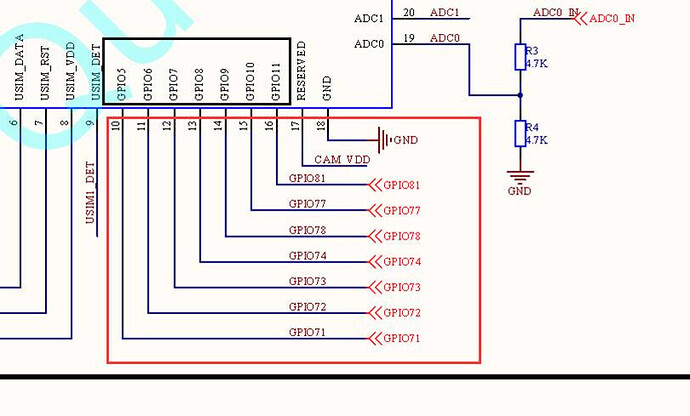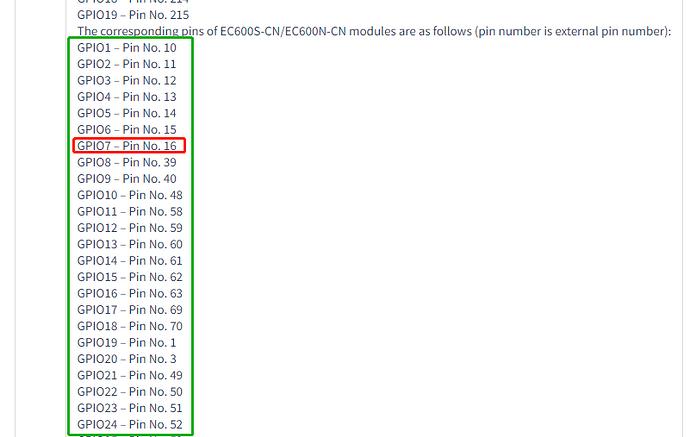Only two interfaces in device manager
Analysis: It is alright to select package when downloading FW. However, the FW package downloaded from official website, including FW and changelog, should be unzipped。
Solution: Unzip the package downloaded from official website. In Addition, pay attention to following aspects when flashing FW.
- The selected FW is a package.
- The sub directory of FW contains multiple .bin files, that means, there is no extra package on FW.
EC600S EVB and serial interface
The serial interface location of EC600S EVB. (EC600S_QuecPython_EVB_V1.x EVB)
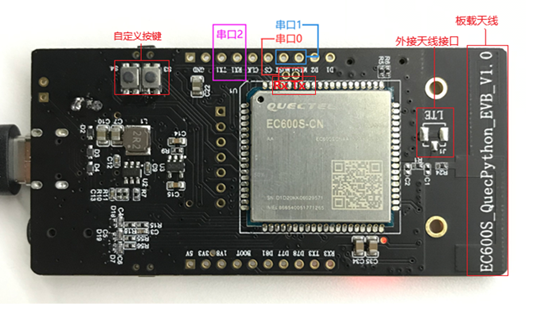
For more details, please refer to the <Quectel_EC100S-CN_QuecOpen HW DESIGN MANUAL_V1.0.0_Preliminary_20200927>. (It is achievable to download in QuecPython development communication group)
Corresponding relationship of GPIO
Find out exact location on EVB via schematic diagram
Step 1. Check the relationship between GPIO and PIN. (It is located on the PIN module on API library. Left: GPIO name of QuecPython; Right: Pin number of module). Take GPIO6 of the QuecPython as an example. If it is needed to use, after checking the diagram, the corresponding pin is Pin 15.
Step 2. Check schematic diagram of EC600SV1.1. (Pay attention to the contents on red box instead of the black one). Once again, we will take the GPIO6 (PIN15) on QuecPython as a reference. The GPIO77 corresponds to the PIN15. (In fact, it has no special meaning of GPIO77, which just serves as connection. That is to say, the GPIO77 here is related to the GPIO77 on following diagram)
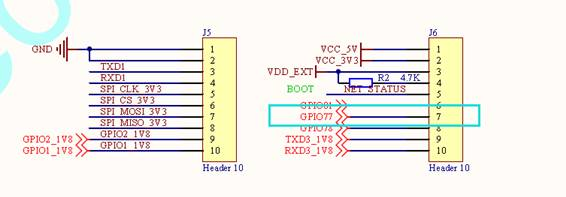
Step 3. The GPIO77 of last figure as above is corresponding to the GPIO77 imported from EVB (J6 on EVB)
Summary: When configuring the GPIO6 of QuecPython, you should check whether it is effective of the GPIO77 on EVB.
Find out related GPIO port via the Screen printing of EVB
E. g. It is hoped to find the exact GPIO port on QuecPython that corresponding to the G81 on EVB. (However, if it is a failure to find the corresponding GPIO, which illustrates that it isn’t exposed temporarily)
Step 1. Query the schematic diagram. The G81 on EVB corresponds to the GPIO81 on schematic diagram. Take the following figure as an example. The GPIO81 is corresponding to PIN16. (Please ignore the GPIO flag on blue box)
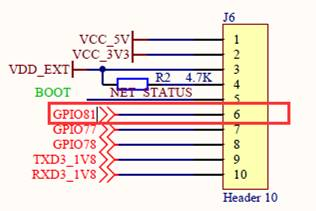
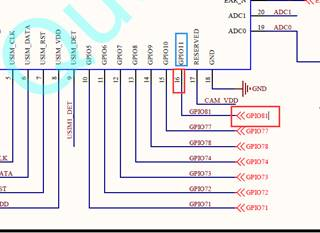
Step 2. Login QuecPython and find out the API library of PIN. (Quectel QuecPython 类库API说明
Take the following figure as an example, if it is demanded to take charge of G81, the GPIO7 shall be configured.
About usocket
In usocket module, it provides the access to BSD socket interface and supports the address binding, monitoring, connection and data reception/transmission of socket. For details, please take as a reference.
Case codes
Import usocket module
import usocket
import log
Set log output level
log.basicConfig(level=log.INFO)
socket_log = log.getLogger(“SOCKET”)
Create one real socket case
sock = usocket.socket(usocket.AF_INET, usocket.SOCK_STREAM)
Analyze domain name
sockaddr = usocket.getaddrinfo(‘www.tongxinmao.com’, 80)[0][-1]
Create connection
sock.connect(sockaddr)
Send message to server
ret = sock.send(‘GET /News HTTP/1.1\r\nHost: www.tongxinmao.com\r\nAccept-Encoding: deflate\r\nConnection: keep-alive\r\n\r\n’)
socket_log.info(‘send %d bytes’ % ret)
Receive server message
data = sock.recv(256)
socket_log.info(‘recv %s bytes:’ % len(data))
socket_log.info(data.decode())
Close connection
sock.close()
The running result
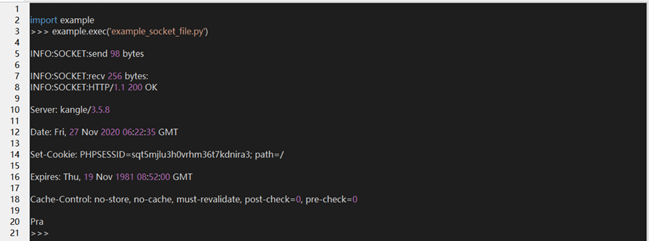
Whether QuecPython supports queue?
The queue, a data structure featured with" first in, first out", mainly including in queue entrance and queue exit. In addition, the element on queue entrance is added to the end of the queue, while exacting the element of queue exit from the header of the queue. Correspondingly, we can simulate queue via list on QuecPython.
class queue:
def init(self):
self.__alist = []
def push(self, value):
self.__alist.insert(0, value)
def pop(self):
return self.__alist.pop()
def size(self):
return len(self.__alist)
def clean(self):
self.__alist.clear()
def isEmpty(self):
return self.__alist == []
def showQueue(self):
print(self.__alist)
Run
if name == ‘main’:
q = queue()
q.push(1)
q.push(“123”)
q.push(“456”)
q.push(2)
q.showQueue()
print(q.pop())
print(q.pop())
print(q.pop())
print(q.pop())
q.showQueue()
Failure to analyze IP via socket
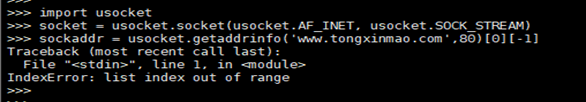
When connecting to API via socket and mqtt, there will be a failure to analyze IP. For more details, please refer to above figure.
Focus on issue: Check whether network register of SIM card is a success and the effectiveness of this address. After that, there is a need to try again.
Check the AT command for network register is a success or not. [The AT+cops? command is used to check the network register]
It reminds sentence error when executing script file
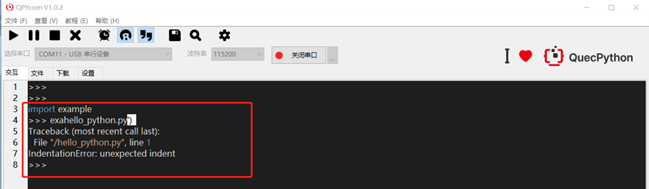
Reason: Error on Python sentence indent (4 blank space indents) probably.
Investigation: Check whether the indent of code format is regulated
Suggested utility: PyCharm or VsCode. Error on sentence indent and basic sentences will be reminded by IDE.
The network request is a failure after carrying out hot swap of SIM card.
Since the EC100Y does not support the hot swap of SIM card, there is a need to reboot module manually before carrying out network register.
Is source code of QuecPython safe?
The QPYcom downloading tool is equipped with code mixture encryption function, as a result, the client program won’t be exposed directly.
No reaction when operating QPYcom
Check whether the selected serial interface is right and enabled.
Which utility is used to compile Python code?
Recommended pycharm or VScode (two wildly used IDEs) with the feature of auto-complete.
The serial port exported from EVB can’t communicate
Pay attention to whether it is the 1.8V or 3.3V. Only the level is matched can the normal communication be carried out.
The light is still off when connecting USB cable
Check module voltage and make sure the module voltage is 3.8V. If necessary, power by battery.