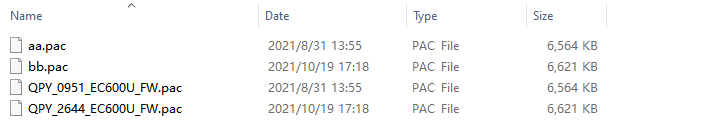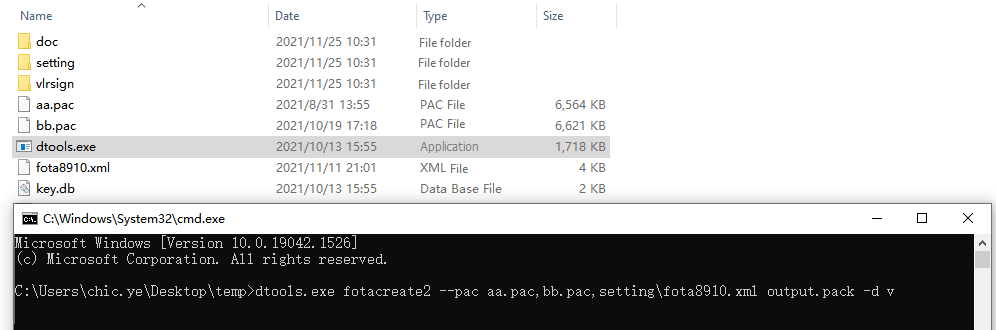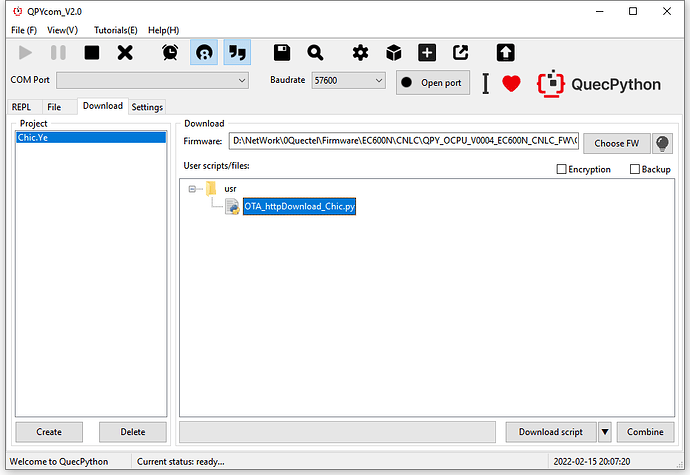RDA FW Upgrade
In this document, it mainly introduces how to upgrade FW via FOTA based on EC600U.
Applicable modules: EC600U_CNLB、CNLC and EUAB
Operation procedure on EC600U_CNLB, CNLC and EUAB
- Extract upgrade file
Duplicate the .pac file from the “old” and “new” FW packages, then rename them as aa.pac and bb.pac separately.
- Make .bin file
Duplicate aa.pac and bb.pac into the root directory of FOTA, after that, execute AT commands as described below.
dtools.exe fotacreate2 --pac aa.pac,bb.pac,setting\fota8910.xml output.pack -d v
- Please check the result as described below.
![]()
Generate FotaFile.bin file for downloading and upgrading module.
- Place the upgrade file into http server
In this test, the address for downloading is shown as
http://120.197.216.227:6000/FotaFile.bin
SW design
import fota
import utime
DEF_URL1 = 'http://120.197.216.227:6000/FotaFile.bin'
def result(args):
print('download status:', args[0], 'download process:', args[1])
def run():
fota_obj = fota() # Create FOTA object
print("Enter Upgrade Status......")
res = fota_obj.httpDownload(url1=DEF_URL1, callback=result)
if res != 0:
return
utime.sleep(2)
run()
Download and verify
SW code
Download .py file and run on module
After that, run the script manually.
The upgrade will be accomplished about 5 minutes later, as a result, you can query more details.
Input in interaction surface
>>> uos.uname2()
(sysname='EC600U-EUAB', nodename='EC600U', release='1.13.0', version='v1.12 on Tue_Oct_19_2021_5:26:44_PM', machine='EC600U with QUECTEL', qpyver='V0002')
By verifying, the upgrade is a success.